How do I list all transactions for a contact
Ted_5835084
Member Posts: 45 Novice Member 
How do I find all the transactions pertaining to an individual contact. I have inadvertently duplicated several customers. john_smith and john__smith one a customer and the other listed a business. The latter has two spaces between the first and last name To remove the confusion I want to consolidate it to a single contact. First I want to see transaction for each contact and move them all to one before deleted the other. I cannot see how to list all the transaction pertaining to each contact so I can can consolidate them to a single person before deleting the spare one.
0
Comments
-
Hi Ted,
You can get the list of transactions for individual contact via Customer transactions report.
- Go to the Reporting > Reports centre.
- From the Categories drop-down list, select customers.
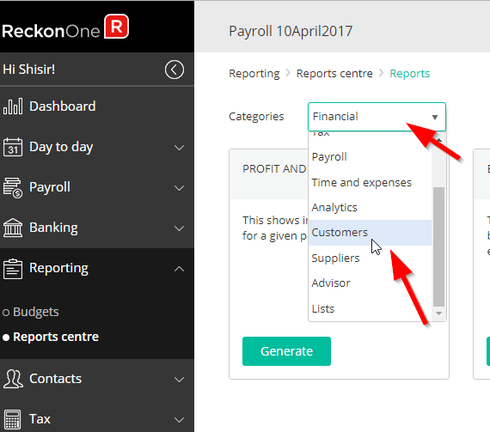
- Go to Customers transactions and select Generate.
- Click on Selected and select the contact that you wish to generate the report for.
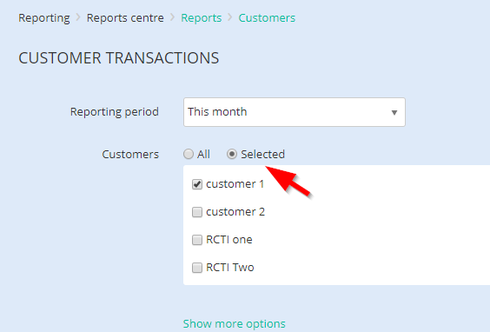
Hope this helps.
Regards
Shisir
1 -
Hi Shisir. That did the trick perfectly. Just used it to ascertain which version of the contact was unused and deleted it to tidy things up. It revealed the duplicate to not be the one I expected, preventing me from deleting the wrong one.
Have added the Customer Transactions report to my favourites so I can find it again.
Thankyou for the help.1
This discussion has been closed.
