Opening .QBW file in Quickbooks 2007/08 shows message that software needs to be updated to the lates
Margarita L.
Member Posts: 1 Novice Member 
1. Opening the .QBW file in Reckon Accounts Enterprise 2019 R2P
Gave me the following error
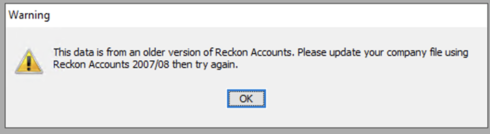
2. I downloaded and installed the trial version of Quickbooks 2007/08 (from here) and tried opening the same file in there, but it gave me this error
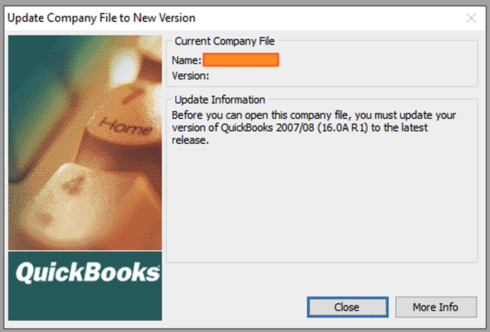
I could not find any way on how to upgrade this version to the latest release, I presume it should be R2P. Since currently it is: Quickbooks Premier: Multi User Accounting 2007/08 release R1P.
So I have 2 questions:
1. Which is meant the latest release in the screenshot above?
2. Is this message even valid? (ie I was reading on some other posts, that I might need to try opening the file first in Quickbooks 2002)
Gave me the following error
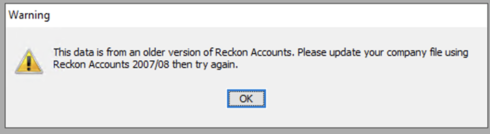
2. I downloaded and installed the trial version of Quickbooks 2007/08 (from here) and tried opening the same file in there, but it gave me this error
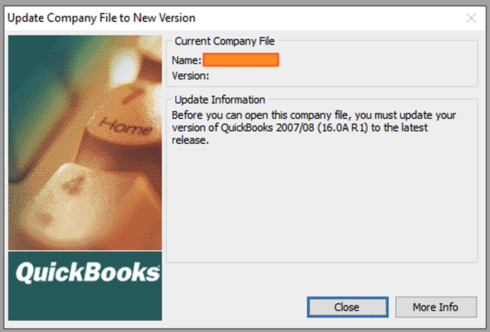
I could not find any way on how to upgrade this version to the latest release, I presume it should be R2P. Since currently it is: Quickbooks Premier: Multi User Accounting 2007/08 release R1P.
So I have 2 questions:
1. Which is meant the latest release in the screenshot above?
2. Is this message even valid? (ie I was reading on some other posts, that I might need to try opening the file first in Quickbooks 2002)
0
Comments
-
Hello Margarita
The file will need to be opened/upgraded in 2002 version, then can upgrade 07/08 then the current version.
Adrian0 -
Hi Margarita
What version do you want to use 2019 or 2007/2008.
The first message is telling you that you are trying to open a 2007/2008 file in a 2019 (latest) program, and to do this you have to upgrade the company file to the 2019 version. Do this by opening the 2019 program, file>open existing file, once you try to open the old file version in the new program follow the steps to upgrade your file.
If you want to continue using the 2007/08 version then you will need to login as member, go to the support>downloads, and install your 2007/08 program again, this program inside your member login want be a trial version. Next to the downloads you will also see a box with IKC: Installation Key codes, you will be able to generate an IKC for the 2007/08 you have just downloaded and this download will the the R2 version.
From your member login you can access the software and IKC up to the current level you own or are paying for.2
This discussion has been closed.
