Where should I get comdlg32.ocx
Joe_10453072
Member Posts: 17 Novice Member 
For SDK 6.1, it has a test app which is called SDKTestPlus3.exe.
I would like to use it. However when I run it which shows a dialog:
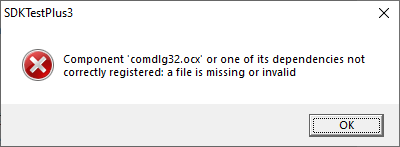
I suppose this file was provided by Microsoft, and it is gone.
Where should I get it correctly. There are many sites provide it. However, most of them are not reliable for me.
Anyways, the goal is running this app, if I have other option, could you tell me instead of running this app.
Thanks
I would like to use it. However when I run it which shows a dialog:
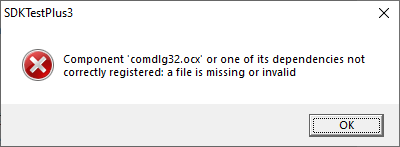
I suppose this file was provided by Microsoft, and it is gone.
Where should I get it correctly. There are many sites provide it. However, most of them are not reliable for me.
Anyways, the goal is running this app, if I have other option, could you tell me instead of running this app.
Thanks
0
Comments
-
Hi Joe,
I just downloaded SDKTestPlus3 from Intuit and it seems to work fine with me.
Can you try to download it from this link: https://developer-static.intuit.com/qbsdk-current/samples/zips/SDKTestPlus3.zip
Thanks,
PhuongPhuong Do / Reckon Developer Partner
phuong@cactussoftware.com.au
https://www.youtube.com/watch?v=O61SfV2bte8
1 -
Turns out my PC got the missing file. In case you need it, download it from here: https://1drv.ms/u/s!AubLhUiIhct9hfV44sGd5c0U48yoBQ?e=e6UXvo (I uploaded my file there)
Copy it to C:\Windows\SysWOW64, you probably need to install it using regsrv32Phuong Do / Reckon Developer Partner
phuong@cactussoftware.com.au
https://www.youtube.com/watch?v=O61SfV2bte8
1 -
Hi Phuong
Thank you for your reply.
In my case, I got the same dialog...
In my understanding, if you installed 32 bit application such as Visual Basic 6.0 runtime, you can run well because when installed that runtime, this ocx file was also installed at the same time...
https://answers.microsoft.com/en-us/windows/forum/apps_windows_10-winapps/comctl32ocx-file-missinginvalid-for-windows-10/0d515059-0397-4b72-a39b-120a7be96043
Unfortunately, I've never installed that runtime or something.
Thanks
0 -
Hi Phuong
Thank you for your advice.
If I have no choice, need to use it, I may use it.
Thanks
0 -
The same file is sitting in the Reckon Accounts installation folder > ADT. Maybe reinstall Reckon Accounts to see if that helps?
1 -
Hello Ifti
Thank you for your reply.
Unfortunately, I don't have Reckon Accounts installer and application.
I just have some files such as API definitions, and SDK via Reckon's email and Developer portal. The test app is in SDK.
I suppose I should ask Reckon support for geting installer, if I want to have.
0 -
Oh, now it makes sense. You need to have Reckon Desktop installed on the same PC if you want to run that app.
Phuong Do / Reckon Developer Partner
phuong@cactussoftware.com.au
https://www.youtube.com/watch?v=O61SfV2bte8
1 -
Hello Phuong
Unfortunately, I didn't need it because I can manage Reckon Accounts by browser even though it is too slow...
I'll ask to support team for getting it.0 -
When you applied to become a Developer Partner, we provided you with your own IKC and the download link in the email, along with the sdk link etc.0
-
Hello Ifti
I got an email by forwarded its subject is "New API Developer Application for XXX".
This email seems to not included the URL for Desktop Application. It seems to mention regarding SDK and document only.
Thanks
40
This discussion has been closed.

