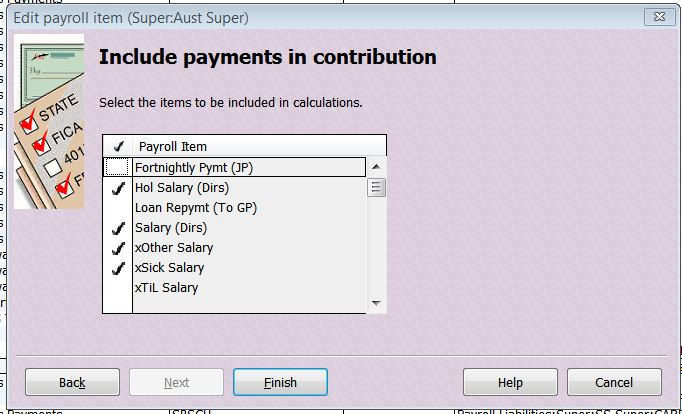Superannuation not Calculating
We have been using Hosted for a few years now and for some reason superannuation stopped calculating for our staff in October 2020. Super payroll items are setup correctly with all different pay rates selected. Each employee has super set up, but for some reason when we do the payroll 0.00 comes up as the super payable. Any ideas please?
Comments
-
Hi joanne,
Could you please verify couple of things and ensure?
# Pay cheque has earning of more than $450?
# If you have multiple pay items used on the pay cheque, could you please remove all the items and check with 1 item at a time to ensure the issue is not coming from one of the corrupted pay items?
# if both the above fails, could you please create a new super pay item and test to see if that works. That will verify if the existing super item has issues?
Kind regards,
Deepak Gyawali
0 -
Hi Deepak
Thank you so much for your quick reply.
This is happening to two employees and for every pay since October and yes they are all over $450 per pay.
For one of the employees, I have deleted both her pay items, saved closed and gone in and added back a pay item and then run a pay and still no super calculating
I created a new super contribtuion pay item and have tested this and it does work. However I have checked all the other super items and they have the same set up? What could be wrong with them? I might delete those and set up new ones.
Thanks
0 -
@Joanne This often happens when you create a new Payroll Item - Whenever you do that, you need to go back into any/all Super Payroll Item(s) & tick the new Payroll Item from the list to be included, on the last screen ("Include payments in contribution"). By default, a new Payroll Item is NOT ticked here, so as well as configuring the new Payroll Item to calculate Super, you also need to edit the Super Payroll Items too:
Check the above window on your Super Payroll Items & ensure those that need to be included for Super calculation are ticked. (Don't forget to click on "Finish" before you close out of there in order to save/update!)
1