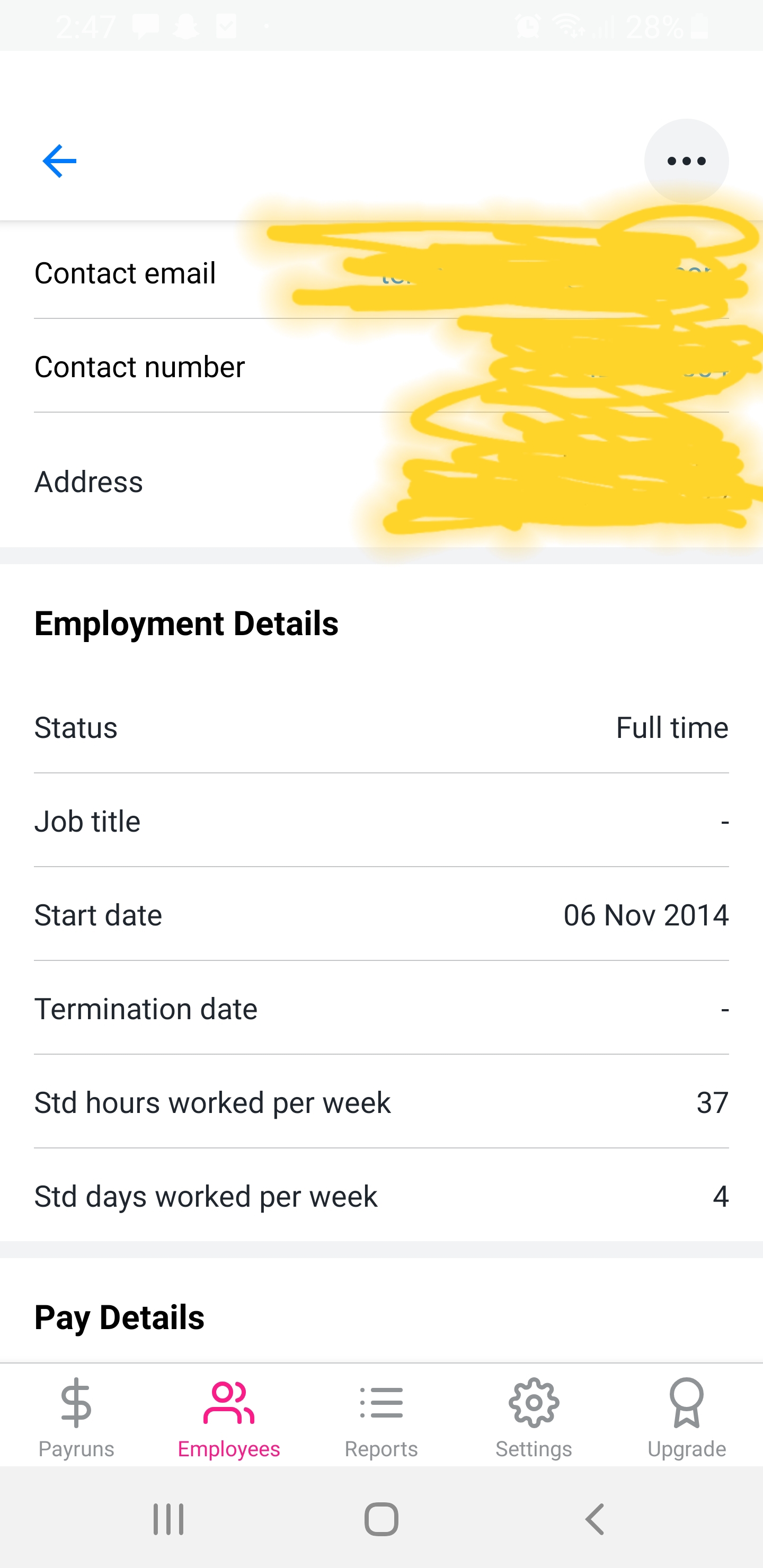My employee won't show up when doing new pay run
Hi, I have been able to add pay runs fine for the first 2 weeks of transfering to the payroll app, but now when I try and do a new pay run and select my employee, it says I don't have any. When I go into employees, she is there and it is complete. It just won't show up when doing a new pay run. I spent hours on help chat yesterday. Uninstalled app, reinstalled app twice. They said they could see her their end, but she isnt on my end. Then my premium trial expired and now I can access them. They were not able to fix it. After calling reckon they told me to ask here. I don't want to upgrade back to premium for an app that's not working. Can anyone help, please???
Comments
-
Hi Wendy,
I haven't come across a situation like what you're describing but just off the top there's a few things to check.
The first is, go into this employee's profile in the 'Employees' section and confirm if there is an end date listed in their profile. If there is, and this employee is still in your employment, remove the end date.
While you're in the profile, I'd also recommend checking the start date that is set for them and whether its accurate.
You've mentioned that you were able to create pay runs normally for the first 2 weeks. Did those pay runs include this particular employee?
0 -
Hi , thank you for helping. yes. I only have the one employee. She has no end date, and her start date I put July 1 2021. As I moved her across from the I'd app then.
0 -
Thanks for getting back to me Wendy.
The start date in the employee profile refers to when this employee commenced employment. Did you manually put in 1 July 2021 or was that date entered after you migrated?
Either way, just as a test can you please update that start date field to the actual date of this employee's commencement and then try to create a new pay run. Confirm if they appear as a selection after this.
Also, what actually appears when you attempt to create a pay run? Do you see the previous two pay runs that you sent successfully from the Payroll App in the 'Pay Runs' section? If you've got a screenshot or two handy, that would be awesome.
0 -
I can't remember if I put it in manually or it migrated. It was actually the 4 july. Not the 1st, sorry I was mistaken. I have tried to change it to 6th Nov 2014. Which was her actual start date and it comes up with " an error has occurred fetching ytd items" I tried to put it back to 4 July and now it says this and won't let me save " employees leave/start date cannot be before hire date.
When I do a pay run the 3 last ones are there ( 15th july I did yesterday with help of reckon online chat via the website, but now I can't access them as my premium trial expired.) When I click on select employee it say I dont have any. But she is there in the employee list
0 -
Ok there certainly sounds like there's something a bit odd going on here.
First thing though, if your Premium Trial has expired head into the 'Upgrade' section in the app (bottom right corner) and click on the option to switch to the free basic plan for now. I just want to check if switching the plan will have any impact on this.
I have tried to change it to 6th Nov 2014. Which was her actual start date and it comes up with " an error has occurred fetching ytd items" I tried to put it back to 4 July and now it says this and won't let me save " employees leave/start date cannot be before hire date.
In regard to the above, can you just logout of the Payroll app account (use the logout option in the Settings section of the app). Close the app in full and then reopen it and log back in. Once you're in, go back into the employee's profile and just let me know what is the start date that is appearing in the profile for them now.
0 -
Logged out and back in and it's showing her start as 6 Nov 2014.
I have already gone in and switched to basic. Did that yesterday when the IT lady yesterday told me to. The she said to try logging out and in, that's when I lost her.
0 -
Hmmm ok.
Can I grab the ABN that you've registered to this Payroll App account. I'll see if I can get my dev team to give me any further insight into what could be causing this.
Also, one last attempt. Now that the start date is reflecting 6 Nov 2014 in the profile and after the logout just now, if you attempt to create a new pay run this employee still doesn't appear right?
0 -
Correct it still shows, no employees when I try and do a pay run.
Abn:50 447 236 155
0 -
Thanks for this Wendy.
I'm about to shoot this over to my dev team and ask if they can check anything out on the backend side of things.
Going to ask you two other basic things if that is ok.
The first is, I noticed in your screenshot that this employee appears in the 'Active' tab and you also have a couple of Archived employees as well. Just to confirm, the Archived employees are completely separate and unrelated to this particular employee correct? ie. there aren't any duplicate records for this employee etc?
Also, I noted that you've already mentioned you went through uninstall/reinstall of the app previously. We did release an update this morning though so not sure if you're already on that version or not (v2.12.9). If not can I get you to grab that update and just confirm if the same behaviour continues so I can report it back as well.
Also, big thank you for your patience with this, I know I've been asking you a bunch of questions and getting you to try a fair few things as well.
0 -
Yes I did the update this morning. Didn't change anything.
I have 2 employees archived. One is an ex staff member. The other is a file that I started on Tenielle first and stuffed up.
I have never used either of them, and they haven't been linked to any pay run. I could delete them if you think I should. I did try to reinstate the 'archived tenielle" file to see if it would show up when I did A pay run, but it didn't and still said I had no employees. I have put it back to archived.
0 -
Thank you for helping me.
1 -
I won't get you to delete those archived employees just yet, I'll wait to hear from the devs first just to see what info they can provide. On that note, I've sent the details over to them and I'll come back to you as soon as I get word back.
0 -
Morning Wendy.
Ok, can I get you to delete the archived profile for this employee that was created in error. Once that is done try the following;
- Try to create a new pay run - Does your employee appear and allow you to select them?
If not;
- After deleting the archived profile, logout of your Payroll App account one more time (use the Logout option) and then close the app down in full. Reopen it and login. Does the employee appear now. If not, let me know.
0 -
Hi Rav. Ok just tried that and still no good. Deleted "Tenielle archived" and tried new pay run. No good.
Logged off and closed app, reopen tried new pay run. No good.
Also tried to delete the other archived staff member and it won't let me delete it. Says "loading error"
Arrrrh!
0 -
Thanks for trying Wendy and also for that screenshot. Let me go back to the devs on this one 😕
0 -
Ok. Just tried uninstalling and installing the app again, too. Still no luck.
0 -
Hi again Wendy.
Ok the devs have let me know that there was an invalid date format stored for this employee. They've corrected this on our end but what you'll need to do is logout again, close the app etc.
Log back in and then try it out once more. Do they appear correctly now?
0 -
Yay, she's back!!! Thank you for all your help! I will do due pay runs and confirm it's working.
1 -
Hi Rav . Pay run went through without a hitch. Thank you so much for all your help. Hopefully when I upgrade to the premium now, it'll all stay fine.
Thank you again for helping me.
0 -
Nice work, thanks for letting me know. It should be ok from here on, but if there are any issues let me know 👍️
0 -
Cheers thanks again, Rav.
0