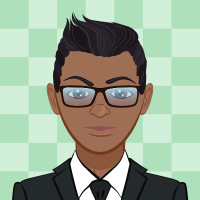What should I check if the company file opens/loads around 25 seconds?
I do have 2 workstations. PC1 hosts the company files, and PC2 connects to it for reckon account 2021.
Both PCs are windows 10.
There is no 3rd party AV. PC1 and PC2 are using Windows Security and Windows Defender (to avoid complications).
There is NO firewall device (cisco, sophos, fortinet, etc). I am only using a regular Telstra modem.
The 2 PCs are connected and verified via ping at command prompt, and also the shared folder loads via File Explorer.
Using PC2, I could open the Company File located in PC1... but it takes about 20 to 25 seconds for the HOME user interface to appear.
So what are the settings I need to check?
In PC1 (which hosts the company files), I updated the windows defender firewall to include,
- FirewallManagement.exe
- QBDBMGR.exe
- QBDBMgrN.exe
- QBGDSPlugin.exe
- QBW32.exe
- QBCFMonitorService.exe
- QBupdate.exe
I also updated the INBOUND RULES for the Windows Defender Firewall:
I also updated the OUTBOUND RULES:
Should there be anything else I should be updating?