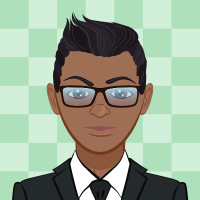How to clean up old purchase orders
Hello
I am new to Reckon and working on a system that has not been cleaned up in several years. It is up to date in terms of software upgrades but the sheer volume of out of date unfilled purchase orders is becoming problematic when processing invoices. What is the correct way to void these entries, preferably in bulk?
If this cannot be done in bulk in Reckon, is there any way of editing the POs in bulk in excel to show zero quantities now required and uploading that data back into the system?
Also when I filter the PO listing to detail all unfilled purchase orders, all ATO GST entries for the whole historical record are shown as open? Does anyone know why this is occurring? Is this an error in creating the PO (eg the GST box is flagged as tax inclusive?) or is this a known Reckon issue?
Many thanks
Al
Answers
-
Unfortunately, this can't be done in bulk but you can:
- Delete the PO completely (Edit dropdown menu > Delete Purchase Order)
- Edit the Qty to the amount received (if partially received)
- Delete unreceived lines or
- Manually close each PO by ticking the Closed checkbox then Save & Close:
1 -
Thanks for the prompt response. This sadly seems to agree to what I'm finding. Is there any way of downloading the open purchase transactions and editing in excel to reload them into the system marked as void or deleted or with zero quantities? I've done this previously in MYOB to update historical records and masterfiles (eg addresses for suppliers) but have little familiarity with how Reckon operates.
On a separate note, are there any good courses for Reckon?
0 -
Hi Al
Any data can be exported out of Reckon Accounts/Hosted to Excel.
List data (eg Accounts, Items, Names, Addresses etc) can be edited/deleted this way & re-imported however transactions will be in list format, not as per each transactional form (eg PO) (NB This would be the case in MYOB also)
There are a number of Help/How To videos on Reckon's You Tube channel. You can also join the Reckon Training Academy (It's free to join & free to undertake the courses/many of the certifications too!): https://www.reckon.com/au/training/ 😊
The in-program Help is also extremely useful & very accessible - Most windows have a "How Do I ...?" section at the top right with a dropdown of the most common questions for that specific window. To the left of the "How Do I ...?" is also an "Ask" box where you can type in a specific word, query or question. This box is a direct shortcut to the main Help section (under the Help dropdown > Reckon Accounts Help) You can also click on the Help on this window option under the Help dropdown which again, will open up the main Help section for this specific window.
You'll also find some useful (& free) info/articles online, on this forum, on my website (see below) & on the Reckon Help website: https://help.reckon.com/
If you are wanting customised 1-on-1 training, feel free to email me directly ☺️
1 -
Hi Al,
The Data Recovery Team may be able to assist with this.
Request a service via the form https://www.reckon.com/au/support/data-services/
Include in the problem description your requirement.
Example: "I want to set all quantities in purchases orders to zero...."
The more specific you are in what you need, the better we can test and provide potential solutions.
1