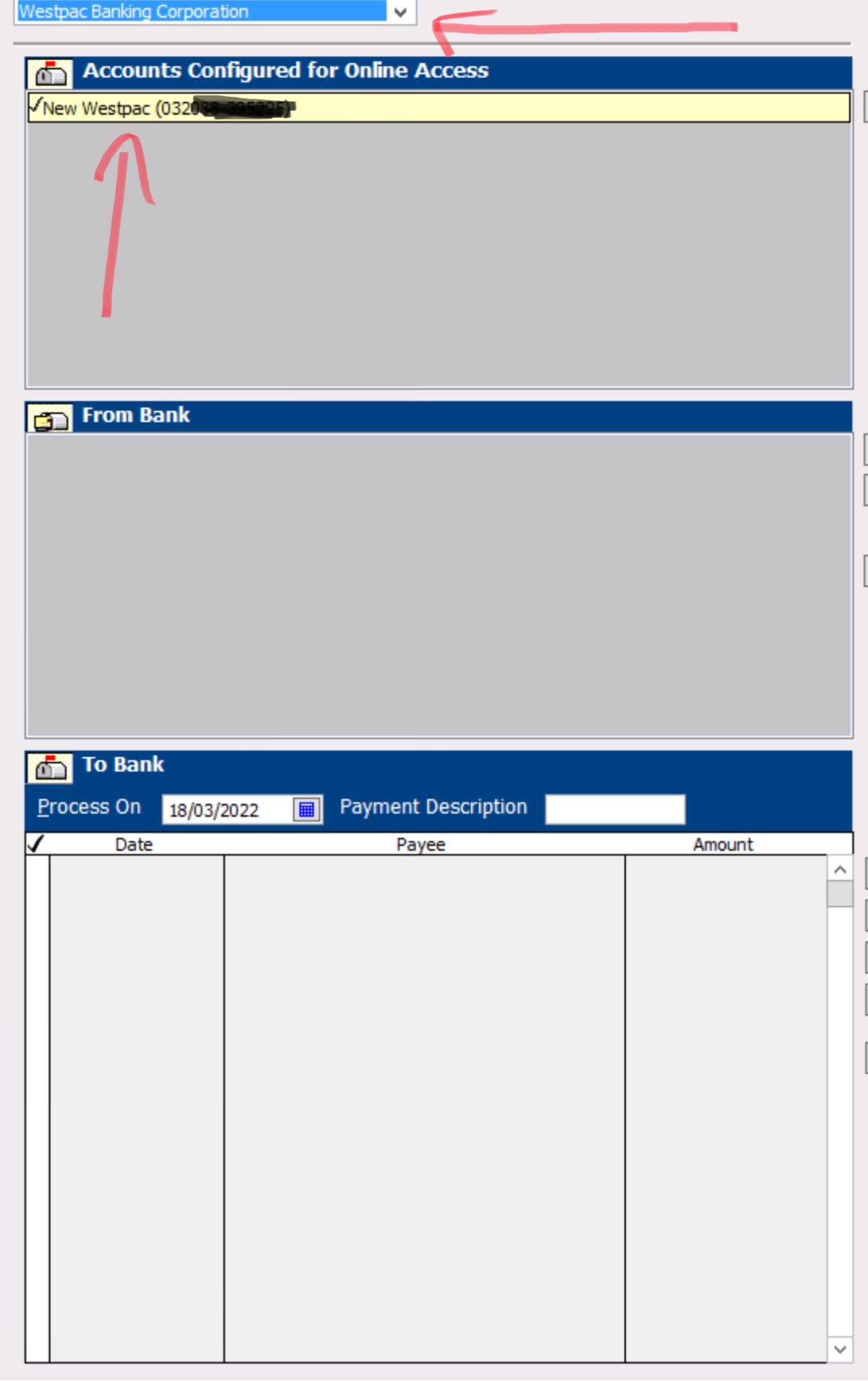Creating ABA file
Hi Reckon Community,
I'm new to creating ABA files to pay suppliers in Reckon hosted.
I found some helpful posts on here and have worked my way through it, but when it comes to the online banking window, it doesn't include the 'From' Bank account. So when I try and import it into Commbiz, it doesn't know which bank account to pay it from. I entered all the details of the bank account as directed into the Online bank details.
What am I missing? Thanks a lot in advance
Answers
-
The actual bank account you are using in the chart of accounts has to be changed to an online bank. Edit the bank account and select online access, then fill in the details.
1 -
Did you look in the help files?
0 -
Thanks Kris and Zappy. I've already done that - edit the bank account, select online access (as in ticked the box) and entered the details. Didn't change anything in the online banking window. Zappy: yes I looked in the help files, but couldn't find an answer for this particular problem.
Even phoned the bank asking for the APCA number in case I got that one wrong... Any other suggestions?
Thank you
0 -
When you select online banking do you get this window?
0 -
Yes that how it looks Kris - the account I want to use it listed in the 'accounts configured for online access' (and even ticked because I have two options here). But nothing listed in the window below 'From Bank '.
The first time I imported the ABA file into Commbiz and even went to submit, it says it couldn't find which account to pay from, so I assumed it needed something to be listed in the 'From Account' before I import it.
0 -
If you’re free want to give me a call 0415940843
0 -
The electronic banking centre may have become corrupted. You could try deleting it and recreating it. Call me if you get stuck 0407744914
0