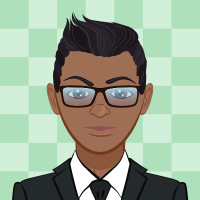A little bit of damaging on ND file
Hi Rav,
We've discovered a ND.file has a little bit of damage issue when renewal the Reckon Accounts Enterprise 2022 and they can't map the file. Could you please provide the solution for our reference?
Best regards,
Vick
Answers
-
Dear Rav,
FYI
Best regards,
Vick
0 -
Try the following:
1, When you see that error message displayed, click OK
2, Open the Reckon Accounts program
3. Click the menu File > Open or Restore a Company File > Open a Company file (.qbw);
4. In Files of type click the dropdown arrow and select All Files;
5. Hover your mouse over <companyfile>.qbw.nd
a. where <companyfile> represents the name of your company file.
b. Care: DO NOT hover over <companyfile>.qbw which is your company file.
And click on F2 to activate Windows’ Rename function.
6. Move the cursor to the end of the filename and add: .OLD. Your file should now read <companyfile>.qbw.nd.OLD;
7. Wait a couple of minutes for the new <companyfile>.qbw.nd file to be created;
8. Select your <companyfile>.qbw to open;
9. You may get a warning with error code (-6129,-101). This is a benign message. OK the message and open your company file again. This message may appear a couple of times; click OK and open your company file.
After your file is opening successfully you can delete the renamed file:
a. File > Open or Restore a Company File > Open a Company file (.qbw);
b. In Files of type click the dropdown arrow and select All Files;
c. Hover your mouse over <companyfile>.qbw.nd.OLD
d. Press the Delete button to delete the <companyfile>.qbw.nd.OLD file.
The steps above are based on an existing article:
0