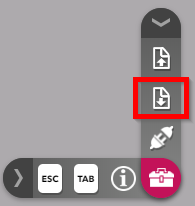EMAIL BOUNCING
HI All
once again having this issue. Sent a customer invoice direct from RAH as I always do, the email addresses have not changed, email bounce notification.
I sent invoice directly from Outlook, no problems.
Why????
Answers
-
I suspect it's a problem with the server of the recipient. If you're not having a problem with other emails I'd be asking if the client has an alternate email address.
Also, I found this:
Troubleshoot Amazon SES emails that aren't delivered | AWS re:Post (repost.aws)
0 -
Hi @JO-ANNE_7327707 ,
Sorry to hear that your emails are bouncing back. Typically, this issue arises when the recipient's email mailbox is full, there are large attachments in the email, or there have been changes to the domains associated with incoming emails. For more insights into common reasons for email bounces, please refer to the article provided below :
https://help.reckon.com/article/y5d8gisapf-rah-bounced-email-notification
Regards,
Reeta
0 -
Why then are they not bouncing back when sent directly from Outlook?
0 -
@Reeta You didnt read my post did you?
@JO-ANNE_7327707 Did you read my post? This is because of the AWS mail servers. It happens sometimes.
Someone in Tech support just told me if the recipient adds the hosted email address to their whitelist,
Outlook will not block it
I havent tested this
Kr
0 -
The reason for bouncing back in Reckon hosted could be the attachments are over 10MB in size. You will be able to find details of why the email failed in the Mail log files. To access mail log , please follow the steps below:
- To access a copy of the mail log to investigate further, within Reckon Hosted click the Toolbar icon and select the Download option.
- Navigate to the Q:\Log folder
- There will be a separate log file for the last five days that an email has been sent out of Reckon Hosted with the name QBMailCLient_yyyymmdd.log
- Locate the log specific to the date that you sent the email and click it to download it, once downloaded open the file in Notepad
- Scroll through the log file to find the log related to the specific email that wasn't delivered and you should see the details of the error that occurred.
In the example below, the size of the attachment was larger than the size limitation.
Hope this helps.
Regards,
Reeta
0 -
I'm struggling to understand this, I email to this email address very frequently. All that is attached is an invoice, I have emailed invoices to this email address with more content on it than this one and have not had a problem previously.
0 -
there is no error message, I have attached the bottom part of the log
0 -
Hi @JO-ANNE_7327707 ,
Would you mind sharing your contact information with me privately? I need to reach out to you for further investigation.
Regards,
Reeta
0 -
yes that is fine, how do I do that?
0 -
Click my name and select the 'Message' button that appears on my profile card.
Regards,
Reeta
0