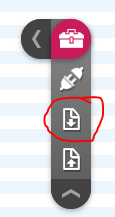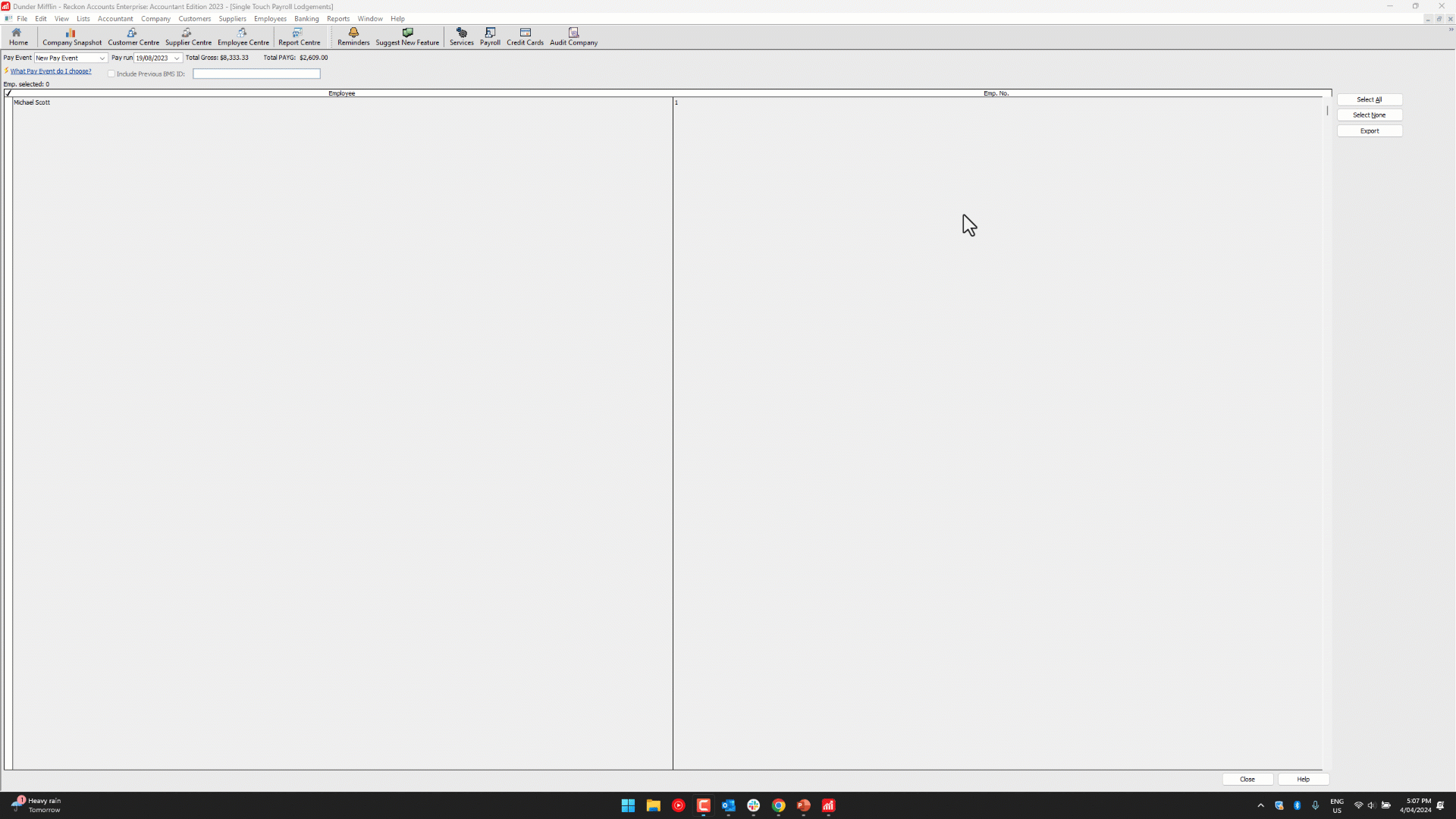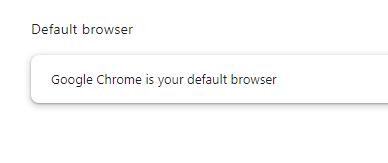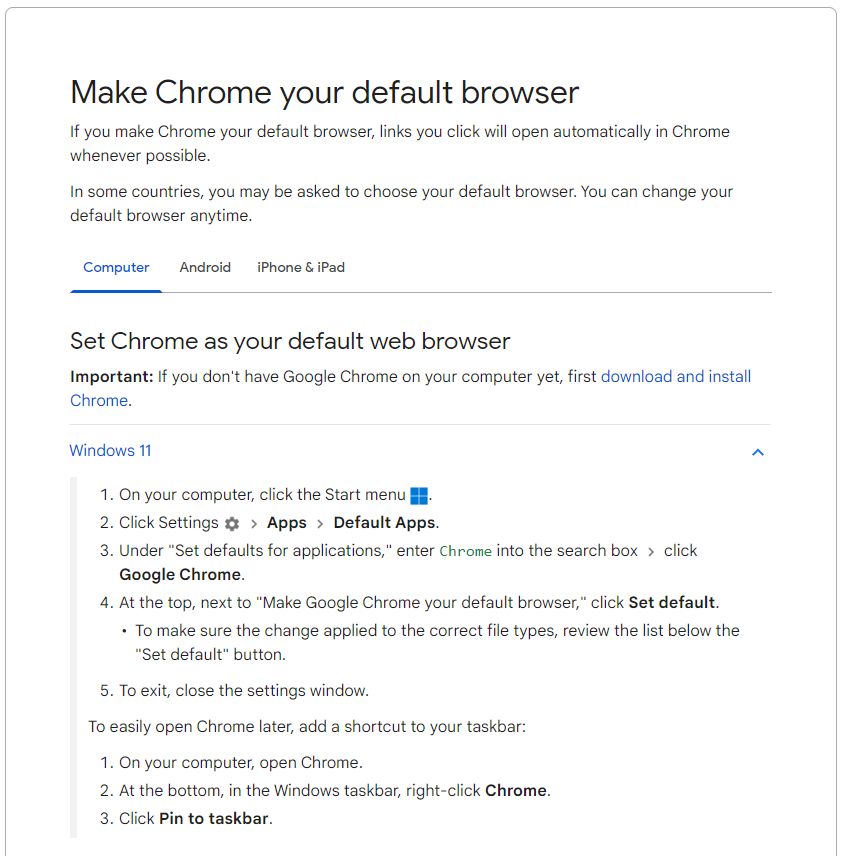STP submission issues
Hi, I'm having trouble submitting this week's STP file. Internet Explorer opens but the page doesn't load. I assume this is because IE has been retired. I opened the Reckon Customer Portal in MS Edge and got to the Upload page. The Reckon folder does not appear in the Program Data Folder. I have done a search for it and it doesn't show up. Our IT guys had a look and got stuck as well. I opened the Portal in IE mode and still no luck. I ended up copying and pasting the STP file to my local desktop and uploading from there.
It got to the ATO but I received an error message
- We were unable to process your submission because we already have a submission with this submission ID
Does anyone know what's gone wrong here? I've spent way too long trying to sort it out.
We're using Reckon Accounts Enterprise 2023
Thanks
Best Answer
-
Apologies @Lorri Neal - Was assuming it was Hosted 🙄
Yes, you can save it locally & still just open Chrome independently to upload it in the portal ☺️
1
Answers
-
Hi @Lorri Neal
Can I just clarify, from what you've described it sounds like you're using Reckon Accounts Hosted however you've mentioned Reckon Accounts Enterprise which is our desktop software. Sorry to ask but can I just get you to confirm?
0 -
We're using the RA Enterprise Desktop
0 -
Right ok thanks @Lorri Neal
Is Microsoft Edge your regular browser or do you use something else such as Google Chrome for example? Also, do you usually save your STP files to a local destination on your PC or is over a network?
In regard to the error response received after the submission was eventually sent, can I just confirm whether the STP file was created as a normal pay run file or was it created as an update event or full file replacement?
0 -
Regular browser is Chrome, but it automatically opens in IE.
The file is saved here automatically-
C>Program Data>Reckon>Reckon Accounts 2023>Accounts Enterprise 2023>Cleveland Compressed Air Services>Export Files>STP Files
It was created as a normal pay run
0 -
Hi Lorri
Use the Download button to save the STP file locally (on your own PC):
Then log into the portal independently in Chrome & upload it 😊
0 -
Thanks Rav,
I don't get that option in the Desktop version, but I assume I can just save it to my local desktop and upload it from there?
Is there going to be a fix for this? Will the file export to Chrome instead of Internet Explorer?
0 -
Sorry @Lorri Neal I feel like I'm missing something in my understanding of the process you're going through 🤔
As a test, if I create an STP file in Reckon Accounts 2023 Enterprise and then export it, Reckon Portal opens in my Google Chrome browser as you'll see in the screen recording below. Its always been this way for me and this occurs whether Chrome is open in the background or fully closed.
Is Google Chrome set as your default browser in your Windows operating system settings?
0 -
I think the key is as per Rav’s comment, your default browser, sounds like it might be Internet Explorer
0 -
Thanks everyone,
I don't use IE (apart from STP) or MS Edge
Chrome is the default browser
When STP was first set up in 2019 that's where the file exported to with no issues up until now.
Is there a setting in RA to change the default browser?
0 -
There's no setting for this in Reckon Accounts but rather its determined by your OS settings.
I've copied the below from Google's support page here but perhaps try out the steps in your Windows settings and see if that makes a difference. Would be keen to hear how you go.
0 -
It was already the default browser
0 -
Hi @Lorri Neal ,
Would you mind sending me a private message with your customer ID and contact details? This way, I can directly communicate with you to help resolve the issue.
Thank you kindly!
Regards,
Reeta
0