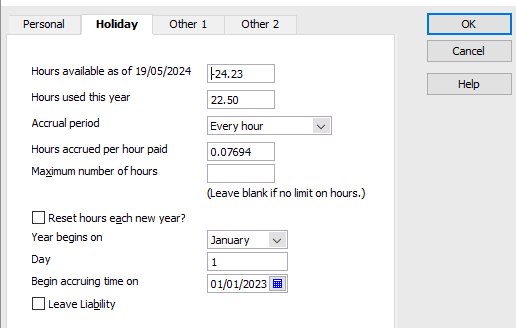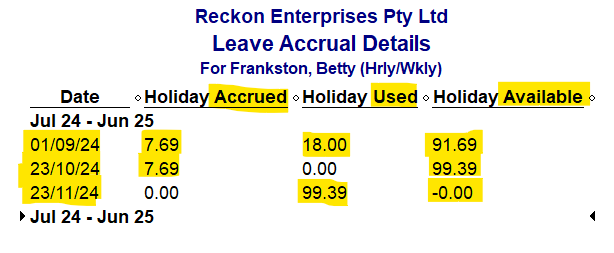HOLIDAY LEAVE FOR STAFF
COULD YOU PLEASE ADVISE IF THE ATTACHED IS CORRECT FOR HOLIDAY PAY
AS YOU CAN SEE THERE SHOULD BE MORE THAN 2 WEEK HOLIDAYS DUE & THE SHOULD BE 2 WEEKS USED? THANKS
Comments
-
Dear @GlennFordham ,
It's possible your employee has taken too much Holiday Leave in their payslip, hence why this amount is out of balance.
You may want to double-check your figures with your accountant or bookkeeper to ensure this figure is accurate.
Kind regards,
Alexander McKeown
Reckon Senior Technical Support
Alexis McKeown
Reckon Senior Technical Support
Working hard since 20180 -
Glen I have a spreadsheet that keeps track of holiday and sick leave because if you stuff it up in an accounting package it's a nightmare to try and recreate. If you want email me charley@vanrotterdam.com.au
0 -
A couple of other things to check / be aware of …
- This shows the employee has been accruing leave since 01/01/23 - Is that correct ?
- Screenshot is showing Annual Leave available AS AT 19/05/24 (10 days ago) - Has the employee been paid - for another pay period ending since - in which they've accrued / taken any AL ?
- Have the figures shown here ever been edited on this tab at any time ?
- Do the last employee's Paycheque & Payslip also show the same as this screenshot or are these different ?
Check the Leave Accrual Summary report (under Reports dropdown menu > Employees & Payroll) & drill down on the leave for this particular employee. This will then display a detail view showing what has been Accrued, Used & Available for EACH Paycheque.
Below is is an example this taken from the sample file (I've modified it to just AL but by default it shows these columns for every Leave tab. This employee was terminated & the final Paycheque was the payout of the AL balance):
This should help identify if an leave issue has occurred & if so, on which Paycheque.
(@Charley I've never had an issue with any I've set up - It always calculates accurately IF payroll has all been set up correctly. Unfortunately, many people aren't aware when there are configuration errors 😬)
1 -
Go back in the previous payslips, maybe you have allocated Annual Leave instead of ordinary time earnings. This will show as Alexander said you have allocated to much annual leave by mistake.
I have done this by accident before and corrected it, then it balanced.
1