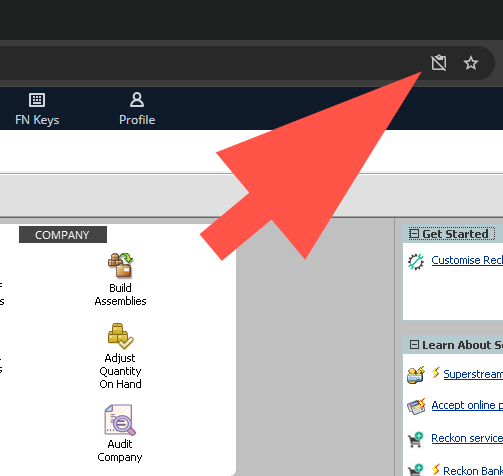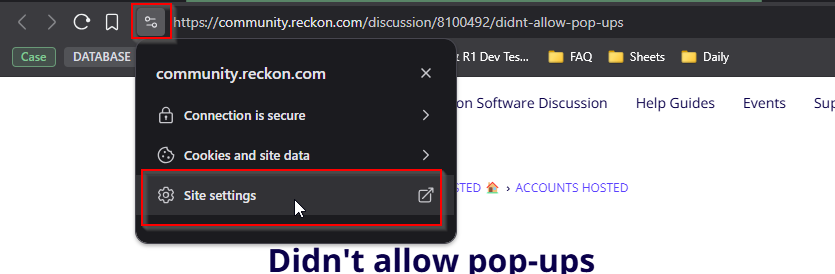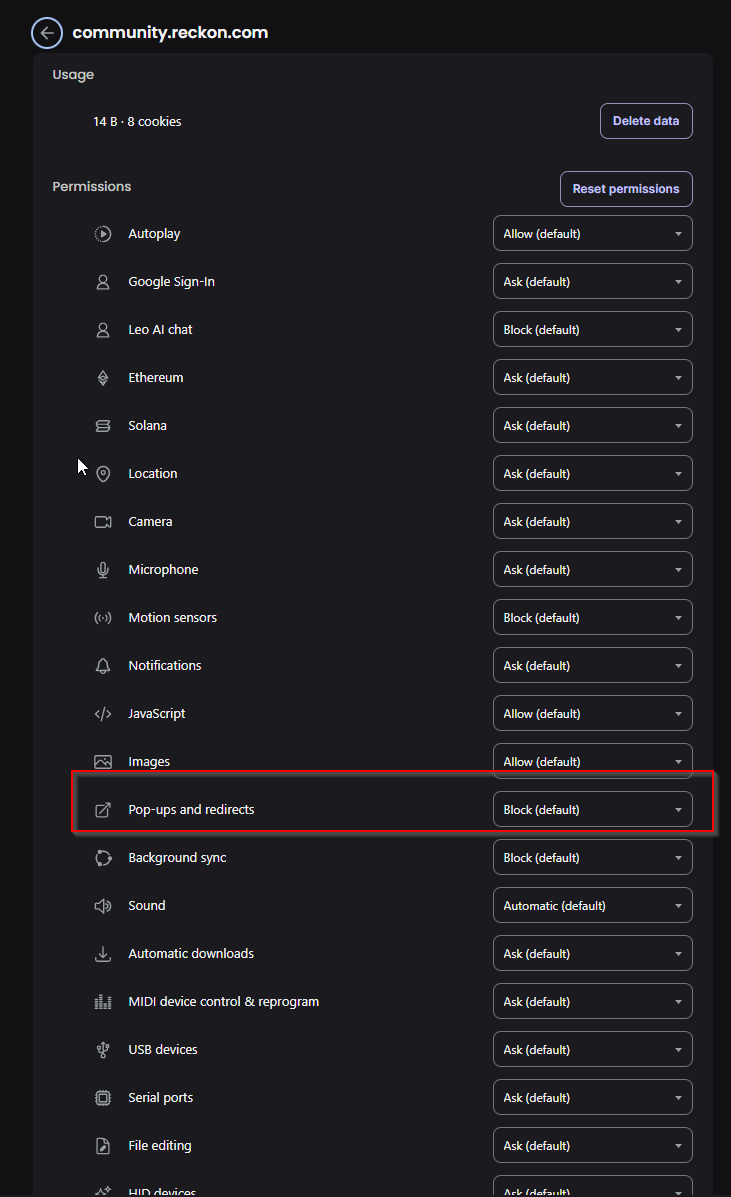Didn't allow pop-ups

Comments
-
Hi
I unfortunately in my hurry to sign in this morning, didn't allow the pop-ups, am not sure how to allow them. Await any advice.
Thanks Glenys
1 -
Hi @Glenys,
Depending on the web browser you are using, you should be able to click on site settings:
Once you have done that, you just need to click on Pop-ups and enable it for the Hosted environment:
Note: Ensure that you do this on the Hosted environment when changing the website permissions.
Thank you and speak to you soon.
Lucas0 -
Hi Rav & Lucas
I now have a picture of the clipboard up by the star Rav it wasn't there to start with, so I did what Lucas said. I shut down the system and re started.
I have just tried to print an invoice and my company's logo and info isn't printing. When I review it, it comes up but as soon as I go to print it disappears.
Also noticed that the printer name is DCV Printer, pretty sure it wasn't this before.
When looking at my customers invoices etc, the font looks different including size, but when I print its OK!
Sorry looks like doing one thing has cost me badly. I've got orders to get out but unsure how I get my company's logos back to print. Hope the above makes sense. Glenys
1 -
Hi @Glenys
Just to clarify, so you've now enabled pop-ups, correct?
However, now when you print the logo image on your invoice is missing is that right? If you re-add your logo image to the invoice template you're using, then print the invoice again does your invoice print correctly?
0 -
Hi Rav
Unfortunately I don't have time to try and do that, but I see lots of people are having the same problem. I saw somebody said that emailing the document the logo etc is still there, so I am just going to do that for now, I tried it and it works, then I will print my docs for my driver.
Hopefully there is a fix soon.
Regards Glenys
0 -
No worries at all @Glenys
If you have some time, I'll outline some steps below which has proven to be successful by a fellow Community member.
Change the format of your image file to something like .png then upload that to Hosted and add to your template, I believe that should get your logo back when printing.
To change the format of your image, open the file in Microsoft Paint (or other image software), click Save As and select the format as PNG. Alternatively, you can try resaving it as a JPEG if you wish.
0 -
Hi Rav
Really disappointed, that once again an upgrade is made and we are left with fixing our templates. I have a few and it takes time which I don't have. The system seems slower, the screens are blotchy and trying to get back into an invoice the majority of the document is missing. I will shut down and open up again, but hoping your team can do something to fix this at your end.
Regards Glenys
0