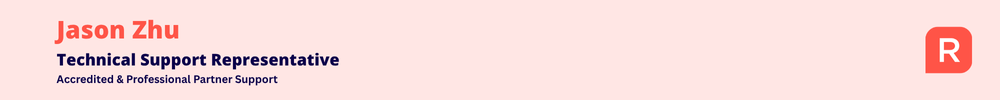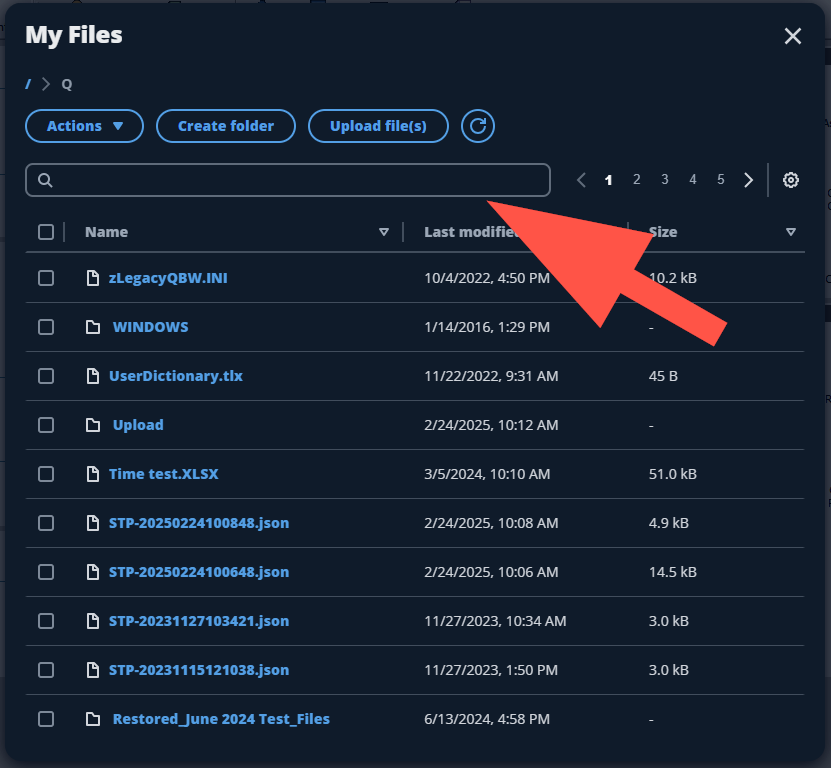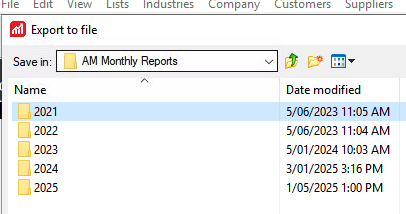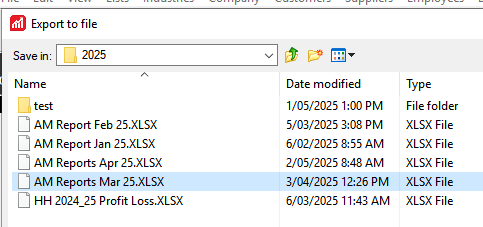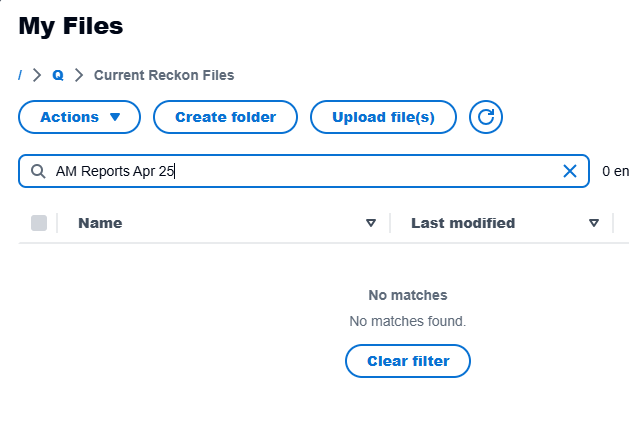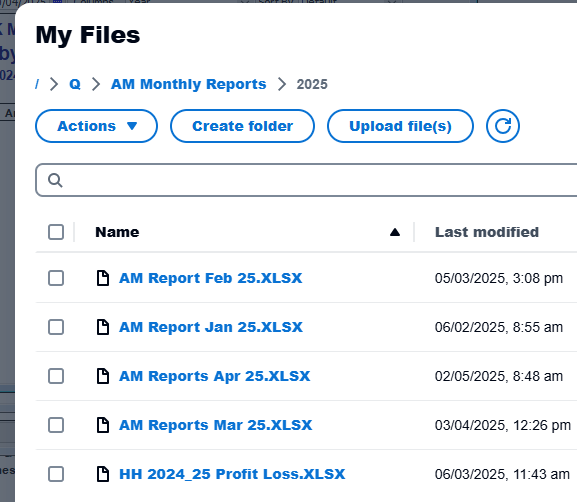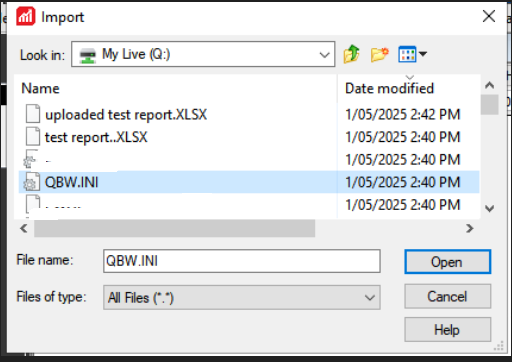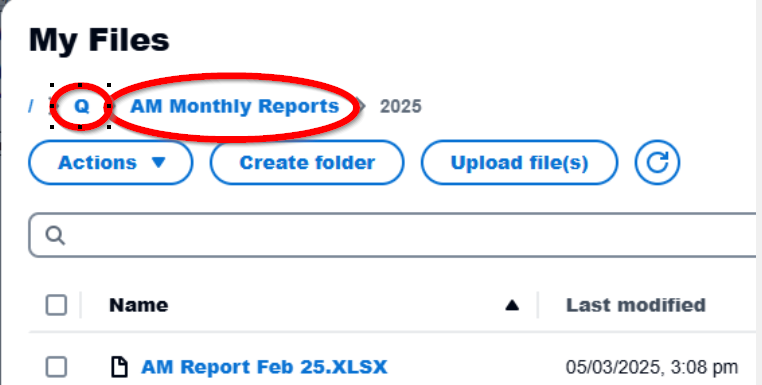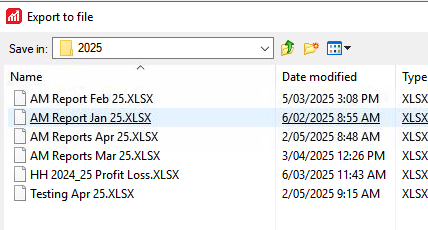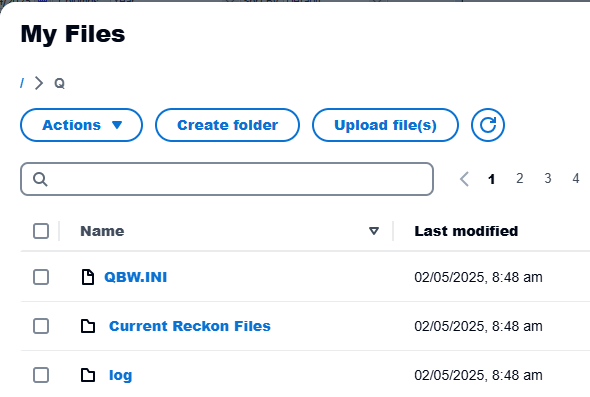Reports in upgrade
Hi overnight Hosted was upgraded, is anyone else struggling to find where the heck their reports are?
I uploaded them and then went to File as per the direction but my goodness what a mess I can't find anything.
Reckon logged on and even they could not find or even understand where my reports are or why I wanted reports in folders, and🤔 I cannot find my folders either.
I have wasted over an hour today trying to find them and still none the wiser.
Answers
-
Sorry to hear you're having trouble locating your reports on Reckon Hosted.
Just to clarify, are these reports files that you uploaded to the My Live Q: drive?
0 -
Just adding to the above, the location of any files and folders haven't changed with the upgrade to Hosted's new platform. If your reports are saved in your Q drive or within a folder in your Q drive, they'll still be there but it just may look a little different than what you may have been familiar with using the previous floating toolbar.
A handy addition to the new My Files menu is the ability to search. As you type, the list will dynamically filter so if pop in the name of your report or at least a few letters of the name, it will show you the results which you can select.
2 -
Yes Jason to Q Drive, this is where I save them to, and the Test is what Reckon crew created,
I may have found out how to Clear and search, but I can't understand why I cannot just find my lists, does it now just put every file under each other?
But then I go to My Files to find that Folder and cannot find it, I scroll through the <1 to 9>, I have checked the Current Reckon Files and still no idea where it is, I have searched the name and no Matches.
This is wasting so much of my time :-(
0 -
Rav OK found it by Clearing Filters and then just typing AM, that works, but when in there how do you go back one step to see the folders now?
0 -
When you are at the Q drive while importing the files, you may try changing the file types to All Files and sort through Date Modified to easily locate the files.
I hope it helps.
Best regards,
Karren
Kind regards,
1 -
OK thank you I will give this a go
0 -
-
Must be missing something, I did that and saved the file Testing Apr 25 as below, then go Q Last Modified and it is not there? Again scrolling through all files and where is it!
0 -
The AM Report is saved in what looks to be the 2025 folder within the Q drive based on your screenshot.
So when you click on My Files, rather than searching for AM Report in the search bar, search for the 2025 folder instead. Once that comes up, click on the folder and you should see and be able to access your reports within that folder.
1 -
Thanks Rav yes that worked, it is certainly going to take some time to get used to this way of doing them, but getting there
0 -
No worries, yes its certainly a bit of an adjustment at the moment particularly since the Floating Toolbar has been around for a fair while, but we're more than happy to help you through it and we think overall it will be much better experience 🙂
If you have any questions about the new platform, sing out.
1