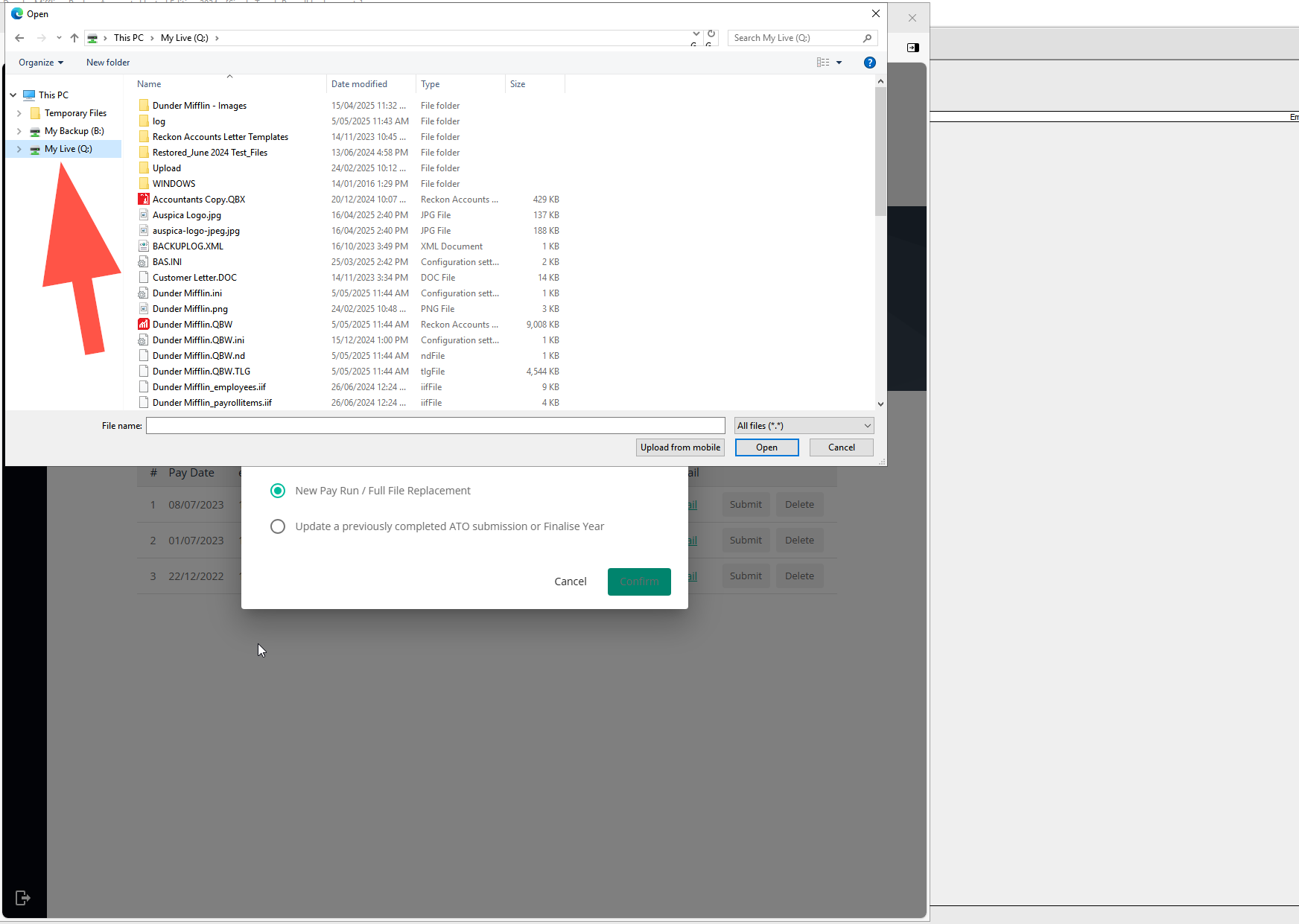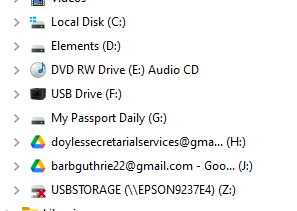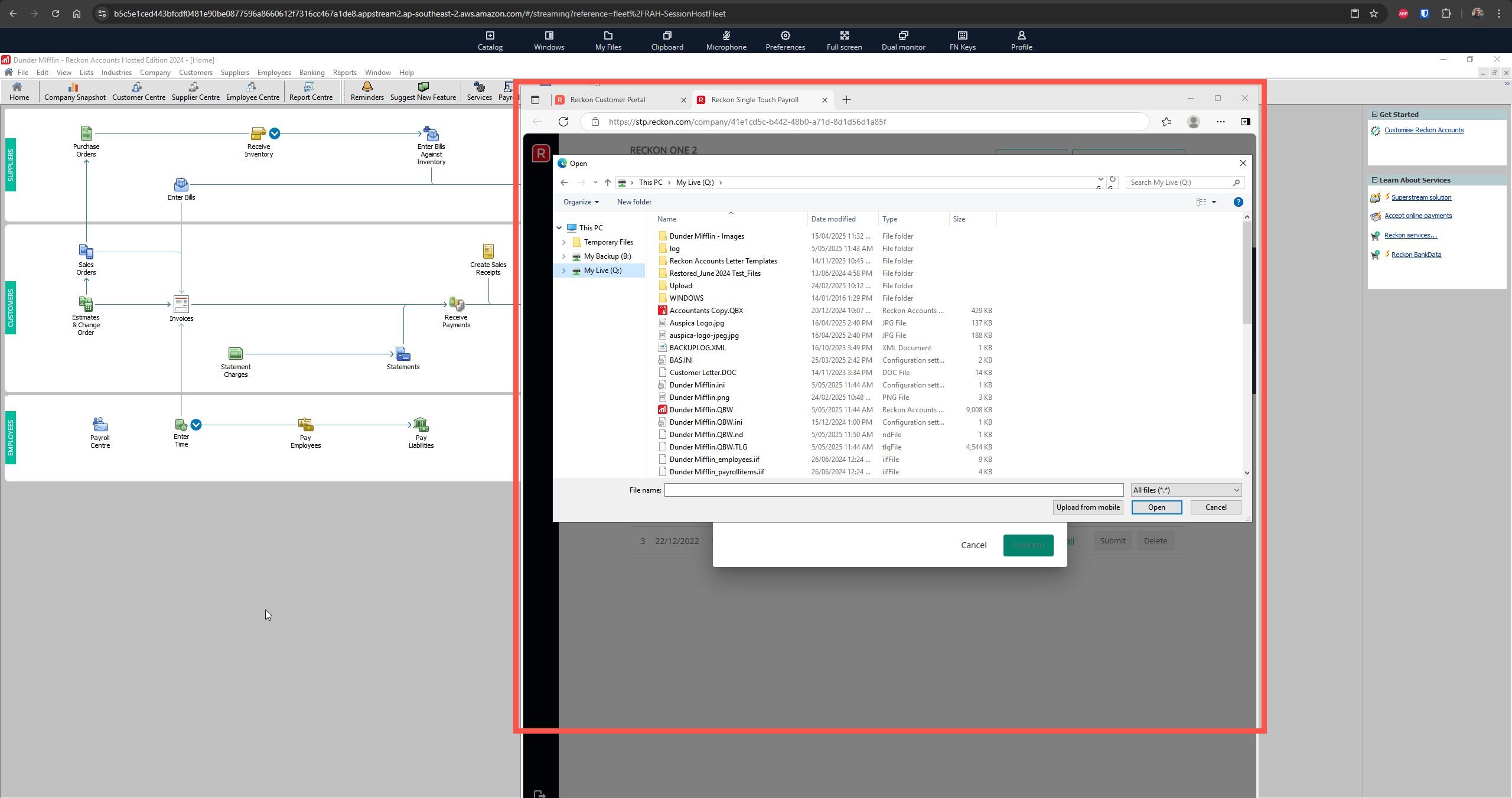STP Report downloading
In the new upgrade I found that once I Exported and saved the STP file as usual to the Q drive, it then opens GovConnect again as usual, but when I went to Upload the above file, it just opens my File Explorer which is not where the Exported file is, I can't see how you get to the Q Drive?.
Have I done something wrong?
Answers
-
when mine opened it showed me the Q B and temporary folders. Can you click in a browse window?
1 -
Dear @Barbara Allen-Guthrie ,
To find the file, you will need to navigate manually to the Q:\ drive.
You can change the Look In drop-down from wherever it's currently set to back to your Q:\ drive.
Alternatively, if you're on the New Hosted Platform, you will need to go into Temporary FIles, then into your Q:\ drive.
Kind regards,
Alexis Mckeown
Reckon Senior Technical Support
Alexis McKeown
Reckon Senior Technical Support
Working hard since 20180 -
After you click the Upload button and your file explorer window opens, it should look somewhat similar to the below screenshot example. Just click the Q drive option on the left and you should be able to see your files
0 -
No I can't Kris
Rav that would make sense but I cannot see a Q Drive I have scrolled down the list and it is not there.
0 -
Dear @Barbara Allen-Guthrie ,
This seems to be your Desktop upload.
Did you navigate to the Customer Portal/GovConnect through your web browser?
If so, you'll want to download your STP file first before you upload it through this method.
Kind regards,
Alexis McKeown
Reckon Senior Technical Support
Alexis McKeown
Reckon Senior Technical Support
Working hard since 20182 -
Ok, that looks to be your local network locations. Are you logging in to GovConnect using the internal browser that opens within Reckon Accounts Hosted OR are you logging in on a separate tab?
The Q drive location will only appear if you've logged in using the internal browser that opens up right after you click the Export button.
If you're logging in to GovConnect on a separate browser tab/window then the Q drive won't appear. Instead you need to download your STP file from Hosted to a local destination on your PC and then upload it to GovConnect.
2 -
Thanks Rav that solved it, no I sometimes just log in GovConnect, so redone it all and followed the path and now see Q drive great thanks again.
1 -
Awesome, glad you got that sorted 🙂
1