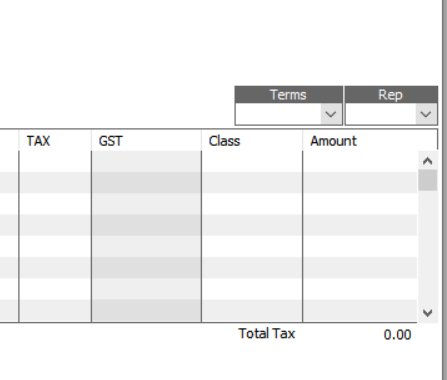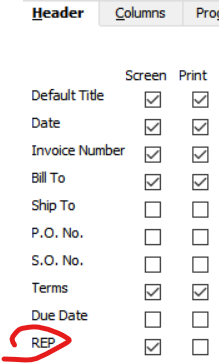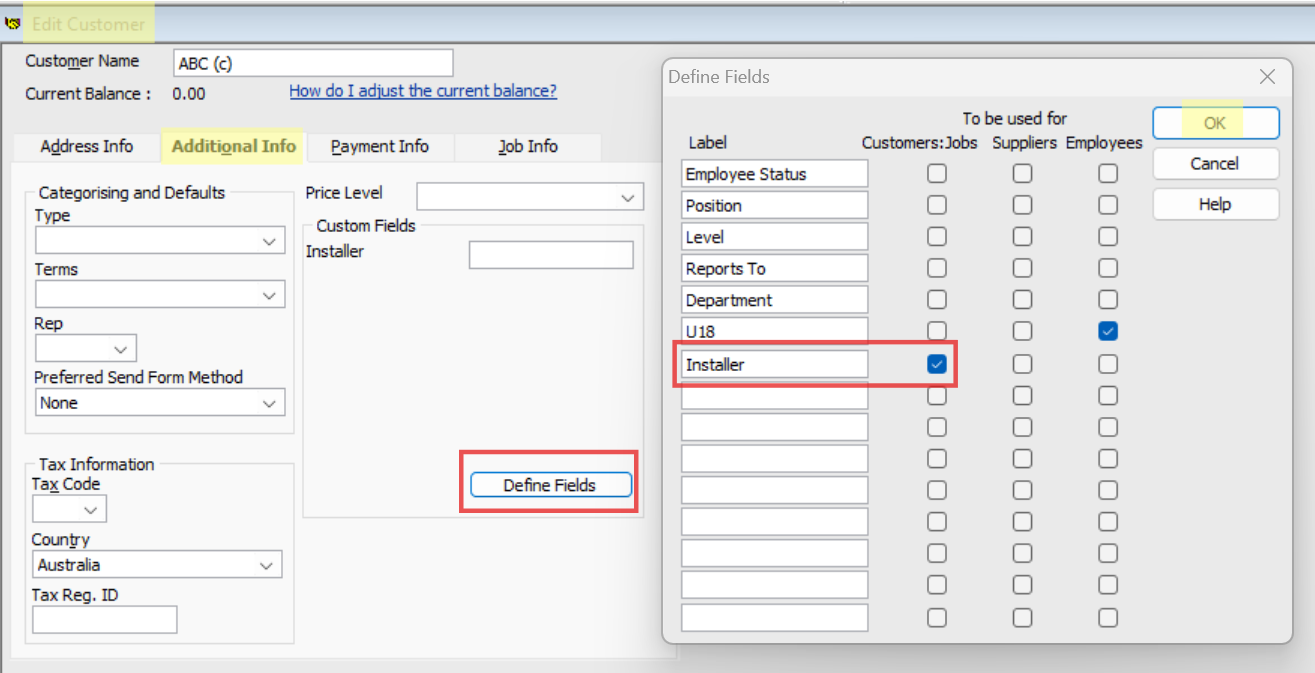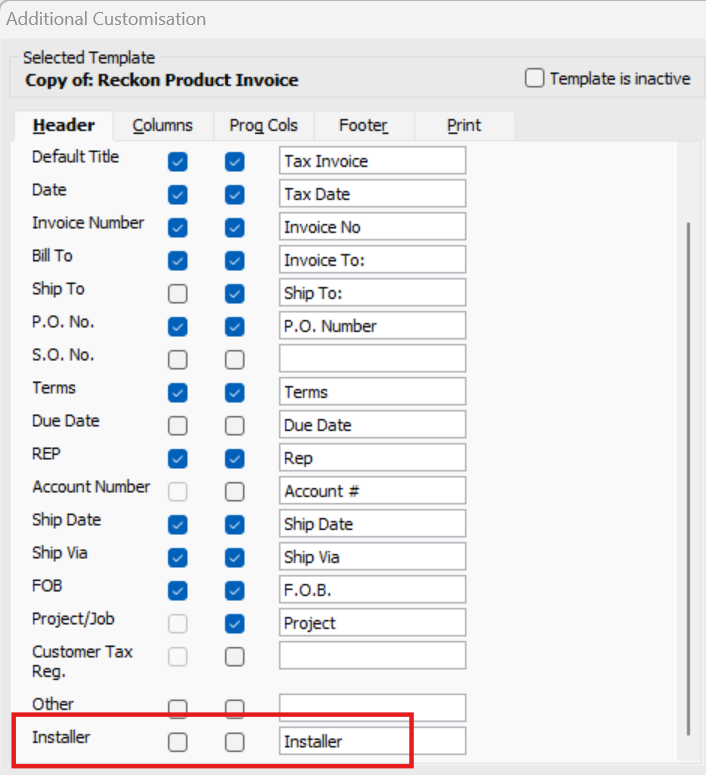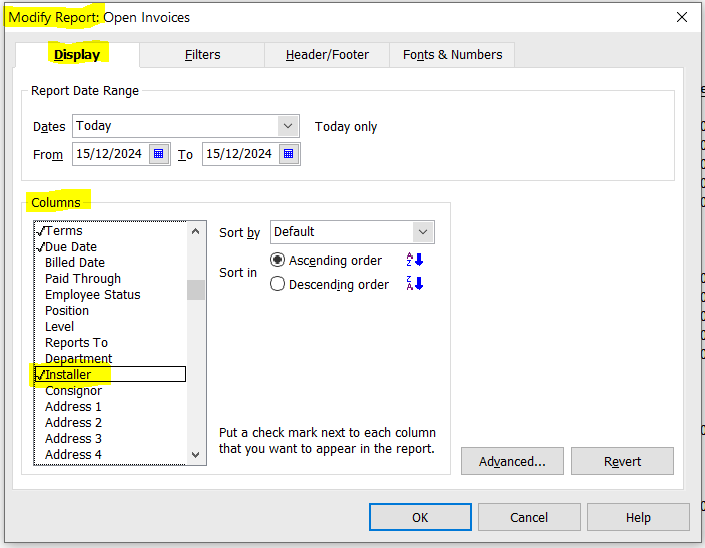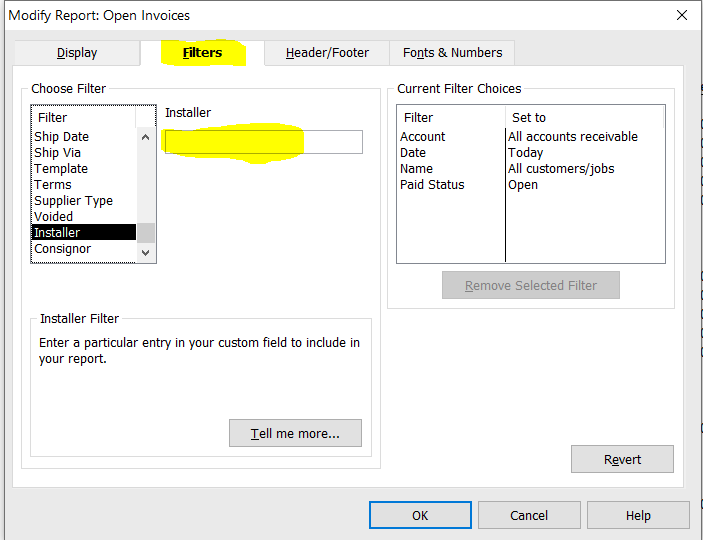add extra field on invoices similar to sales rep
Hi, I am wanting to add an additional field in our invoices similar to sales REP, however instead of being for sales people, it is for installers, to track productivity of field staff. I also would like to be able to run a report on this similar to 'sales by rep summary'. Is there any way to do this? I have searched but found no tips on this type of scenario. Thanks
Answers
-
Morning @Brendan_7435685
You can add/remove the field within the Template Customization. In Layout Designer within the template will allow you to make changes to the template as required. Please check this out - How to edit the Description Data field on a customised payslip template? — Reckon Community
For the reports, we can simply generate a report and modify it as per your requirements. Let me take a look and will get back to you with the most similar report that can be of any help.
Please feel free to let us know if any concerns. Thank you!
Regards
Tanvi
0 -
Hi Tanvi, thanks for the reply.
I have already found that page for 'additional customisation', but it doesn't quite give me what i want.
I am trying to add another field (or call it a duplicate field perhaps) for the Rep:
Ideally I would like to cal it something else.
I can use the same data bank of employees for both the new field I want to add, and the existing Rep field.
But i want to be able to run a separate report for the new field, in the same way as I do for the rep field.
I already have the REP option selected as being shown on screen, I essentially need to do this again but with a different title:
0 -
Use Custom Fields for Customers:
(Once you add it, it will add this new label in ALL Customer records 😊)
… & you will then see that label added in the invoice customisation:
2 -
Hi Acctd4
That is looking closer, thank you, I have done as you instructed.
Am I able to pull from the same list of employees/sales reps using a pull-down menu like for the actual sales reps? I can just list all employees as sales reps when they are sometimes installers.
Likewise I would like to create a report once this is implemented, I have had a look but can't see anywhere that 'installer' is listed anywhere now as a reporting option.
Thnx
0 -
" … Am I able to pull from the same list of employees/sales reps using a pull-down menu like for the actual sales reps ..?"
Unfortunately not, as it's a manual field only 😬
" … can't see anywhere that 'installer' is listed anywhere now as a reporting option …"
Once added to forms as a Custom Field, you will see it on applicable reports as a Column option on the Display tab under Modify Report …
You can also filter for a particular ("Installer") entry on the Filters tab:
😊
0 -
Thank you, that works.
1 -