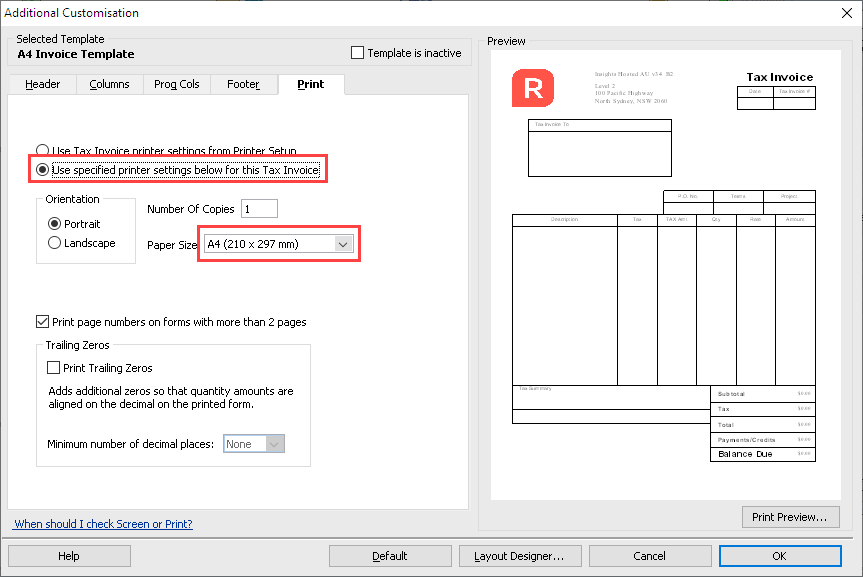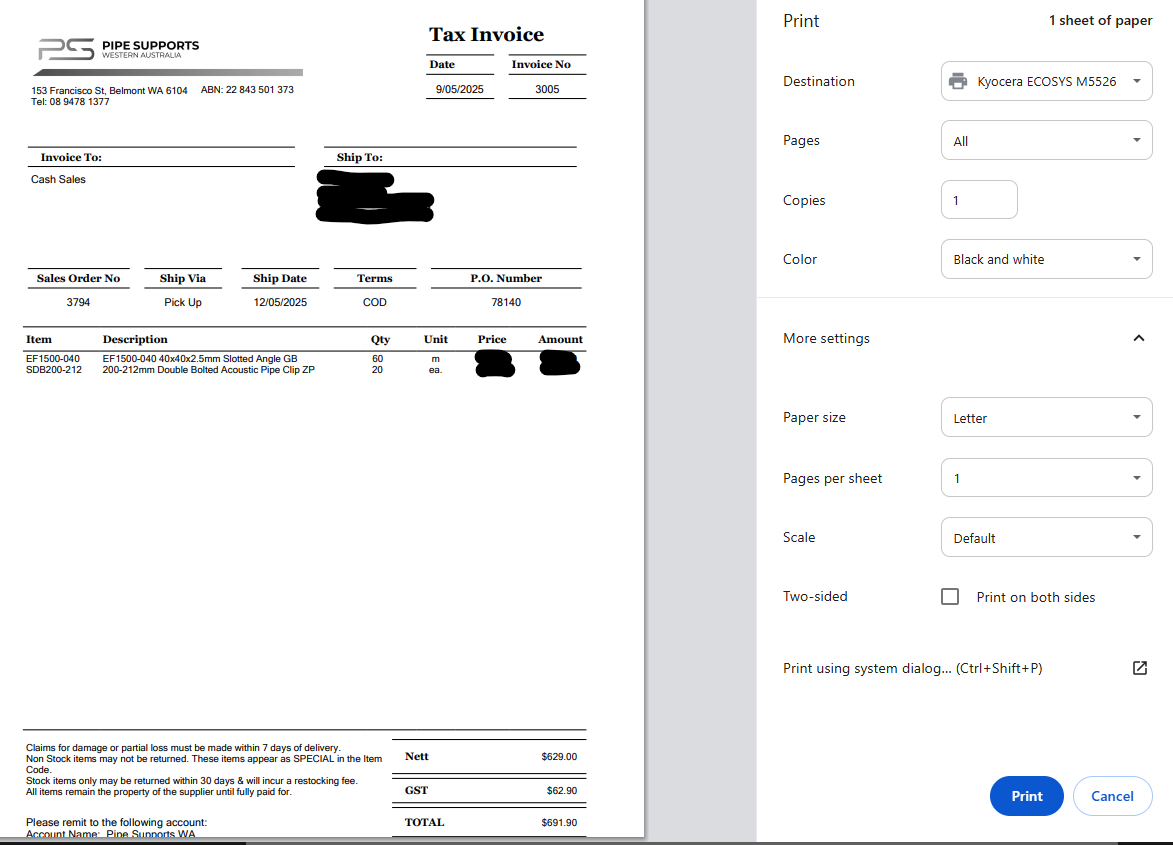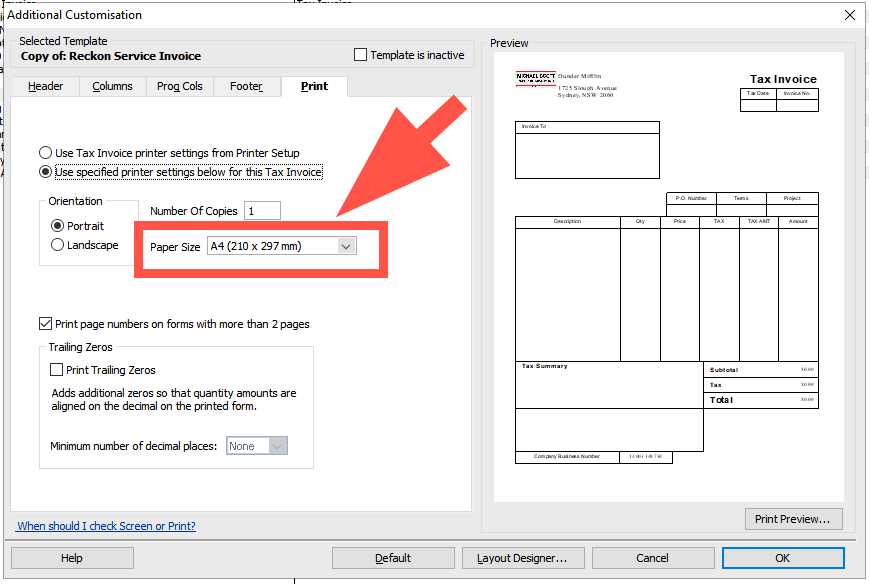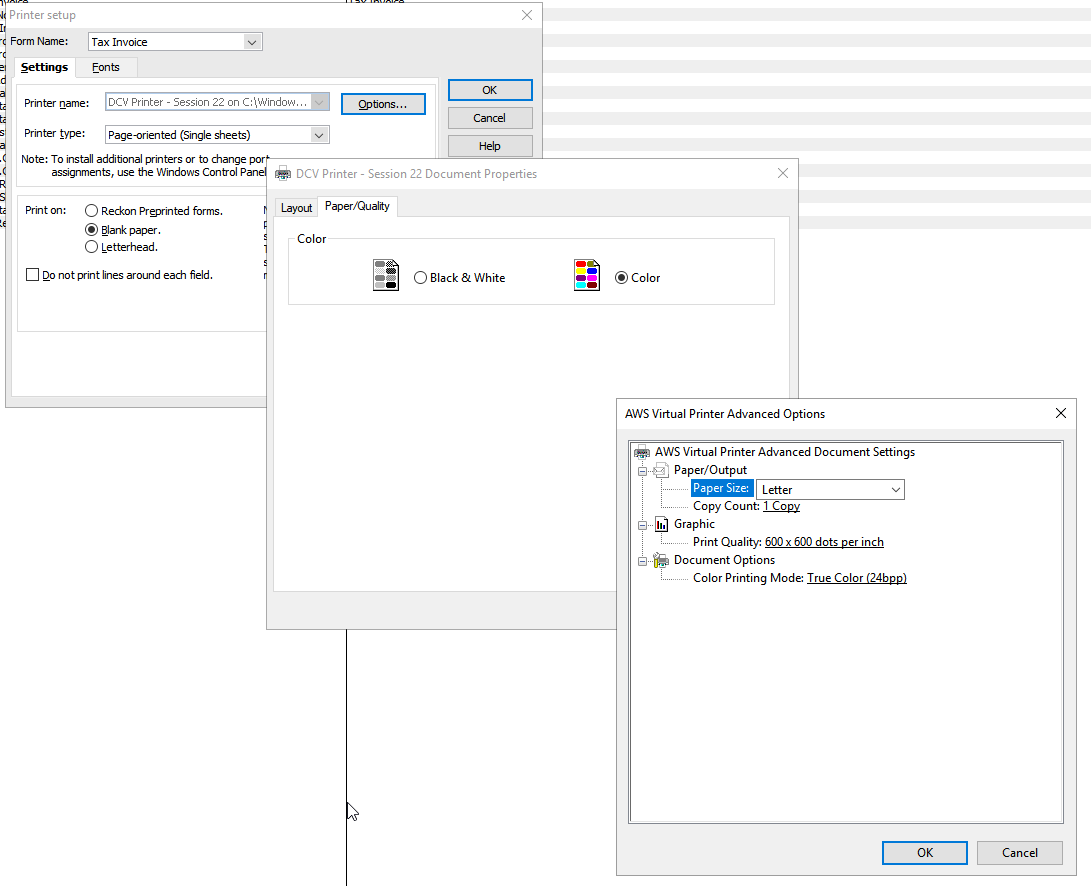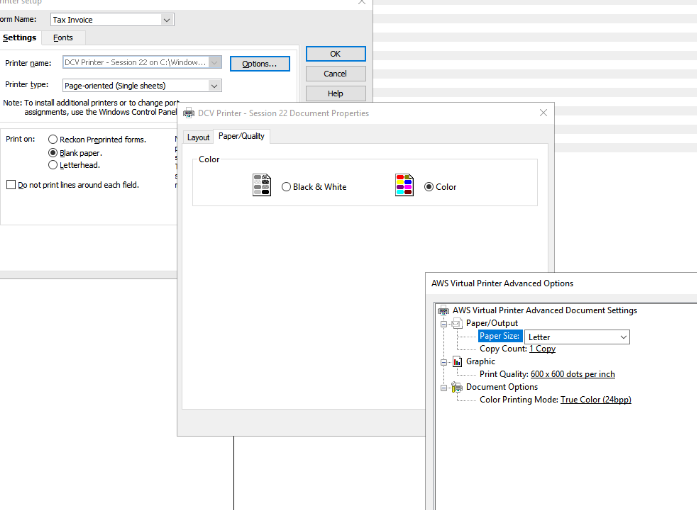Default printer setup reverts to Letter after each session

Comments
-
-
if you go to the printer settings in control panel is the default ‘letter’ in there?
0 -
Just checking, if you leave the setting as-is, without changing it to A4, does it result in issues with printing again? ie. the same issues that you outlined earlier here -
0 -
Hi Rav
if we leave as letter its chopping off the bottom of our documents when printing. The logo is OK
0 -
@Kris_Williams no, the default in the printer settings is A4
1 -
I've split this into its own post here just so I can get a little more info and clarity. Just to confirm, can I get you try this out, if you haven't already -
- Go to List ➡️ Templates
- Select the template you're using
- Go to Additional Customisation ➡️ Print tab
- Select Use specified printer settings below for this Tax Invoice
- Set the Paper Size to A4 (210 x 297 mm)
Does this correct things for you in terms of your print?
0 -
Hi Rav
Apologies for late reply - I didn't work on Friday. I checked the templates as per your suggestion however they were all set as A4 anyway.
1 -
No worries at all @pipesupportswa2, thanks for getting back to me.
Just for some background, we're looking into the Paper Size setting switching back to Letter after each session on our end. I don't have a great deal of info on this yet but rest assured we're investigating this aspect.
With that said, I'd be keen to get a little bit more info from you on what's happening when you print without changing the setting back to A4 each time.
You mentioned the bottom of the document is getting chopped off on printing, is that happening to all documents you print from Hosted or just invoices? If its the latter, do you use the same template for all invoices or do you use multiple templates?
Is there any chance you could add a screenshot of the print output just so we have a better idea of what's happening.
0 -
Hi Rav
Our sales team advise that the problem is mostly occurring on Estimates, Sales Orders & Tax Invoices. One thing they have narrowed down over Friday & this morning is that the problem happens after they have printed a document to PDF. After that all documents revert to "letter" as the default page again. This has only started to happen after the new version of RAH was used. I have checked the settings in the PDF printer from Reckon and that is also set to A4.
Below is a screenshot of how the print looks when defaulting to "letter"
0 -
Thanks so much for the info @pipesupportswa2
Sorry to ask this but let just clarify a couple of things so I'm on the same page.
If you go to Lists ➡️ Templates ➡️ Select your template ➡️ Additional Customisation ➡️ Print ➡️ Paper Size here is to set to A4 and this does not change, correct?
However, when you go into File ➡️ Printer Setup ➡️ Options ➡️ Advanced ➡️ Paper Size is set to Letter and you have to change this each time you login to a new session.
If you fail to do this, it results in the situation from your screenshot above where the bottom is out of alignment when printing, correct?
0 -
Hi Rav
Yes that is correct. The template default is not changing. I've just checked the Printer Set Up default and yes, that has changed back to letter.
0 -
I also have this problem with a customised pay slip. Under the printer settings for advanced customisation, the setting is for A4 paper size. However, when I go to print to the Reckon DCV printer, I find that the pay slip refuses to print and then when I go to the printer settings, I find that the paper size has again defaulted back to Letter size. When I change that back to A4, the pay slips will print. However, there is a separate issue which I will report in separate post.
0 -
Hi
Was there any update/suggested fix for this? We've recently gone to the new RAH experience and just noticed that the print outs are printing in letter, not A4 - have changed printer setting/default per below but it doesn't seem to persist to next session.
Thanks
0 -
I have read that you have to go to the templates for your invoices etc and set the printer settings for each one
0 -
Thanks Kris - That works for the active session - but on next login, it's back to Letter
1 -
did you go into Lists - Templates and change an save from there?
0 -
Hi everyone
Our teams are currently working with our technology partner to investigate the behaviour where the paper size settings in the Printer Setup menu is reverting to Letter at the start of each new session.
As discussed above, changing this setting to A4 will retain that selection for the entirety of the current session you're logged into however unfortunately when you logout and restart a new session, it will change back to Letter.
This is most certainly a priority for us and we're in conversation with our technology partner on determining the best course of action in addressing this.
Apologies for the hassle and frustration this may be causing at the moment. I'll add more info and updates on this as soon as they come to hand.
If you have any questions, please let me know.
2