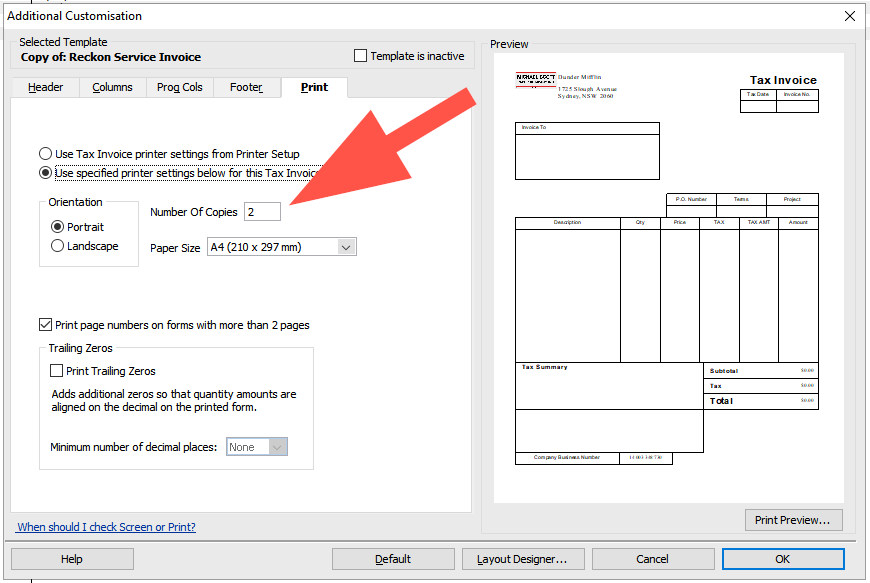Default number of print copies

Comments
-
Hi Team,
A little off topic but it is related to printing.
I have to keep changing the print copies number each session using RAH. I have tried to set the default number to two (2) but when I log off for the day, and log back in the next day, it reverts back to one (1) copy.
Previously using Reckons Accounts Desktop version, I didn't have this problem. It was set at two (2) and remained at that.
Is there a way to set the print copy default to two?
Thanks.
0 -
Hi @JEN
Forgive my ignorance but can you let me know where you've set the default number of print copies in your Hosted file specifically and I'll do some testing in my own to see if I can replicate.
If you have a screenshot that would be handy 🙂
Cheers!
0 -
Hi Rav,
Under the FILE - Printer Setup - Options - Advance, I can't change the copy count. It's stuck at (1) in the AWS Virtual Printer Advance Option box.
Therefore, when I want to print an invoice for example, I have to manually change the number of copies to print to (2) copies. As I explained before, it will stay at (2) for the day but the next day, it reverts back to (1).
I hope this information makes sense.
Thank you.
P.S I actually tried a suggestion you made to another Reckon user about changing details in the templates file and I am going to see if this rectifies the problem. Fingers crossed this works.
0 -
Thanks @JEN
Let me know how you get on. I just tested this by changing the Number of Copies in the template settings and it seemed to work ok in my case when printing ie. it printed 2 copies of any invoices created with that specific template.
Let me know if it works for you as well or if you're still having any trouble.
Cheers
1 -
Hi Rav,
Just letting you know that the changes worked and thank you again for your help.
1 -
Excellent, glad that's sorted 🙂
0 -
I am also having a similar (but not the same) problem with a highly customised pay slip. In doing some research, I found that I reported a similar problem back in 2018 after a Hosted rollback. Somewhere the problem was rectified as there have not been any problems until the new platform was introduced a month ago. Back in 2018 I had a workaround but that doesn't seem to work this time. My problem is this. When I do a preview of my pay slips, there is a single pay slip for each person, but when I print to the pay slips, they print out twice. All known printer settings have been set to 1.
Following on from your May 12 response above, Rav, I went to that additional printer setting, which was set to 1 and decided to change it to 3. A print preview of real current pay slips (my customised version) showed just 1 pay slip (correctly) for each person. But when I printed them off, there was not 3 as could have been expected, but instead there were 4 printed. In other words, somehow the default is two despite being set for 1 and each incremental increase prints out 1 more than the selected number.
As mentioned in an earlier post tonight, my default setting in the default template is set at A4 paper size but when I try to print off pay slips they refuse to print. I then remember to go back to the customisation option at the print operation and find that the size has gone back to Letter size - changing it to A4 enables me to then print off the forms, but it doesn't solve the problem of the Reckon DCV printer printing off 2 copies instead of 1.
I tried this in the Brave, Chrome, Edge and Firefox Browsers, all with the same result - double printing and in each case the page size for the form had gone back to Letter. BUT….It turned out that I did something a bit different in Firefox which enabled me to print off just 1 copy for each pay slip. Thinking back over what I had done, I then tried the same thing in Brave and it worked out there too. This turns out to be the same workaround that I successfully used back in 2018 but it turns out that one has to be very specific in how to get this to work. Here we go:
- Go to print pay slips.
- Select the date range and the pay slip style to be used (in my case a highly customised form).
- DO NOT select "print preview" in this window. Instead click OK.
- This then brings us to the DCV printer. Select Options in order to change the page size to A4 under the Advanced setting and click OK.
- Whilst at this point the PRINT button will be highlighted, instead click on PREVIEW. This in turn will allow a single copy to be revealed. Then click on the PRINT and lo and behold, just one copy of each pay slip will print off. IT WORKS!!
- Note: What I have now nailed down is two errors and one workaround. Firstly, if "print preview" is selected in step 2 above and then followed by print, two copies will print off. Secondly, if , in step 5, the "print" button is selected instead of the "preview" button first, two forms will again print off.
- In the case of each browser, all of the popups and cookies options seem to have been set on.
I hope that all of this helps you to isolate just what is causing this issue. John L G
0 -
Hi Rav - I've just seen this post so have tried it to see if it fixes the page size defaulting back to Letter as up until now I've just been changing the size in the print screen rather than the template - fingers crossed it might work !!
0