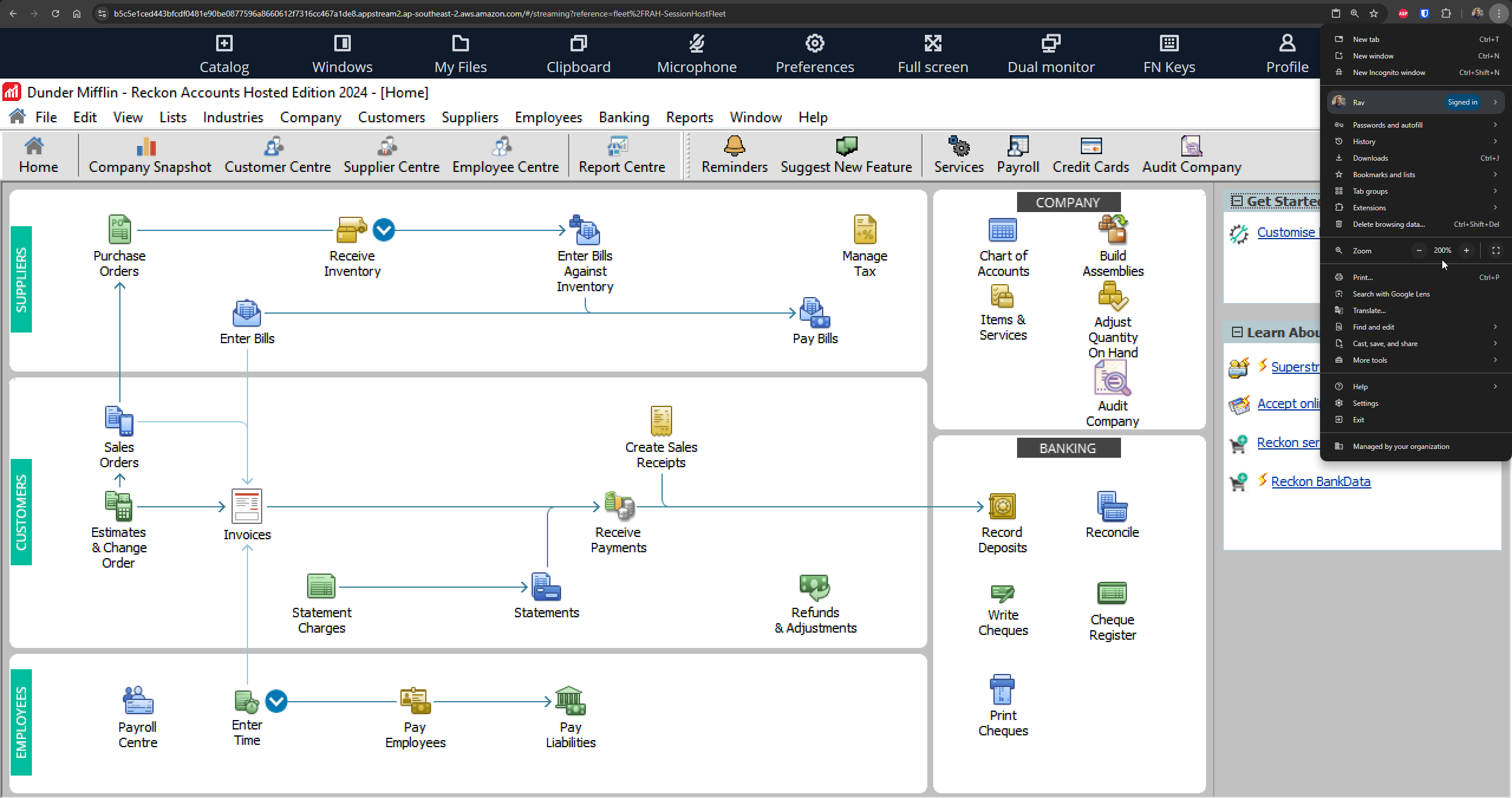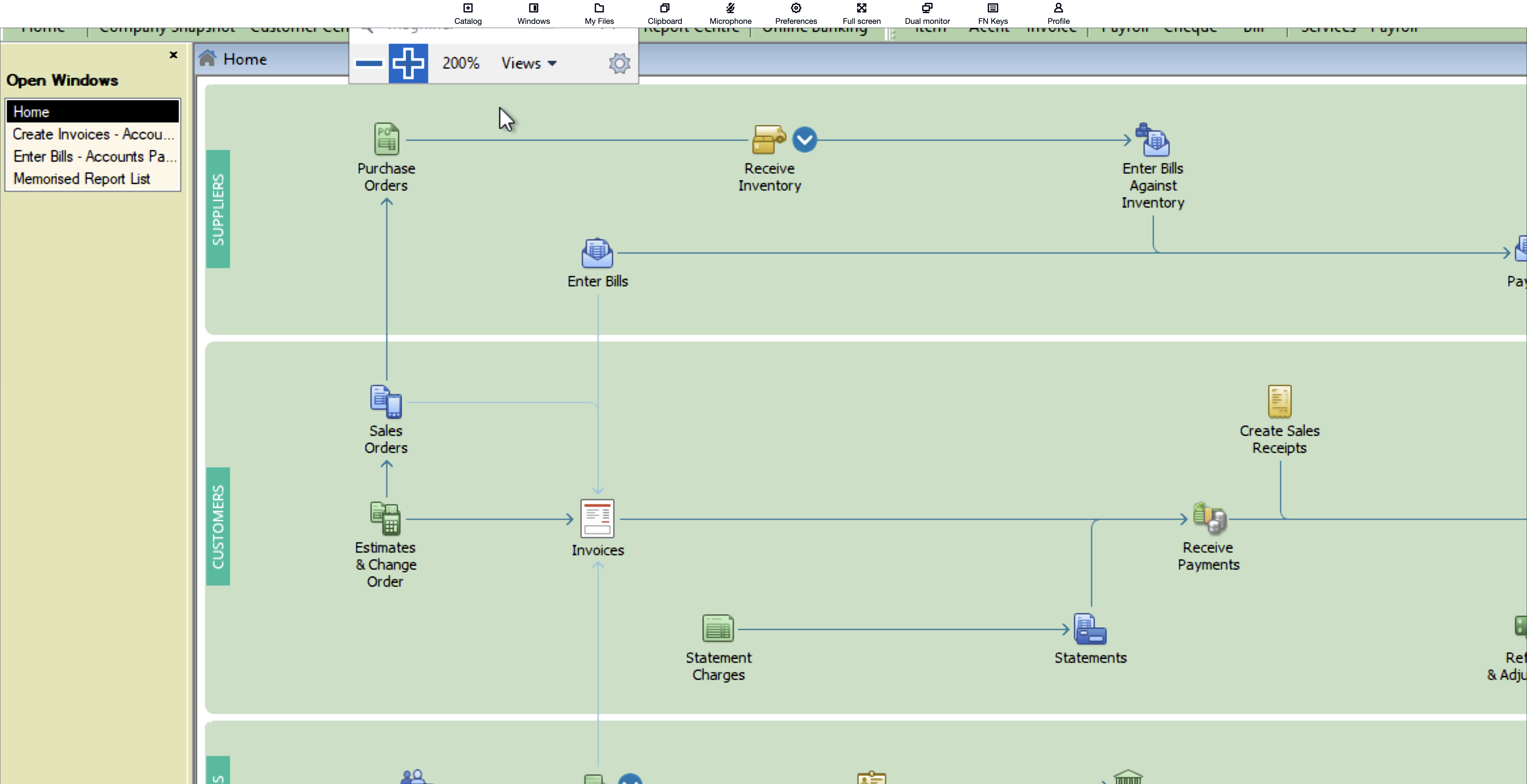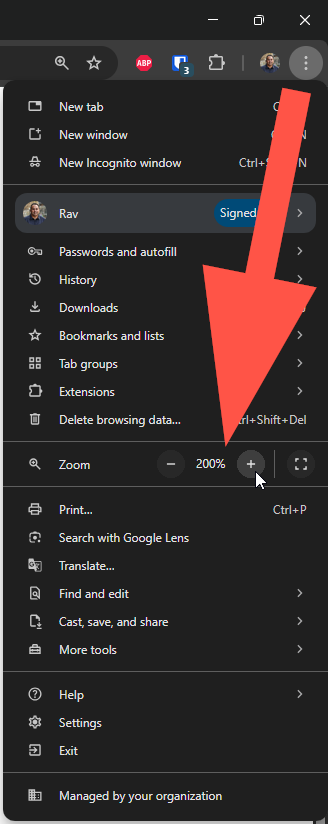Zoom feature on new Accounts Hosted Platform
The ability to zoom in on the page only results in 200% with the mouse pointer duplicated and hard to use as well as the page does not adjust to fit in the screen.
The old version allowed you to increase the size of the page to increase the fonts, etc with ease.
Comments
-
Morning @Nicole_7100137
Which browser are you using? Also, how are you zooming? ie. are you using the in-browser zoom settings or are you using zoom/magnification options from within Windows itself?
Here's a screenshot of my RAH screen when I've zoomed to 200% via my browser settings (click on it for a larger view). As you'll see everything within RAH is zoomed including the on-screen options albeit its not great quality.
0 -
I am using a MAC in Google, control + brings up the magnifier option.
0 -
I don't use a Mac myself so I might need a bit of guidance from you on some of the finer details but, just as a test, rather than using that method if you use the zoom settings within Google Chrome itself (screenshot example below), does it make any difference?
1 -
Yes, that has worked thanks!
2