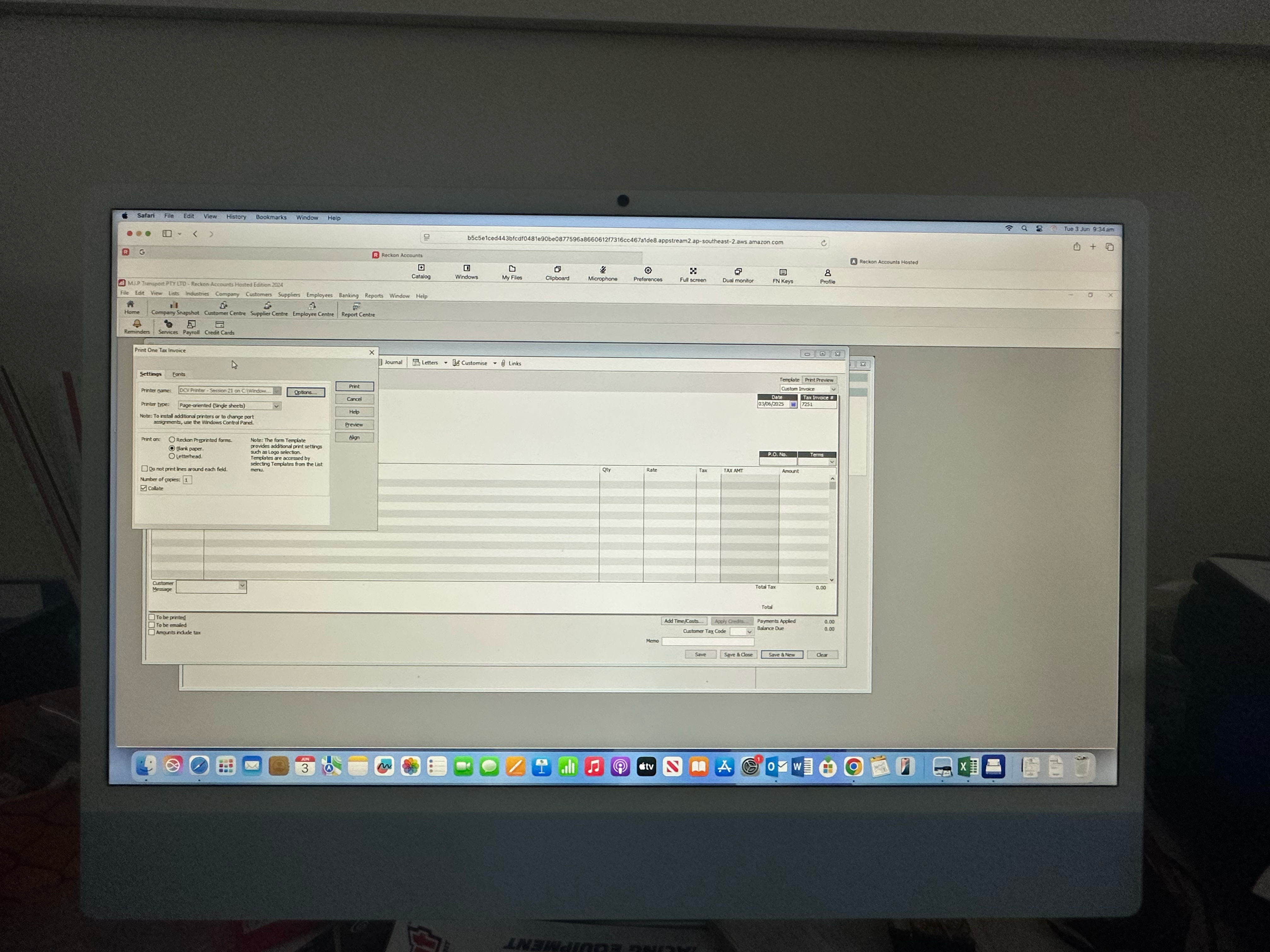no printer
Hi all, since reckon update i can't print. with the options Reckon have suggested i have no padlock icon to allow pop ups nor the clipboard icon. i am using Mac not windows so this may be different but no options suggested for Mac users
thanks in advance.
Comments
-
Hi @lou
Apologies for the inconvenience.
If you can please confirm which browser are you using to access Reckon Accounts Hosted?
Regards
Tanvi
0 -
hi Tanvi I'm using safari
0 -
this is what i have
sorry I'm not to cluey with tech
0 -
Hi @lou ,
- To enable pop-up windows in Safari on MacOS, launch Safari and navigate to the top menu.
- Click on "Safari," then
- Select "Preferences."
- In the Preferences window, click on the "Websites" tab.
- In the sidebar on the left, scroll down to "Pop-up Windows."
- At the bottom of the window, locate the "When visiting other websites" dropdown menu and set it to "Allow."
Close and restart Safari for the changes to take effect.
This should resolve pop-up blocking issue.
If you need any further helps please let us know.
Regards,
Reeta
0 -
Thanks for this @lou
So when you click the Print button on that screen, what is happening? I'm assuming a new tab isn't opening for you, is that correct?
If so, then you could potentially try out the steps from @Reeta above, however I will also add that unfortunately Safari is not fully supported on the new platform. I know its not exactly ideal but if you use Google Chrome on your Mac, you shouldn't have any trouble with both printing and copy/paste after allowing permissions.
0 -
Thanks Reeta it worked
i appreciate everyones help.
1