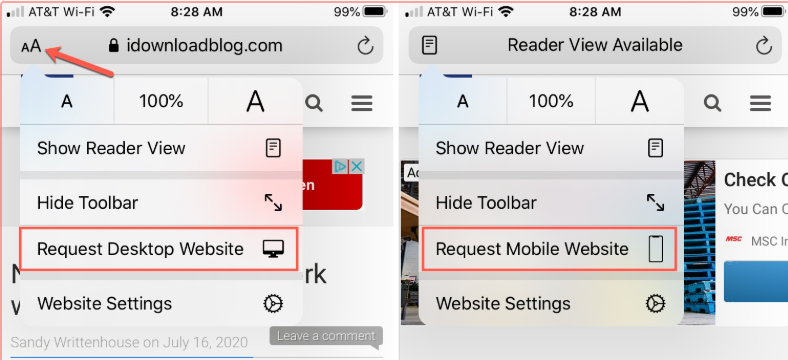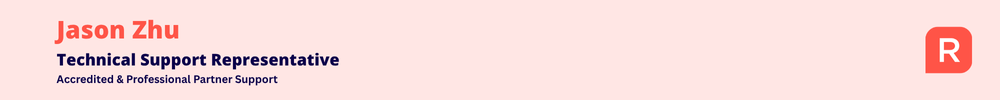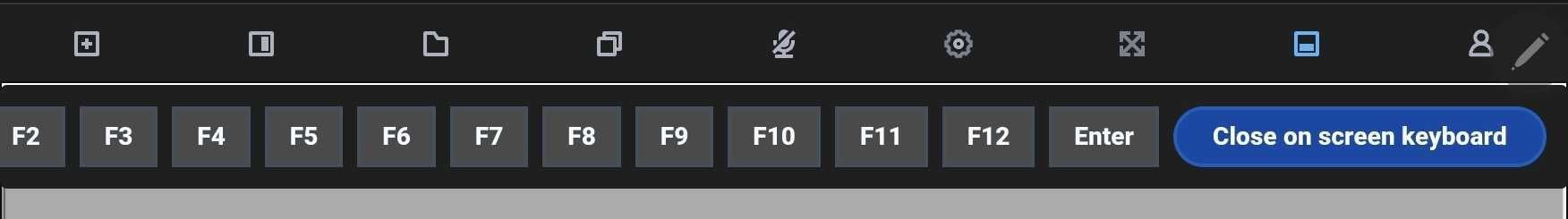Keyboard on Ipad

I have always used a 3 finger tap on the iPad to open the keyboard, that is no longer working. I often need to use Safari on iPad
I have just found the Open Keyboard command in the new FnKeys tab on the top toolbar
Comments
-
Hi there @Kris_Williams
I've just had a chat with the Hosted team about this and they've let me know that unfortunately, due to the new platform not supporting the integrated keyboard in Hosted, tablets aren't officially supported at this stage. This means some functionality—like triggering the on-screen keyboard using a gesture—will not work when accessing Reckon Accounts Hosted via a browser app on a tablet.
I know that's fairly disappointing to hear and the Hosted team is continuing to evaluate mobile and tablet compatibility for future improvements but in the meantime, for the most reliable experience, we recommend accessing Hosted on a desktop browser wherever possible.
0 -
And that is how I do my work, but if I’m not working and just on the community watching TV, I sometimes want to open a file to investigate a problem for someone. Not to worry as I said it’s still available just in a different place
2 -
Sometimes I need to login on via Safari on iPad to check something or answer a question and I used to be able to do a 3 finger tap to bring up the keyboard, but that is no longer working. The MFA code comes up in the message tab so I can just tap it, but to type in my password - no keypad
Same result on Google Chrome
0 -
This is just an suggestion, I don't have an iPad to test with, but have you tried switching between Request Desktop Site or Request Mobile Site?
I remember a case where that helped another customer using a Samsung tablet. When you get a chance, could you try it and see if it makes any difference?
0 -
I’m not familiar with that setting will check it out later
Thanks
0 -
I did find that setting @Jason_Z but in doing so I found the new command on the new toolbar that states open on screen keyboard. I didn’t notice this when I posted but I’m ecstatic that it’s there now, I do rely on my iPad a lot, especially if I’m not home and I need to investigate something
1 -
-
Hi Kris and Jason
Thank you for the tip on using the on screen keyboard on the iPad. Kris, I am unable to locate the new command in the toolbar. Are you able to give me some pointers please? Thanks!
0 -
Thanks Jason. I am unable to access any FN keys on the iPad?
0 -
oh I found it!!! Thank you so much Jason!!!
1 -
When I press the FN key option, the onscreen keyboard option is the last item on the right.
0 -
Oh yeah, sorry, I should’ve made that clearer in my comment.
Thanks for the confirmation, I was searching for it for a while too, it’s a bit hidden 😅
0 -
All good, I appreciate your assistance and persistence in helping
0