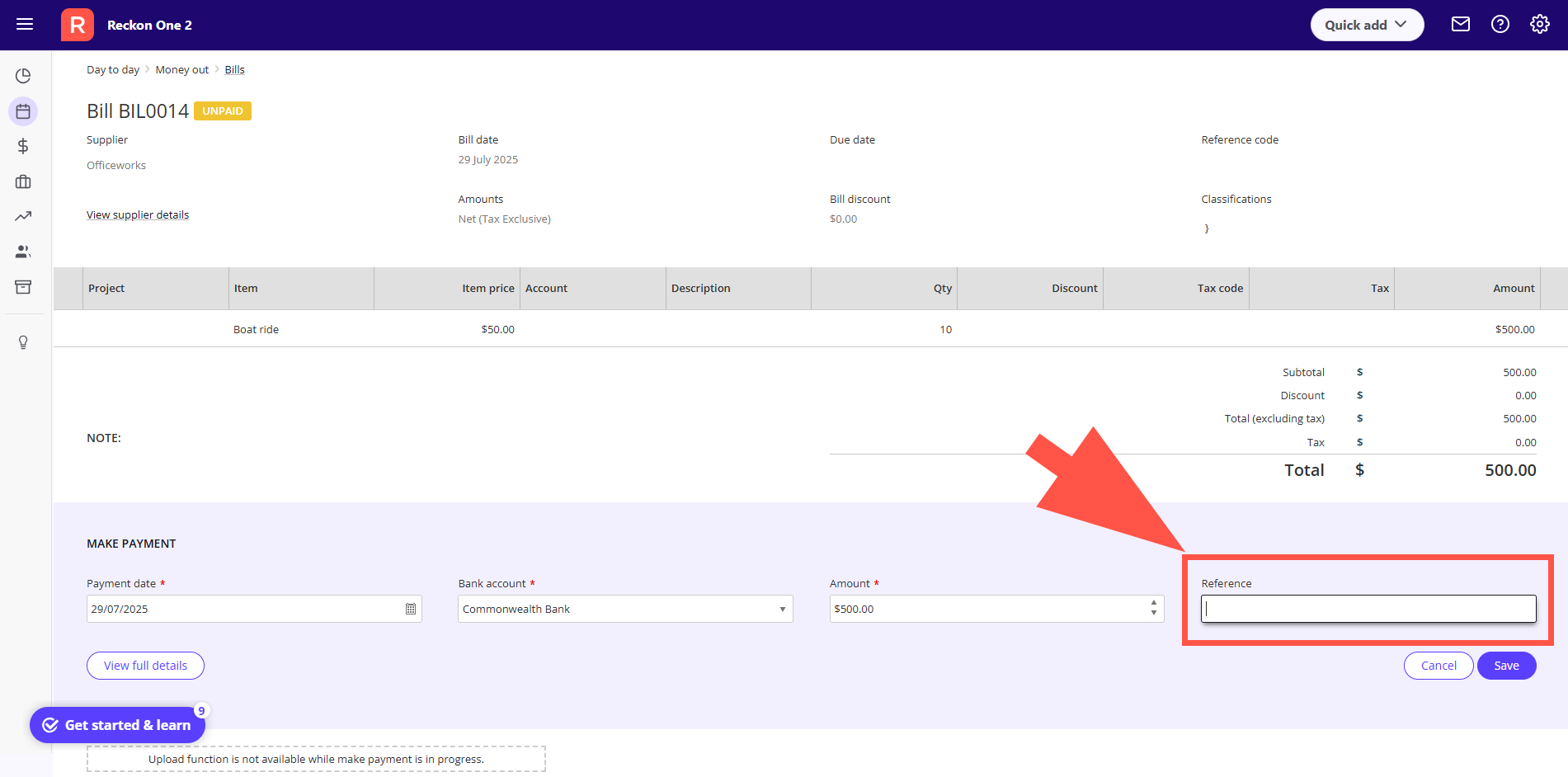Auto Fill for reference Field
I believe you may have turned off auto fill for reference fields.
This feature was very handy (up to 1st April 2025), as it ensures I could make up references and not duplicate them (for bill and payment receipts). i thought it was a feature of ReckonOne, but now believe it is an autofill feature of Firefox that you have disabled…
- Anti-caching Headers: Websites can use anti-caching headers to prevent Firefox from remembering form values. If a website is doing this, you might need to use the browser's developer tools to investigate or try a different browser.
autocomplete="off": Some websites may useautocomplete="off"in the form field's HTML code to disable autocomplete. This is often done for security or privacy reasons, but it can prevent Firefox from remembering previous entries.
It was a very useful feature, as I could make up references and ensure no duplicates. i would use DDMMYY01, DDMMYY02, DDMMYY03, so by seeing what had already been used as a reference, i could simply pick the next number. Very useful when entering lots of transactions for one day. Not all entries come with their own reference, and some companies insist on using ridiculous references, an example being..
in_1RjvRoIyYGnWkEsHmxjK3kfc, from the last ReckonOne invoice
So, instead I just use the date as a reference plus the next available number (as an aside, who at your end thought such references would be a good idea? )
Please can you revert to allowing auto fill, or implement a similar feauture within your own software.
Many thanks
Comments
-
Hi @Sweeps5
Thanks for raising this, its an interesting observation.
Just to confirm, are you referring to the Reference field that appears such as in the example below?
Just to clarify, when you clicked into that field, would it bring up an autofill list which showed the latest entries made?
0 -
Ibelieve it used to show up in all reference fields. I use it in the bill header and also when allocating detailed payments.
0