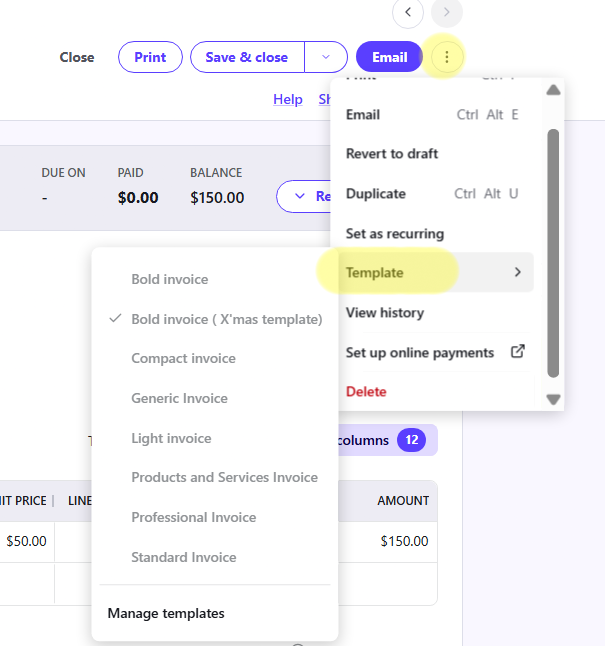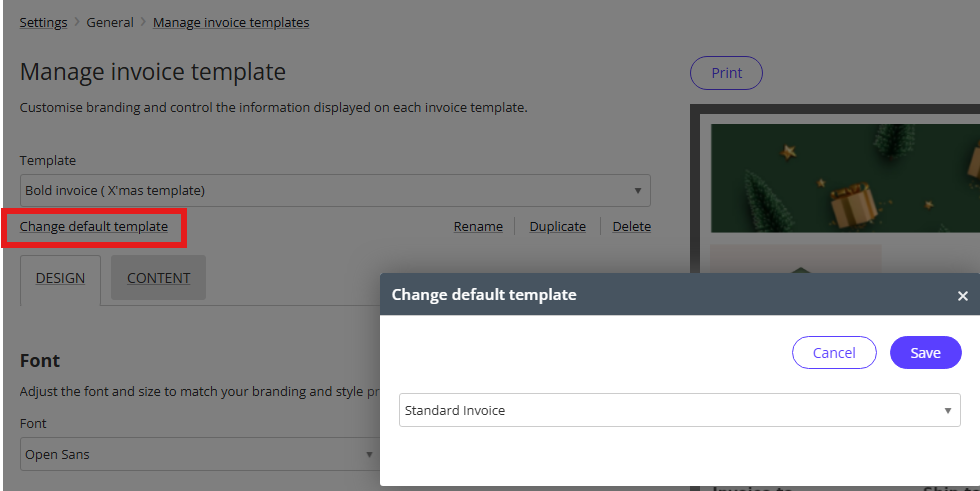what is stopping invoice template updates from showing on invoice?
Updated template (tried both professional and standard) via settings.
Refreshed to check then SAVED - all said it was AOK!
Went to Day-to-day and Invoices - noticed the How to Pay was blank (ticked in template instructions) but totals etc all showing.
Went to print and no totals etc and no How-to-Pay. tried it many many times, ticked & unticked, nothing is working.
I had unticked 'Notes' as it was superfluous meaning empty and was possible the cause of pushing the totals to page two when there was plenty of empty space on page one!
Anyone have any clues?
Answers
-
Hi @Vae,
Could you please verify whether the template you'd like to use is selected? You can do this by opening the invoice and clicking on the ellipsis at the top right. If not, then it might be using the default template.
To ensure that the desired template is applied to all invoices, you may set it up as the default template in you Settings.
I hope it helps.
Best regards,
Karren
Kind regards,
0 -
Thank you. I did as you suggested and while I've previously clicked on the 'change default template' I'd obviously not done it and confirmed it as you've shown me.
However, I now have the How to Pay showing and I now also have a 'subtotal' but still no 'total'. I tried unchecking 'subtotal' and leaving 'total' checked, but while I retained the How to Pay there was now no subtotal or total!
0 -
@Vae go back to the invoice template and check those options are actually unticked on the correct template that you're actually using.
I made a bunch of changes to our templates when the latest updates came out but realised I did it on the wrong template 😵💫
0 -
Just adding to what @Eric Murphy suggested —You can also use the Preview template to double-check that the fields you want to see are actually showing up on the Preview page.
Kind regards,
0 -
Thank you Eric and klaura for your suggestions - unfortunately none have worked and I've spent a lot of time trying different things.
To confirm. I have quadruple checked that the fields I want to see are on the preview page. I have also replicated in Professional, Standard and Product and Services templates ALL to no avail! That actually includes 'Total' only if that is what I ticked OR Subtotal AND Total when both are ticked!
I have ticked every 'tax' box (even though I don't use these) incase this was triggering something. I also ticked BALANCE, but that is definitely not what I want on my invoice as it is sooooo large and bold it crashes into the previous line, and immediately looks unprofessional.
Even though the How to pay is ticked to include on every template I've tried, it would not update from the template (refreshed and saved every time) so I had to copy it into the invoice prior to going to PRINT!
I confirm the template I want to use is the 'ticked' in the elipsis.
To my mind:
- something is blocking the full implementation of the template (as chosen) with the actual invoice. Not all fields are being represented or inter-reacting between the chosen template's instructions with the invoice creation form.
- The How to Pay would have updated from the template to the invoice creation form and it doesn't. It has to be copied and pasted into the invoice!
- If I don't have a tax element, and click Total excluding tax (as it is the only choice) my invoice should not be blank! Instead I can only have the unfinished look of 'Subtotal'.
- Itt appears that what is in the Invoice creation form (which includes subtotal AND total and more) is not 'factual' it is a ghost as it doesn't print!
Really would like help to get to the bottom of this mystery quickly please.
0 -
Hi @Vae
It appears that the issue occurs when printing the invoice, causing the Total to disappear. I wasn't able to replicate this on my end, as everything seems to be working correctly for me. Would you mind trying the new template like the Bold template to check if this behavior occurs across all new templates as well?
Thank you.
Regards,
Karren
Kind regards,
0 -
Sorry it didn't work @Vae, I'm sure Karen will get it sorted for you
0 -
Hi Karren,
Thank you. I have checked and nothing has changed. BOLD behaves exactly the same as Standard, Professional and Products and Services! Total and Subtotal are on the preview in template and on create invoice form but the printed .pdf shows no improvement. So, situation remains unresolved!
Vicki
0 -
Thank you for your help and follow-ups. From my side I hope they find something soon - I am checking at least once a day myself.
0 -
Hi Karren,
Thank you. That's really, really good to know.
Kind regards
Vicki
0 -
Hi Karren,
It is important to me and my business to be able to issue invoices that don't read as though something has been left off (last line says 'subtotal') as I cannot print (create a pdf) that shows a 'total'.
Your last advice was that the development team had identified the issue but nothing more has happened.
I've also seen on other posts that others are also having an issue with fitting their email address on a single line. In order to achieve that I must use 'small' text which is not optimal for my purposes as it also creates a very large blank space between my company details and the clients.
Can you advise if there will also be a fix that moves the right-hand column in the header further to the left in a near future design please.
Look forward to your advice - particularly on my ongoing issue of creating my invoices.
Thank you
Vicki
0 -
Hi Vicki,
I apologize for the delay in my response. I’m pleased to inform you that the development team has recently resolved the issue regarding the missing "Total" on your invoice. Please note that this fix currently applies to new invoice templates, such as the Bold, Light, and Compact templates.
Regarding the email address issue, I'll be sure to pass it along to the appropriate team. In the meantime, I’d also suggest we post this idea here so others can vote and the development team can see the demand. Hopefully, it will be added to their roadmap soon🙂
Kind regards,
Kind regards,
1 -
Good job on getting this fixed @klaura
1 -
Thank you for this advice. I will try again using the Bold template.
And, I will definitely vote to have aspects of the template design around the header either made 'adjustable' in a similar way to the 'table' or the 'info' area widened so that the larger texts are usable.
Kind regards
Vicki
1