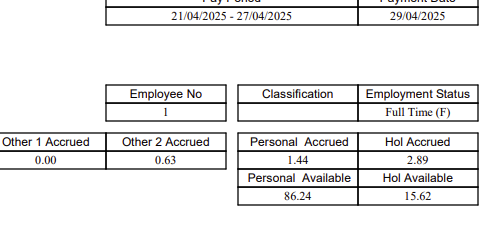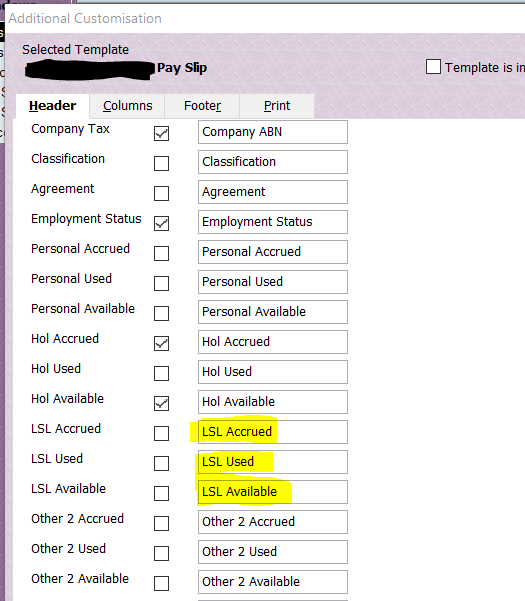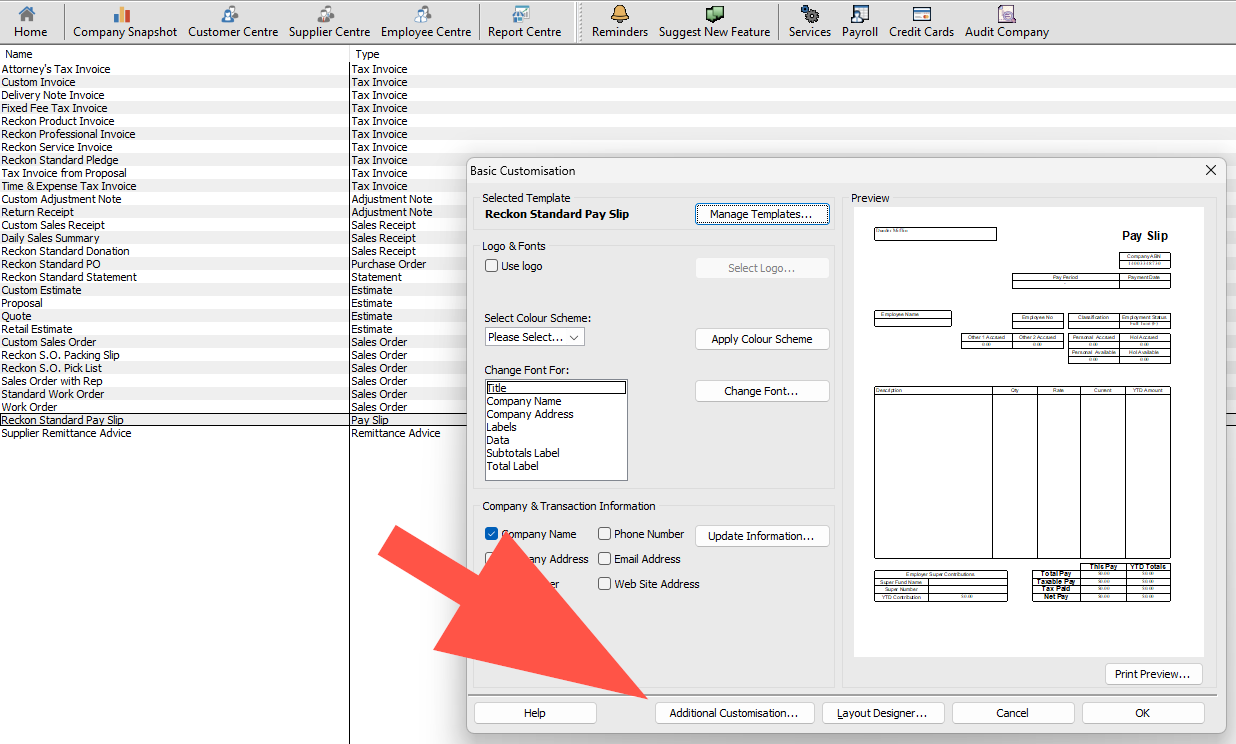Customize payslip
May I ask how to accrued leaves on the pay slips. Currently the payslip only shows wages and super information. Thank you.
Comments
-
What program are you using?
0 -
Reckon desk 2023. Not sure the software version
0 -
Try Edit - Preferences- Payroll - Printing preferences. That’s where it is on Hosted
0 -
Morning @shi
For Reckon Desktop, Features are managed in the Preferences. To check preferences -
Open Company File -- Edit -- Preferences -- Payroll & Employees -- Printing Preferences -- Select the option as per your requirement. Find the attached screenshot for your reference -
Please feel free to let us know for any concerns/issues. Thank you!
Regards
Tanvi
1 -
Thank you. I will try it on my Reckon desk tomorrow.
1 -
Thank you. I will try it tomorrow.
0 -
Thank you. It works.
3 -
Hi,
I am also having issues with how to edit. The preferences are set up correctly but only print on the 'Standard' payslip but not on the 'Reckon Standard' which is the one we use.
0 -
Good morning @Jody
Currently, the only settings we can manage are under the preferences. Unfortunately, setting up a default template for pay slips isn't possible at this stage and must be adjusted when printing or emailing pay slips.
If you believe this feature would be beneficial, please share your idea at Ideas & Feature Requests 💡 - Reckon Community We will consider implementing it in the future. Thank you!
RegardsTanvi
0 -
Even though I marked all boxes to show all leave and their balances and correct Other leave names - they are not showing as chosen. I had chosen Other 1 to be TIL and Other 2 to be LSL but those titles are not flowing through to payslips. I have ticked the preference box for showing balances for those also but it is not coming up.
0 -
Hi @Jody
The template label names are not linked to the employee record label names. Like other templates, you just need to edit the field/column names within the Pay Slip template itself 😊 :
0 -
Thank you Shaz,
Where abouts do I find that please? I cannot see an Additional Customization icon in my Payroll Printing Preferences - Pay Slips and Vouchers. I have the desktop version.
0 -
Thank you, I have found it now
1