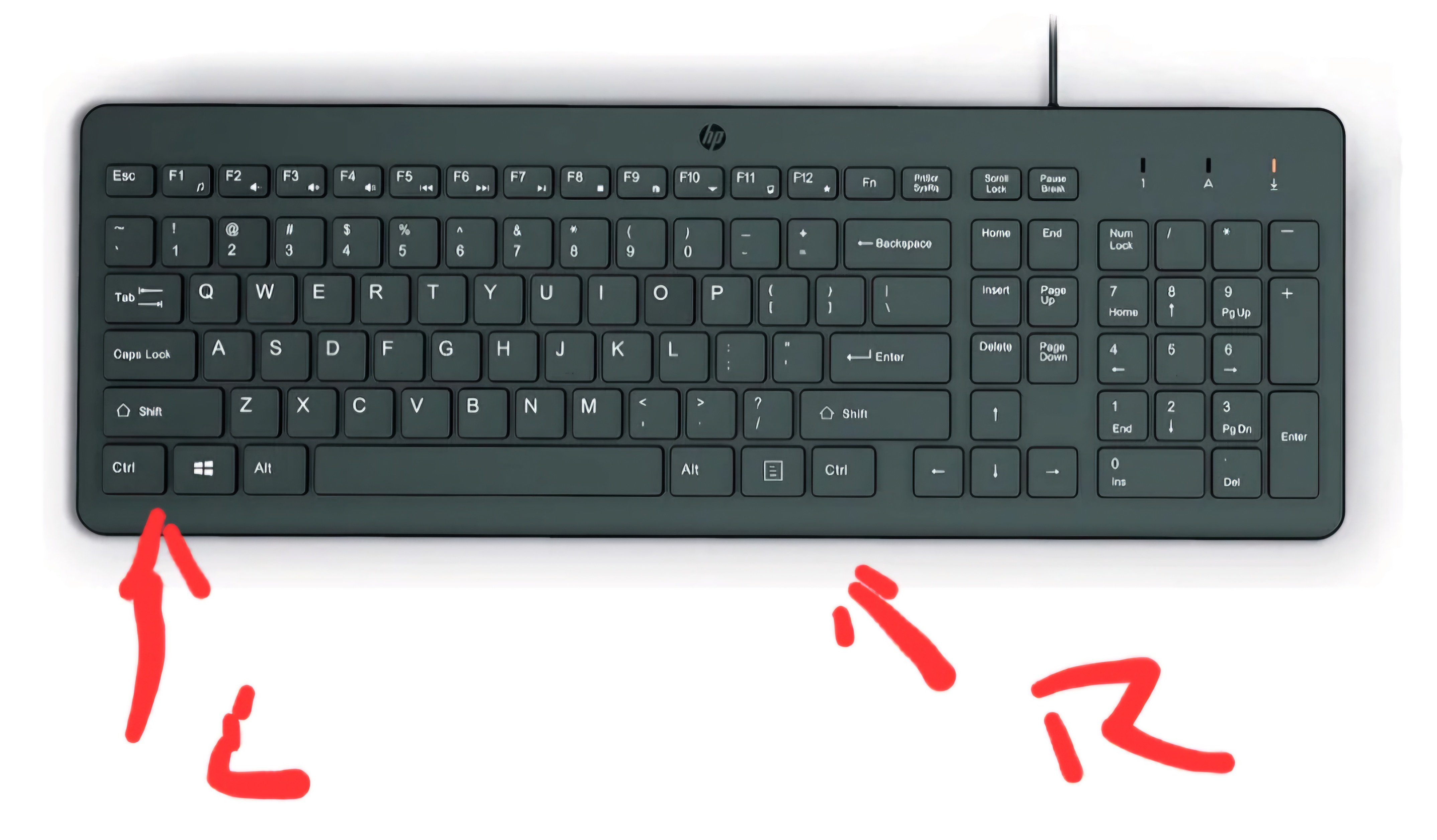Where can I convert a QDF to a QIF?
Having been forced to change to Accounts Personal Plus V31 as my previous version won't work under Windows 11 is the somewhere I can get my QDF converted?
Best Answer
-
Some updated steps as per the posts above.
- Open the
Filemenu. (Place the cursor over the word File in the menu. Don't open the file menu) - Press and hold
Left Control, Shift, and the Z keys together for 3 seconds. (The CTRL key on the bottom-left hand side of the keyboard) - Release them.
- Under the
Exportmenu, you will findQIFas an option.
Searching the Reckon Help and Support Centre | Asking good questions on the Community
#TipTuesday: Picture Paints a Thousand Words | How do I add screenshots to my discussion?
3 - Open the
Answers
-
Dear @ColinT ,
You can simply open your previous QDF/RKN file in the new edition of Reckon Personal Plus V31, and it will begin the upgrade process.
Kind regards,
Alexis Mckeown
Reckon Senior Technical Support
Alexis McKeown
Reckon Senior Technical Support
Working hard since 20180 -
Thanks' Alexis I have the new file working but I cannot export the transactions report in anything other than pdf or Excel compatible. I want to convert to QIF, which obviously Accounts Personal Plus can't do. Thanks to Reckon restrictions on Accounts Personal Plus. Other Reckon products do allow the export.
0 -
Dear @ColinT ,
You're correct in thinking that Reckon Personal Plus cannot export as QIF - QIF is a Bank Statement file.
You may be thinking of ABA files, which are Bank Transaction files, meant to send money out of your bank and to other places.
Can you confirm if this is what you're trying to do?
Kind regards,
Alexis McKeown
Reckon Senior Technical Support
Alexis McKeown
Reckon Senior Technical Support
Working hard since 20180 -
Just trying to get a QIF.
0 -
Dear @ColinT ,
After doing a little research, you can export one account at a time as QIF.
To do so:
- Open the File menu.
- Press and hold Left Control, Alt, and the Z keys together for 3 seconds.
- Release them.
- Under the Export menu, you will find QIF as an option.
Kind regards,
Alexis McKeown
Reckon Senior Technical Support
Alexis McKeown
Reckon Senior Technical Support
Working hard since 20180 -
Sorry to say that didn't work. I opened the file menu, while open I pressed ctl then alt as soon as I touched the z everything was lost. Back to opening screen.
0 -
Dear @ColinT ,
My apologies - I gave you the wrong keycode.
It's Left Control, Shift and the Z Key.
Kind regards,
Alexis McKeown
Reckon Senior Technical Support
Alexis McKeown
Reckon Senior Technical Support
Working hard since 20180 -
Sorry again. Perhaps this doesn't work on the Australian version?
0 -
Dear @ColinT ,
I've tested this as of Reckon Personal Plus V31 AU.
You will need to open the File menu, then press the keys all at the same time.
This will allow Export to QIF.
Kind regards,
Alexis McKeown
Reckon Senior Technical Support
Alexis McKeown
Reckon Senior Technical Support
Working hard since 20180 -
Still not working for the numerous try's. Thanks for your suggestions.
0 -
What is a Left Control Key
Gerry id 6376
Gerhard Winter
Ph. 0418907140
Reckon Store Next Door
"Always at your Service"
Email: gwinter0808@gmail.com
0 -
That's my answer, @GerryWinter
0 -
Doesn't work for me.
Gerry id 6376
Gerhard Winter
Ph. 0418907140
Reckon Store Next Door
"Always at your Service"
Email: gwinter0808@gmail.com
0 -
Not wanting to reject answers people have provided. Just looking for something that covert QDF to QIF. Even a separate program would be good.
0 -
Hi @ColinT
It is unclear what you are trying to achieve in wanting to create QIF files based on your existing QDF file.
Are you wanting to export info from one QDF file so that it can be imported into another QDF file or are you wanting to bring that data into a different software?
The method described by Alexis would typically work to enable the menu options that allow for the export of transactions from each individual account.
One alternative if you are wanting to generate reports that you are able to export to Excel format, these could be transformed into QIF file format using a 3rd party tool.
You can search for the "xl2qif excel add-on".
Searching the Reckon Help and Support Centre | Asking good questions on the Community
#TipTuesday: Picture Paints a Thousand Words | How do I add screenshots to my discussion?
1 -
I tried again tonight with the LCtl, Shift and Z, 3 seconds. It worked and added the QIF option to the export menu. I was able to save each individual account to a QIF. I closed the program and now can't seam to get it to work again.
0 -
Solved, Place the cursor over the word File in the menu. Don't open the file menu.
1