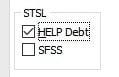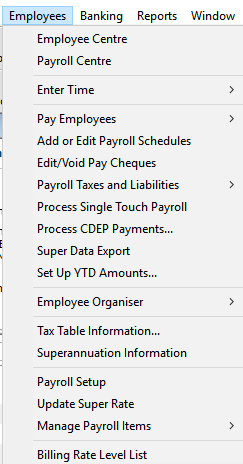HELP and SSL (Student Start-up Loan)
Hi
I have an employee who has ticked both HELP and SSL on their Tax File declaration. When setting them up in Reckon as an employee I only have the HELP option or SFSS. Do I just tick HELP or does SSL fall under SFSS and I need to tick both
thanks
Leanne
Answers
-
SSL, HELP along with several other study and training loans have been incorporated into the broader Study and Training Support Loans (STSL) quite a while ago. In Reckon Accounts, tick the HELP Debt option when setting up the employee in Reckon Accounts who is subject to STSL.
I'll add a couple of resources on STSL which I'd recommend here -
Also, just separately, have you updated to the latest STSL tax table update released last week in your Reckon Accounts Desktop software? If not, I'll add some info about this here - Tax Table Update for STSL (24 September 2025) - Reckon Accounts Desktop v34
1 -
Thanks Rav, makes sense re ticking HELP
Re your second point on downloading the new tax table. Thank you for this. I just assume like previously it was automatically updated. I didn't realise it was a manual thing. I guess I should have read it properly.
I followed the instructions
Go to Employees
Get Latest Tax Tables (there is no option for this)
Am I going blind and missing it or is there another section I need to go to to download the latest tax tables
0 -
Ah sorry, you must be using Reckon Accounts Hosted rather than Reckon Accounts Business Desktop, is that correct?
Sorry about that, this post has been created in the Reckon Accounts Desktop category which is why I mentioned the info about the STSL tax table update as its required to actioned manually in that edition. However it looks as though you're using Reckon Accounts Hosted and yes, its all done automatically in Hosted so nothing required for you to do 🙂
1 -
Sorry for confusion Rav, I had initially searched re what to tick re HELP etc. It bought up a few posts. When I couldn't find my answer I clicked on ask question which took me to the question page. It didn't give me option of choosing hosted however I think it automatically defaulted to Reckon Accounts Business Desktop and I didn't notice. I did think it was strange to have to update the tax files given we hadn't had to do that in the past.
2 -
No worries at all, that's actually super helpful feedback. I'm looking at ways of making navigation of the Community site easier and more relevant for users of specific Reckon software so that's helpful.
Cheers!
0