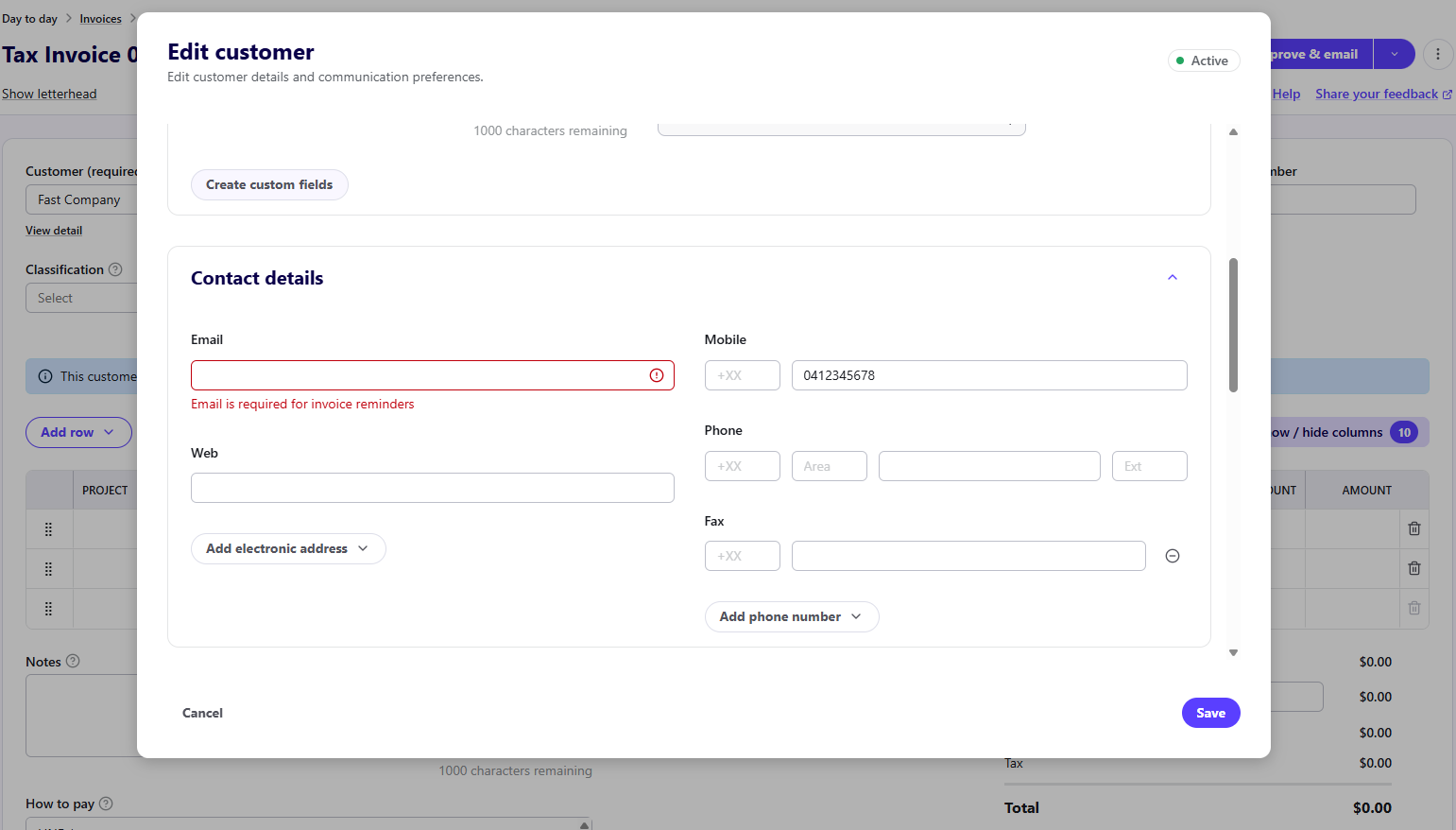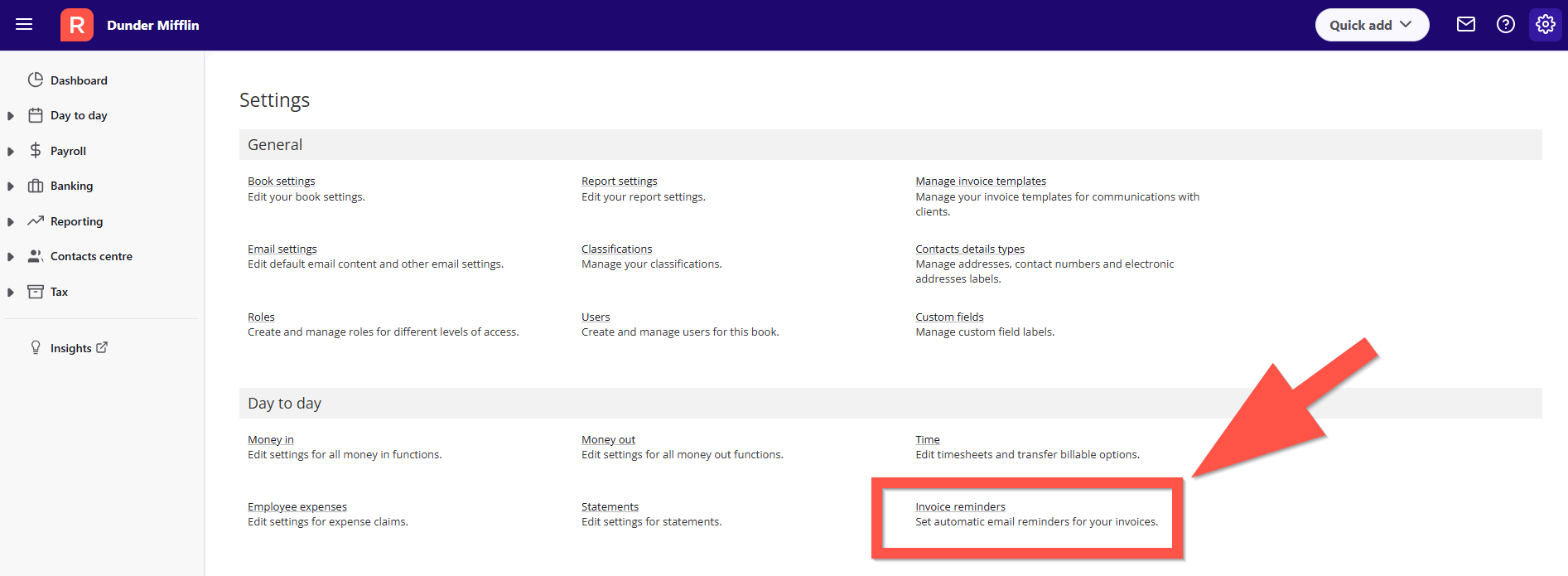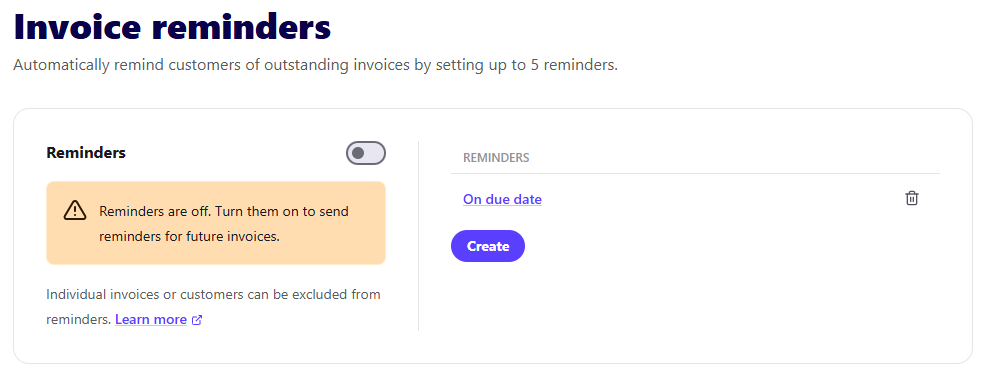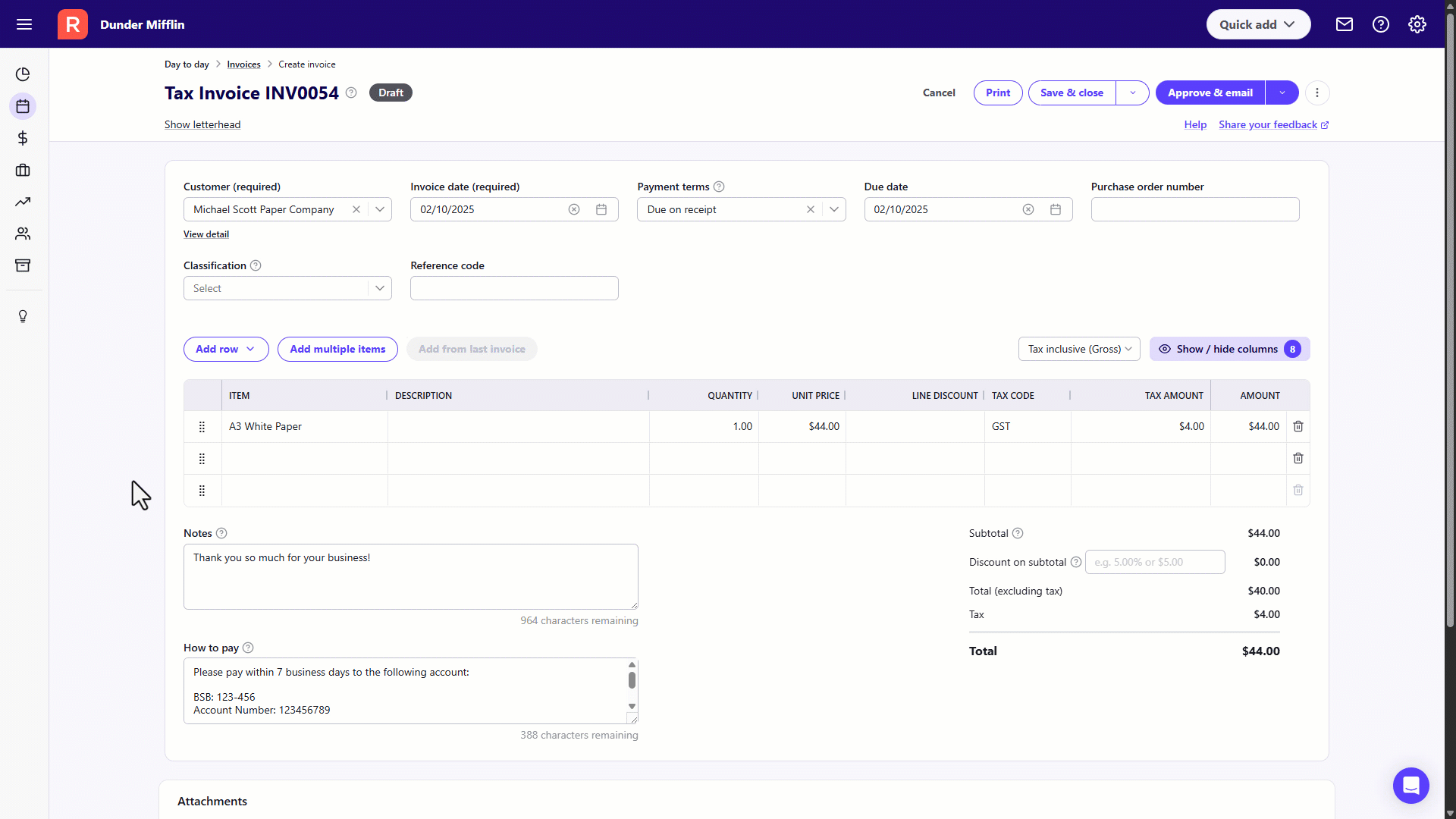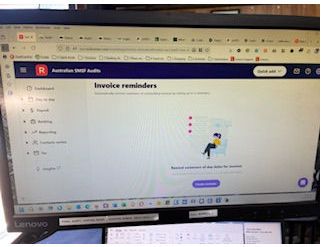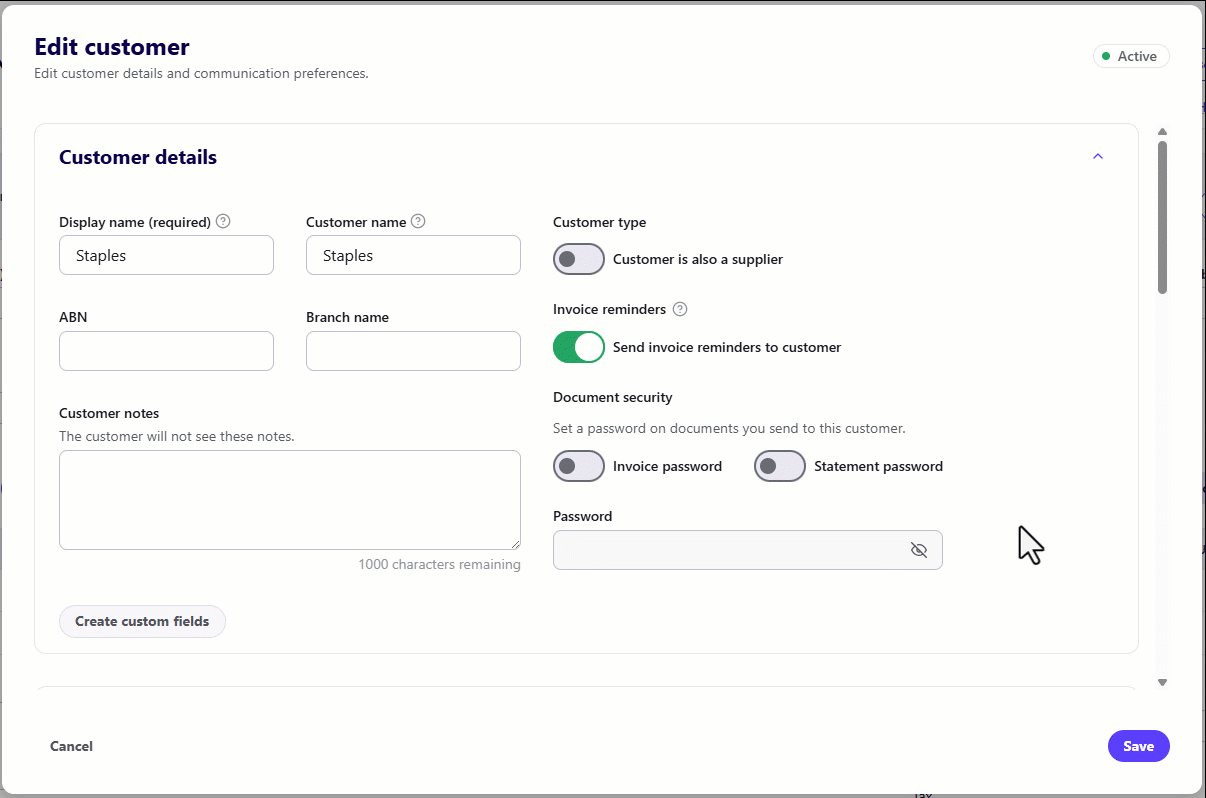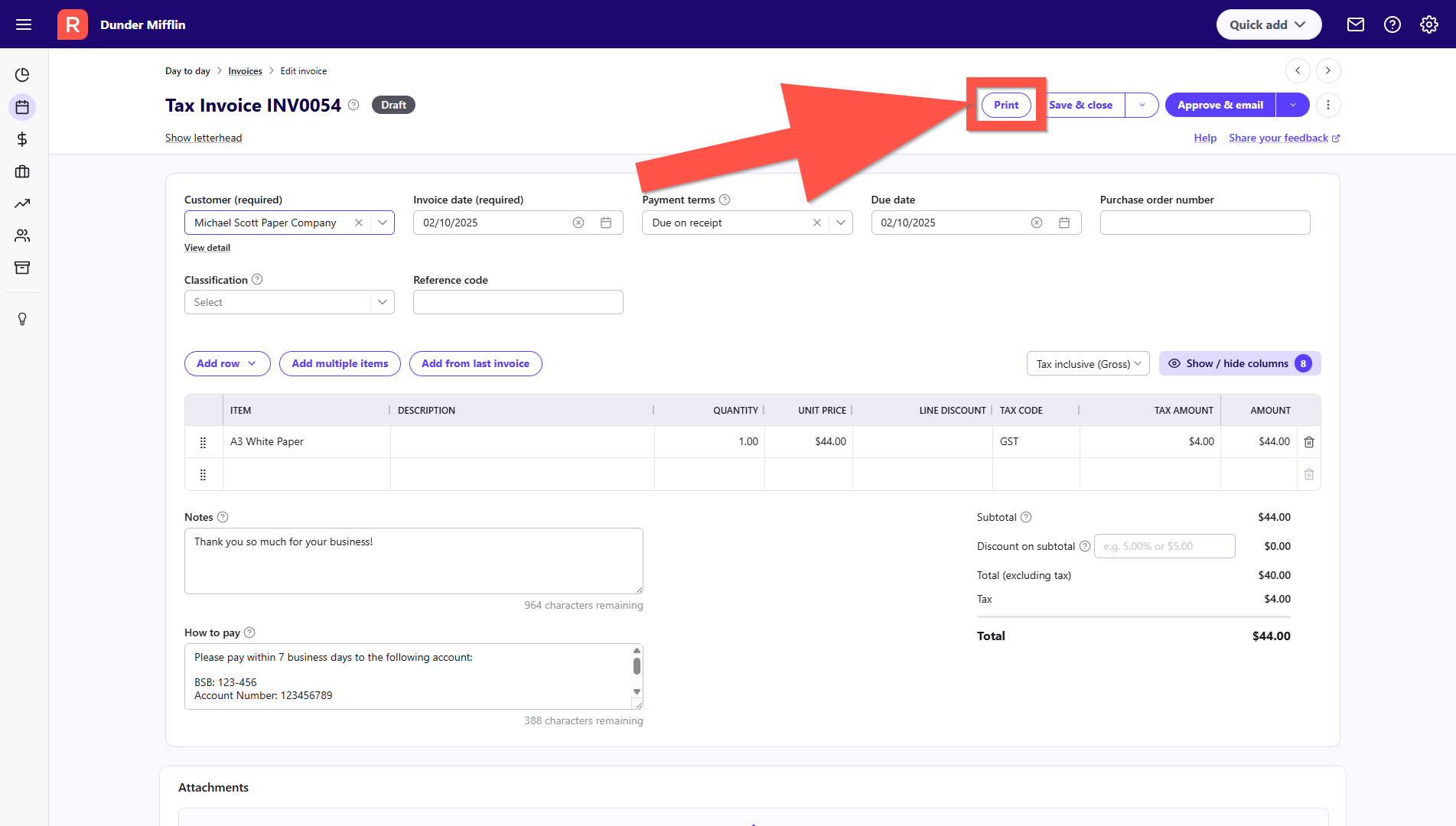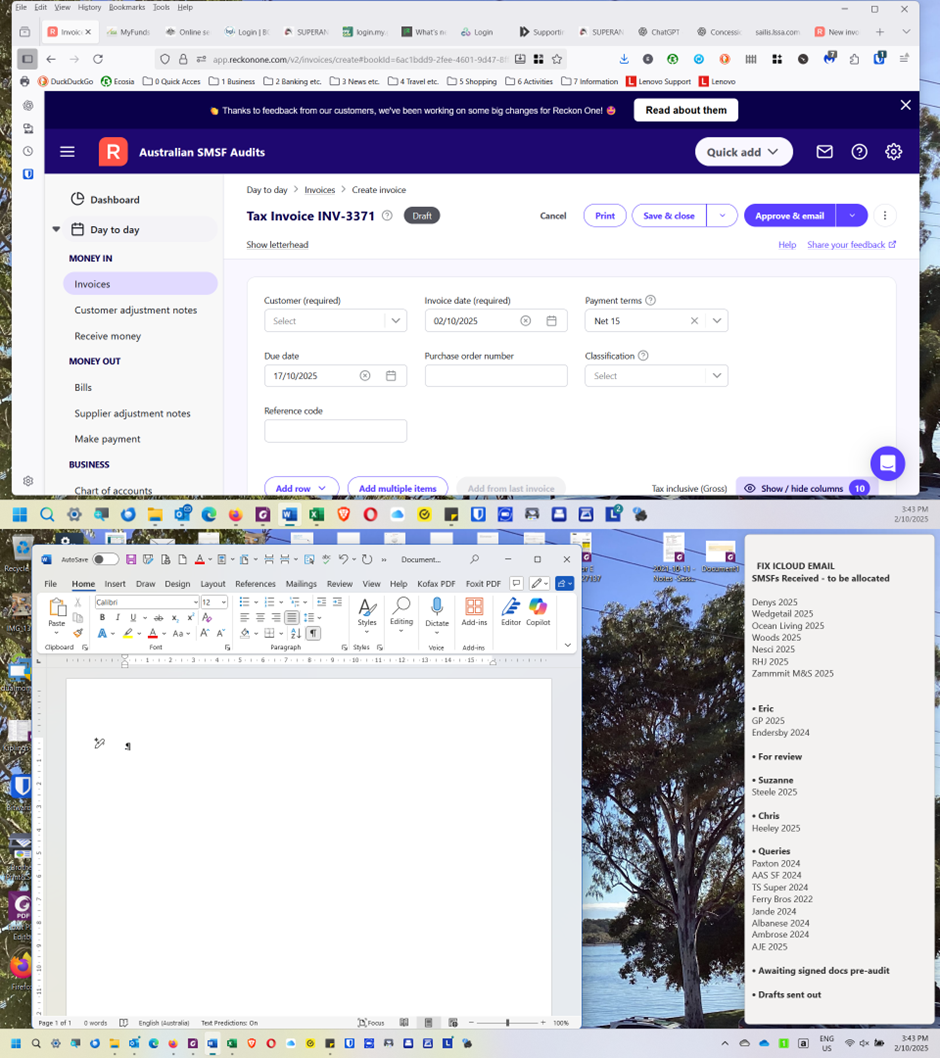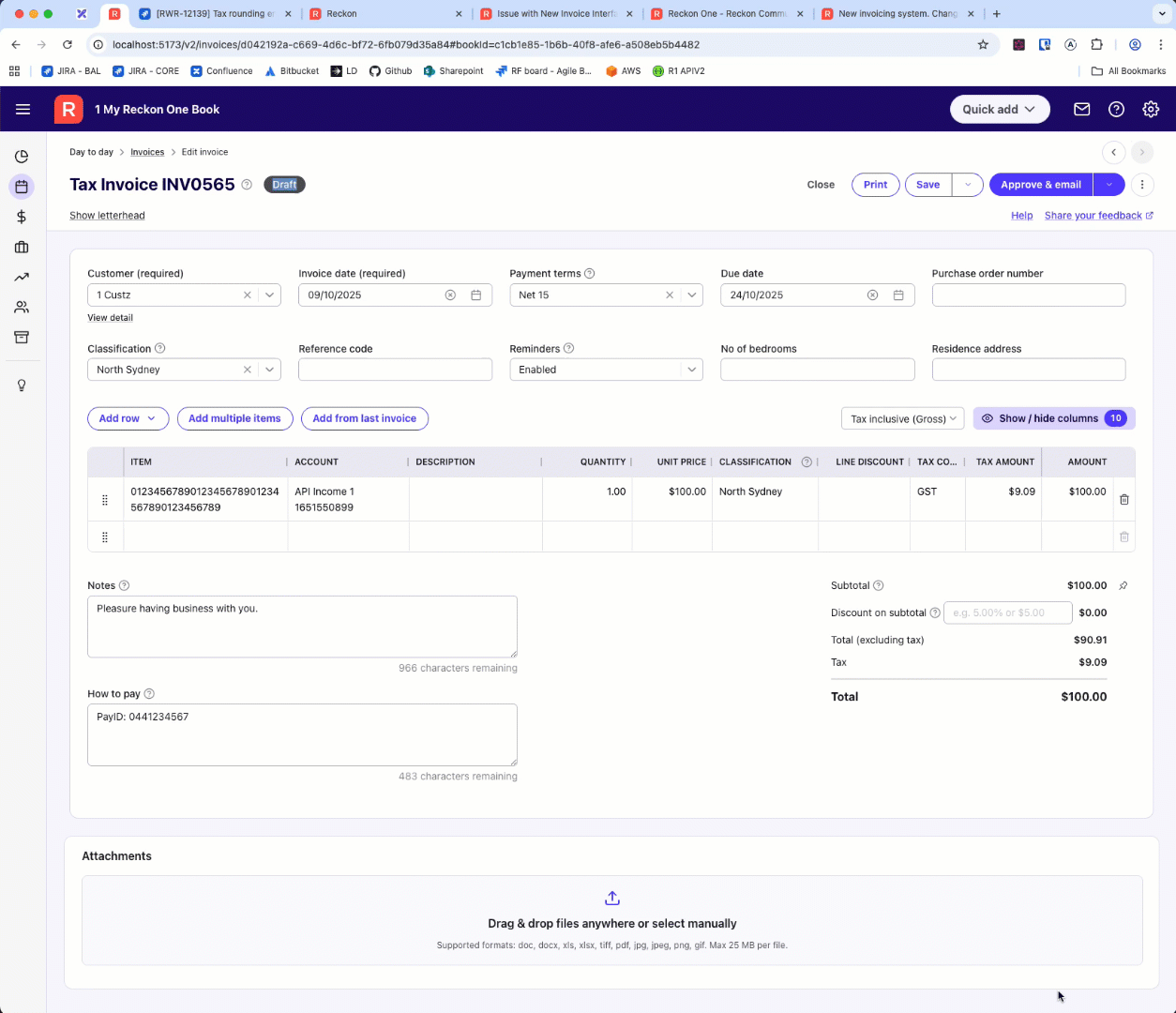New invoicing system. Changing client details
I now appears that to change an existing client detail (and I assume set up a new client), entering an email address now has become a necessity. This is frustrating.
We do not deal with our clients directly via email. In most cases, we do not have an email address. Why has this become a compulsory item?
Also frustrating, the default to send an invoice by email. Is there a way to change this default to just print. We ALWAYS send our invoices to our clients' agent (accountant) & we ALWAYS send with other documents, so the new default is rather annoying for us.
Any solutions?
Comments
-
Hi @auditsmsf
Can you let me know what info you're looking to edit for your customer and where you're attempting to do so?
Is it in the quick View Detail card that appears when you're creating an invoice itself? Or somewhere else?
I've just had a quick look in my own test book and I believe email is only a requirement if you have automatic invoice reminders switched on since those are sent by email, is that the case for you?
0 -
You can still print your invoices. Just click the print button
0 -
Eric,
I am aware of that, but would like to change the default rather than need to access the pull down every time. Inefficiency, in my mind.
Eric Taylor.
0 -
Rav,
Yes that is the page. I am not sure about that setting. Where would we find that, so we can switch it off?
Thanks, Eric Taylor.
0 -
To turn off Automatic Invoice Reminders, click on Settings in the top right corner then select Invoice Reminders
Then toggle off the Reminders option
In regard to printing your invoice, you should see a Print button at the top. When you've finished adding your items and other details, if you simply click Print it will both save your invoice and open the invoice PDF for you to print. Check out my example below (click on it for a larger view).
0 -
Rav,
The page on my screen differs from yours. There is no toggle to switch off. Seen pic of the screen attached.
Regarding the invoice printing, what we now see as the default is to email the invoices, not print. We need to use the drop down each time to print.
Both of these have come since the move to the new version of invoicing.
Thanks,
Eric.
0 -
Sorry Eric, I think I might have gone off in the wrong direction with my earlier reply. Instead, I think I see what might be happening.
When you're opening the window to edit your customer from within an invoice, toggle off the invoice reminders option as shown in my example below. Once that's off, enter any other details that you need to edit and then click save.
In regard to printing your invoices, you should see a Print button at the top similar to my screenshot example below. Clicking this button will print your invoice along with saving it at the same time. Are you not seeing this?
If not, can you please post a screenshot of what's appearing on-screen for you. Rather than taking a photo of your screen, just click the Print Screen button on your keyboard and you can copy the image to your post here on the Community 🙂1 -
Thanks for the edit customer page, Rav. Yep, can see that.
On the other, I will get back to you later. A tad busy now.
0 -
Rav
The matter I have is with the approve button, which says "Approve & email". I need to approve without the email. Yes, there is a pull-down option. Just more clicks, every time. Can it be changed to just approve?
0 -
Gotcha, thanks for clarifying @auditsmsf
The good news is, we've got an update coming very soon which will remember the selection you used for the save/approve button. So in your case, when you select Approve, the next time you create an invoice it will be remembered.
Here's a quick screen recording courtesy of our dev team as a sneak peek which shows how it'll work. In the example you'll see how selecting the Approve button will then set it as the default option.
Stay tuned, we'll have a release announcement on this coming soon.
2 -
I'm happy to hear there's an upgrade coming for this. The less clicks the better
0