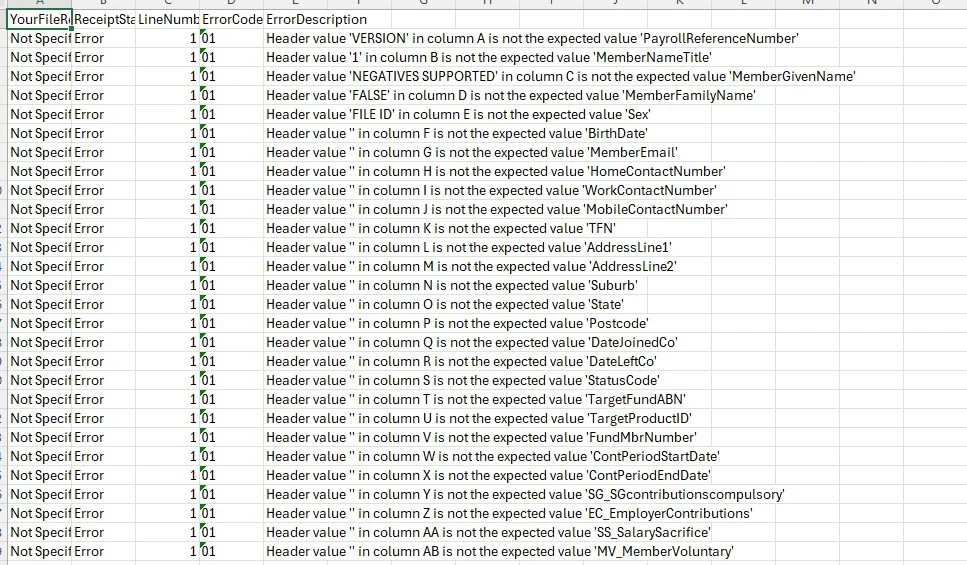How to Export Super File from Hosted to Quick Super (Host Plus)
Hi
Normally I manually enter our super however with the changes next year I want to have a quicker way to do it. I have tried exporting in the past but no luck. I just tried both the export super data and export saf options. Both came up with errors. Errors have been different. Latest one was as follows
Can someone tell me what I am doing wrong. The requirements are that it is a csv file.
Any help would be appreciated.
thanks
Leanne
Answers
-
You can export the SAFF file yes
0 -
Leanne, is this happening when you upload your file to Quick Super?
From your image it looks like it's try to find specific information in those fields but can't or isn't in the right format. Have you check that out?
0 -
Hi Eric
It is happening when I try and upload the file to Quick Super. I agree it looks like it is trying to find specific info. I am just not sure how or what to change to that there are no errors.
0 -
If it's not missing information then it's usually the format that it's upset at
I'd start with each of the fields that are listed in column E of your image.
It looks like it's all related to the first employee in the file, if that's what column C is referring to
1 -
Rav has confirmed that there will be additional features introduced to accomodate Payday Super next year 😁
1 -
Apologies for the inconvenience caused.
Could you please confirm if the issue is still persisting and whether you require any further assistance? I’ll also reach out to you privately to gather some additional information to help resolve the matter.
Thank you for your patience!
Kind regards,
Tanvi0 -
0
-
I've also attempted to upload files to QuickSuper and it tells me its not in the correct format.
Like Leanne above I'm trying to get a jump start on the changeover to take effect as at 1/7/26 in regards to STP and super.
How soon next year are the PayDay super changes going to be introduced? I'd like to be well across this before July as I'm sure there will be many teething problems?
3