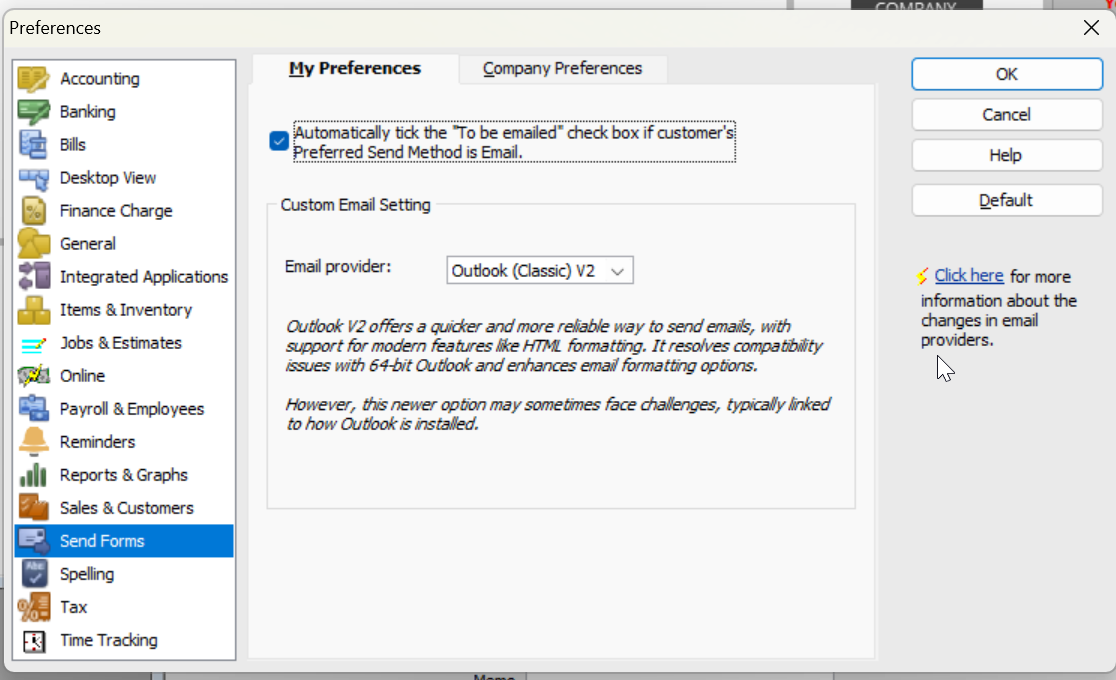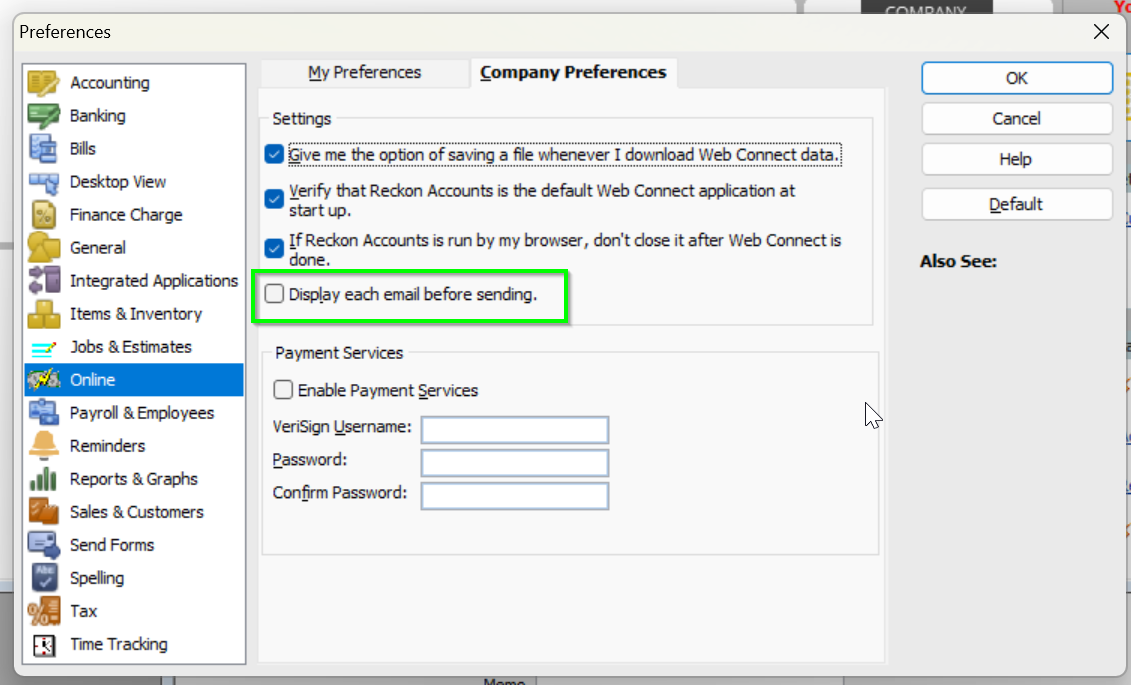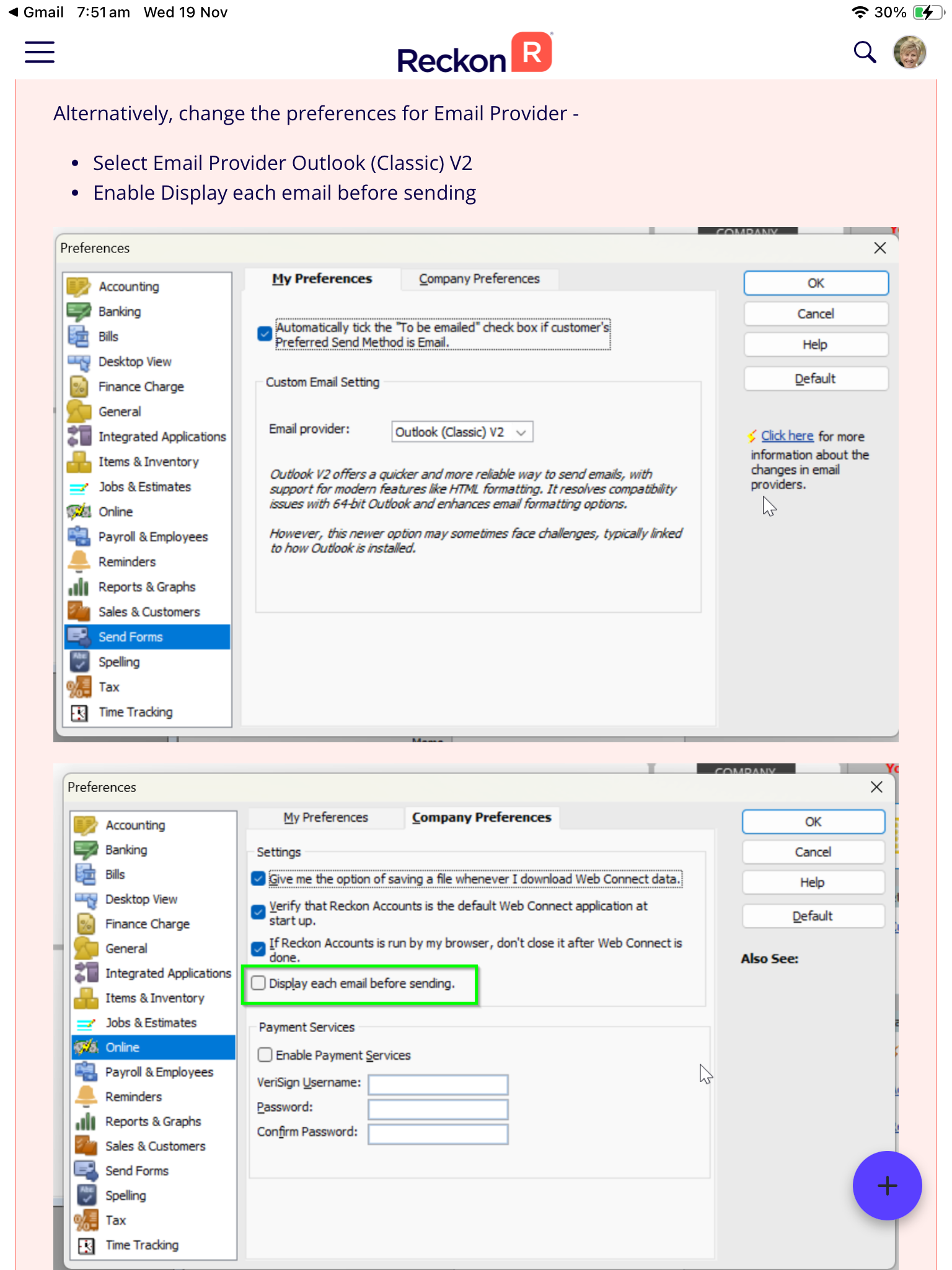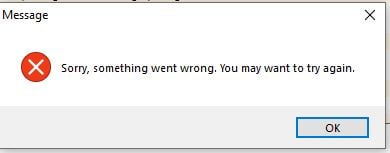Installed v34 on a new Win 11 PC running Outlook 365 Classic & have error emailing forms
With the Outlook (Classic) set in the Send Forms Preferences it gives "This action cannot be completed because the other program is busy" Options to Switch To or Retry. Does work when you allow access but for a run of Invoices it asks on every one. Using a Preference of Outlook (Classic) v2 however gives "Unable to cast COM object of type 'Microsoft.Office.Interop.Outlook._Application'. This operation failed because the Queryinterface call on the COM component for the interface with ID '{various numbers & letters}' failed due to the following error: Element not found.Exception from HRESULT:0x8002802B (TYPE_E_ELEMENTNOTFOUND)
Answers
-
Morning @Vigar
Apologies for the inconvenience.
Please provide me with some more information, to help you with the issue -
- What is your default Outlook Application for Mailing?
- Outlook (Classic)
- Outlook (New)
This error comes if default application is Outlook (New).
If Outlook (New) is your Default Application, make Outlook (Classic) as default and then try again and it should work.
Alternatively, change the preferences for Email Provider -
- Select Email Provider Outlook (Classic) V2
- Enable Display each email before sending
Please make these changes and see if email works. Please let us know for any concerns. Thank you!
Regards
Tanvi
1 - What is your default Outlook Application for Mailing?
-
OK, thanks, this worked, though the number of steps required for each statement is still ludicrous - I'll email support about it. Thank you very much Tanvi
0 -
We are having the same problem running Outlook 2021 (desktop), but this fix while it works, requires every email to preview and click before sending, so in a batch situation its a complete and total fail. But it gets worst, the reason why it previews every email is because my outlook profile has multiple (more than one) email address.
Quickbooks/Reckon has work for decades with multiple email address, but a recent Windows change (so Reckon says) is the cause of this major step backwards. Reckon's only suggestion is to make a new outlook profile with only one email address, but I cant really see how this is a practial solution.Has anyone else manaaged to email succesfully without each previewing and multiple emails addresses in the Outlook profile?
0 -
from a previous post , have you tried changing the outlook setting in Preferences?
1 -
Yes and we get this error and nothing sends and repeated "try again" does nothing.
0 -
So you have tried the other option instead of classic?
0 -
These are only two options. Both we and Reckon help have tried them both, only Outlook (Classic) V2 works full stop.
0 -
I haven't had that issue but I had some trouble with outlook and Reckon Accounts a couple of months ago and spoke to their tech support who solved it pretty quickly. Might be worth giving them a call @Mike_10271906
0 -
I spent 2+ hours on the phone with them while they were logged into my PC, they are out of ideas blaming Microsoft. As I explained above their only suggestion is an Outlook profile with just one email address.
0