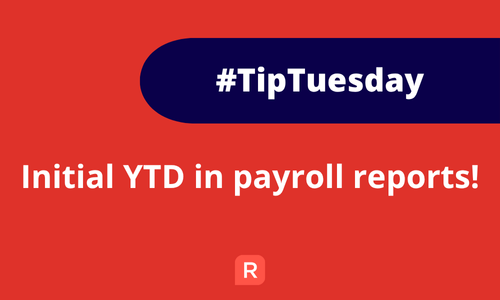
This week's #TipTuesday is a super handy one that we've received a lot of feedback on for a little while.. The ability to include employee initial YTD balances in all relevant payroll reports!
Why adding initial YTD balances to your payroll report is useful
This allows you to get a more complete picture in terms of employee balances, and it will be particularly helpful at EOFY time or if you've migrated to Reckon One part-way through the financial year. Speaking of EOFY, we heard lots of feedback that reconciling employee balances was proving to be a challenge as the Payroll Summary Report did not include any balances entered to an employee as an initial YTD balance.
While the new Employee Earnings Summary report released earlier this year resolved that challenge, we know a lot of folks use the Payroll Summary Report to view employee balances and now you can include initial YTD balances in that report too!
Adding initial YTD to your payroll report
To add initial YTD balances to your Payroll Summary Report, click on Show More Options ➡️ Select Yes to include Initial YTD ➡️ Click the Refresh button
That's it! Your report will refresh and include any initial YTD balances that have been entered on the selected employees.
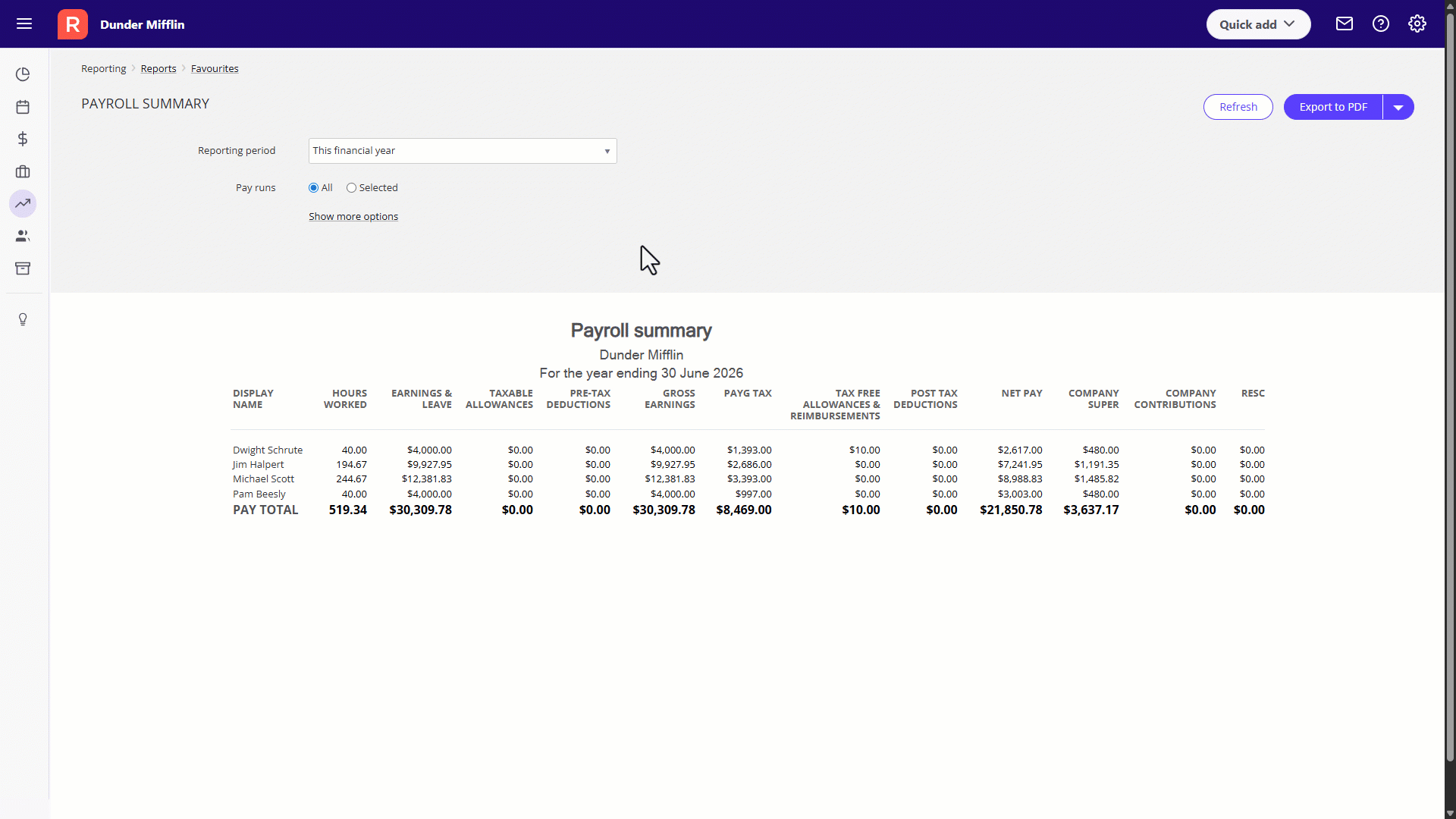
Which reports can you add initial YTD balances to?
You can add initial YTD balances to the following payroll reports:
- Payroll Summary Report
- Employee Earnings Summary
- Super Contributions by Employee
- Super Transactions