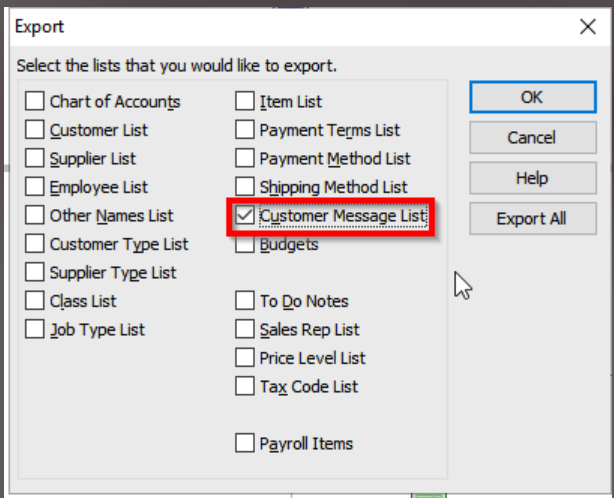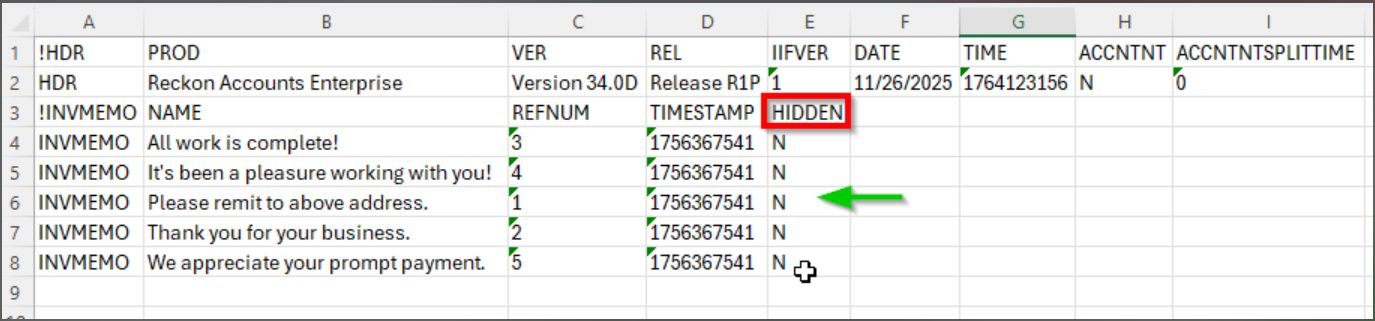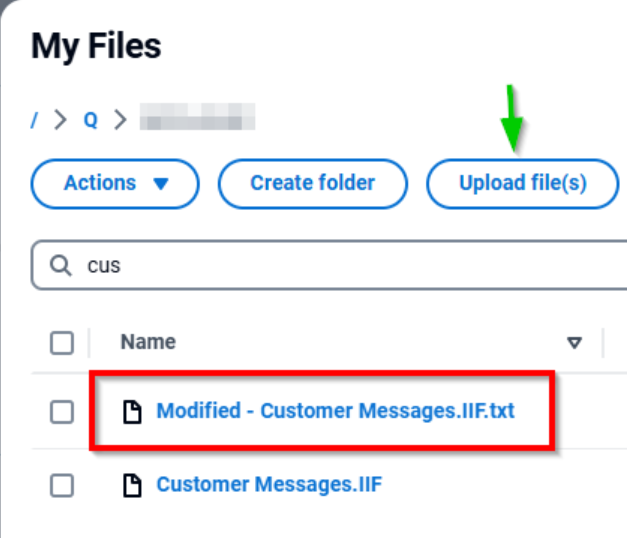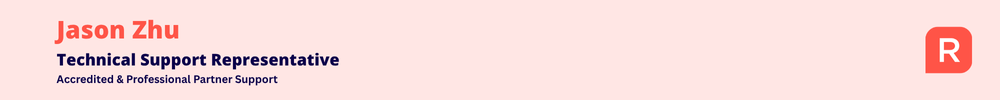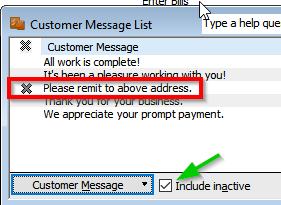Bulk deletion or making inactive Customer Message
is it possible to add a function to either delete or make inactive more than 1 Customer Message at a time?
Answers
-
You can do it in Excel and import the list
Kr 0407 744 914
0 -
Hi @JTB346
Reckon doesn’t provide this function natively, but you could update Customer Messages by exporting them to IIF, editing them in Excel, then re-importing.
⚠️Before attempting I would recommend also creating a backup incase.
1. Export the Customer Message List
- Go to File > Utilities > Export > Lists to IIF Files
- Tick Customer Message List
3. Save the file and give it a name (e.g.. Customer Messages.IIF)
4. Download the exported file to your local PC (if using Hosted)
2. Edit the File in Excel
- Open Customer Messages.IIF in Excel
- Find the column header HIDDEN
- For each Customer Message you want to make inactive, change N to Y
Save the Modified File
- Save the file as Text (Tab delimited) (*.txt)
2. Rename the file from Modified - Customer Messages.IIF.txt to Modified - Customer Messages.IIF (remove the *.txt extension)
Re-import into Reckon
- Go to File > Utilities > Import > IIF Files
- Change “Files of type” drop-down to All Files
- Select Modified – Customer Messages.IIF and import it
Let me know how it goes😁
0 -
thanks. that's a lot of manual work compared to just having a "select multiple" or "select all" option within the software. will see how i go…
0 -
Also, then you can use this toggle here to show/hide the inactive records.
Typically you cannot delete things that have been used before so making it inactive would be best option.0