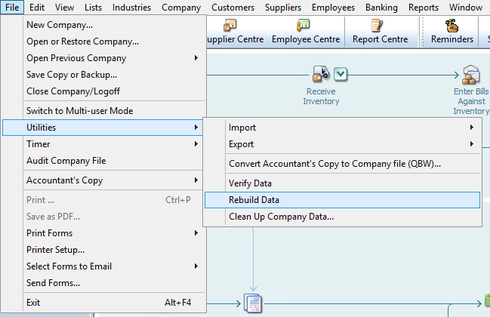How to perform a data file rebuild in Reckon Accounts Business (Desktop)

As part of a data file maintenance routine, you may need to use the Rebuild Data function.
1. Click on the menu sequence, File > Utilities > Rebuild data
Click the OK button when you see either one of these dialog windows
2. In the Save Backup to... window, the default folder location will be the last folder you saved a backup to.
There you can set the name which will be given to the pre-rebuild backup file. For example, you can set it to "Backup before rebuild - My Company Name.QBB" or any readily understandable name you choose.
You can also add the current date to the file name if you prefer. Example: "Backup before rebuild 01-10-2020 - My Company Name.QBB"
Once done, click the Save button.
ℹ️ Note: If the backup is being placed on the same hard disk drive as the one which contains the company data file, you will see the following message.
Choose Use this Location as the default choice.
You can later copy the backup file to the secondary storage location or external storage device.
6. When the rebuild Working dialog window is displayed do not click the screen in order not to trigger the "Not responding..." message.
7. Once the rebuild has completed, click the OK button on the dialog window as shown below.
8. The errors which have been fixed will be listed in the QBWIN.log file. Locate the QBWIN.LOG file and view it to see what errors have been fixed - How do I find the QBWIN.LOG (error log) in Reckon Accounts (Desktop)
9. Perform a Verify Data operation to confirm whether no further errors are present - DATA RECOVERY: How to perform a data file verification (Verify Data) in Reckon Accounts business range (Desktop)
Searching the Reckon Help and Support Centre | Asking good questions on the Community
#TipTuesday: Picture Paints a Thousand Words | How do I add screenshots to my discussion?
Comments
-
Tried all of those suggestions but no luck. Its strange that I can't add items. Everything else seems find.0
-
Hi Gab, if you have performed a Verify Data and Rebuild Data operation and have made an attempt to identify and resolve the issue with no success, then you can request assistance for a data file repair service (fees will apply)
Submit a request for a Reckon data service
Ensure that you have located the QBWIN.LOG so that you can provide that to the team to assist in the analysis, along with your data file and any good older backups from a time when there were no problems present.
Searching the Reckon Help and Support Centre | Asking good questions on the Community
#TipTuesday: Picture Paints a Thousand Words | How do I add screenshots to my discussion?
0 -
I have been using Quickbooks/Reckon for 22 years- lately I have had problems opening the company and getting messages about another user being in blocking me - I am the only user! the messages are 6000.816 and 6073.816 - today I can't get in at all and I need to send my invoices asap. When I call support it appears to be overseas and I am not well and don't need to be mucked around today I just need help urgently please
0 -
Hi @WendyWatt
Have you been backing up your data file lately?
When was the last time you backed up the file at a time when there were no problems present?
You will need to speak with a technician to go through some troubleshooting.
This will help you confirm information such as:
- the specific company data file name that you need help with
- where that data file is located on your computer
- where you may have stored any good older backup files
The fastest option since it is nearly the end of the day, would be to:
1) Locate your last known good backup file (QBB)
2) Restore that backup file into an openable/working QBW (company data file) but give it a different name so that you do not overwrite/replace the existing more current/damaged file that has a problem.
3) This will at least give you the opportunity to create invoices and send them out ASAP.
4) Meanwhile you can request a data service by filling out the following web form.
5) We can then send you instructions for how to send us the damaged file and a good backup file to undergo analysis so we can determine what the problem is and find a solution.
Searching the Reckon Help and Support Centre | Asking good questions on the Community
#TipTuesday: Picture Paints a Thousand Words | How do I add screenshots to my discussion?
0