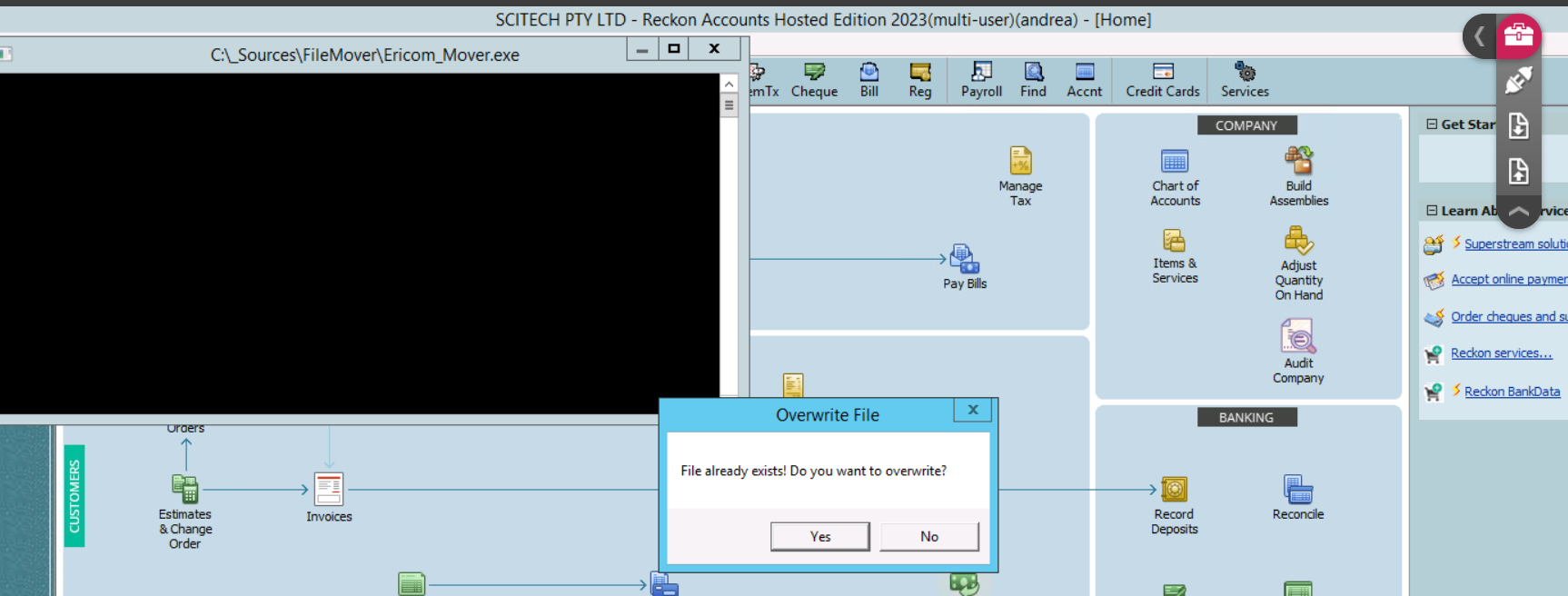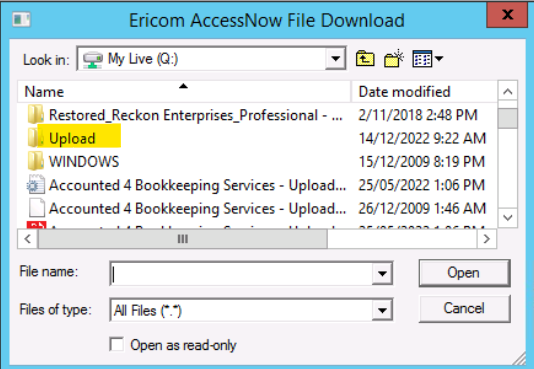How to access & set company Logo - Accounts Hosted
Hi,
I recently upgraded a client from the desktop version to Accounts Hosted and he informs me that his company logos have disappeared from his invoice templates.
Is there a fix for this or does he need to upload them onto his Accounts Hosted file?
Regards,
Austin
Comments
-
Hi Austin
There should be a "Companyname - images" folder as a subfolder of the folder where the desktop company file was located. The same folder is also on the Q drive version of the hosted drive.
You need to copy the logo to this folder via Ctrl-C and Ctrl-V
Graham Boast
Reckon Accredited Partner
graham@reckonhelp.com.auGraham Boast | 0409 317366 | graham@reckonhelp.com.au
2 -
Hi Graham I am trying to do the same thing but no luck so far. I am Ctrl-C on the logo saved on my desktop computer and Ctrl V in my Hosted Q drive Images folder but it not pasting. Any ideas?
Thanks Lee
0 -
Hi there Lee,
sounds like you are using Reckon Hosted... you will need to use your blue ghost button for up loading files into your Q:
first Click the icon with the arrow pointing up (for uploading) this will open a explorer box with all your computers files and folders... navigate to where your Logo is saved, click on the logo file and click open. hosted will now upload that file into a folder in your hosted Q: called 'Upload'
It looks like nothing happens but it does...
Now go back to open a 'company file' 'show all file types' click on the 'upload' folder in your Q: and you should see your logo file.
to attach to your invoices & statements go Lists< templates< edit template<use logo< select logo
cheers
Angie Carlyle
0 -
Hi I'm having problems uploading our new company logo via Reckon Hosted. It is not offering me the Q or B Drive to save it in but instead: C:\_Sources\FileMover\Ericom_Mover.exe and then I can't find it.
I also tried doing it in single-user mode - no luck.
Do you need to be 'administrator' rights to upload company logo images to the Q:Drive? thanks.
0 -
If it is on the C Drive you can use the floating red toolbox and click the up arrow to send to the Q drive
0 -
Hi Kris
Unfortunately you cannot see the C:Drive on the up arrow. I only know it's popped it in the above .exe spot because when I attempted to upload the file again, it said it was already there and do I want to replace it. Yet i cannot see/locate the file.
Hence I wondered if you have to be 'administrator' role for it to work?
0 -
I can’t answer that, but Shaz will know.
that is a really weird screenshot, sorry never seen that before
0 -
Lol, I know right? Something not right!?...when I use the toolbox to locate my artwork file from my server, that's fine, but then when you tell it to upload it just seems to drop it automatically 'somewhere' and doesn't show you where until you try to upload it again - then you get that weird message! My IT guy reckons it may work properly with using admin rights but the boss is away at a conference, just trying to problem-solve ourselves...
0 -
@AndreaLaw Just to clarify ...This thread is under Reckon Accounts desktop but it looks like you're using Hosted ?
You should see an Upload folder in your Q Drive which the system automatically creates. I believe that this is where uploads go by default if you don't/can't select another location:
I suspect your first attempt uploaded it to there so each time you try it again, it's recognising it already exists in there & is asking if you want to overwrite it ?
You should just be able to Select Logo on the Basic Customisation template window in your RAH file & locate it in that Upload folder now ☺️
2 -
As an alternative:
The easiest option to ensure that any logos that are previously linked to a desktop data file that is uploaded to the Reckon Accounts Hosted platform, is to create a backup file (QBB) using the built-in backup function of the Reckon Accounts desktop software.
Then, upload that QBB backup file to the Reckon Accounts Hosted platform, where it ends up on the Hosted B:\ drive.
From there, the backup file can be restored, and it will automatically create the necessary 'images' folder, which would make it easier to locate the logo image if it is needed to be used in any other template.
Searching the Reckon Help and Support Centre | Asking good questions on the Community
#TipTuesday: Picture Paints a Thousand Words | How do I add screenshots to my discussion?
0 -
shaz@accounted4.com.au thanks so much! That's exactly what happened. I found it there and was able to successfully update all of my templates. However still can't figure out how to copy or move it from the 'upload' folder and move it to our own 'Scitech Images' folder. It's also still asking if I wish to replace the existing one though all I was asking it to do was to insert the image onto my template, not copy etc. But I can live with that.
Yes I had stated on March 6th that I was on Reckon Hosted because the previous person mentioned they were on hosted too.
Re: copying images from desktop to hosted as a QBB backup file: we haven't been using the desktop version for several years, so that was not applicable in this case. I needed to upload the artwork image from our company server. But thank you Datarec_ReckonLtd
Anyway thanks very much!
0 -
Good to hear @AndreaLaw !
A few keyboard shortcut tips for RAH file/drive navigation ..
- To Move a File:
Right-click file (but not on file name itself) - use your arrow keys to move up/down the list if necessary for selection - then press Ctrl + X (to cut/copy)
Navigate to required area/drive folder then press Ctrl + V to paste
- To Rename a File:
Right-click on file to select (again, not on the name part!) then press F2 to edit the file name
- To Delete a File:
Right-click on file to select (again, not on the name part!) then press Delete
Hope that helps! 😊
1 -
Hi @AndreaLaw
Have you now successfully been able to move or copy the images from the Q:\Upload folder to your relevant 'Scitech Images' folder using the keyboard shortcut info provided by Shaz?
Searching the Reckon Help and Support Centre | Asking good questions on the Community
#TipTuesday: Picture Paints a Thousand Words | How do I add screenshots to my discussion?
1 -
Hi Shaz
Yes that seems to have worked, though I think the old one is still in the uploads folder so I'll have a go deleting that copy next week. Thanks again! A great help!
Regards
Andrea
1 -