Reckon One Enhancements (19 October 2015)

Rav
Administrator, Reckon Staff Posts: 14,235 Reckon Community Manager 
Hi everyone,
As part of our ever evolving cloud software Reckon One, we are pleased to advise we have a number feature releases which are now live.
These include:
Duplicate Bills
You will now be able to create a new bill using data from an existing bill via the Make a copy option.

Duplicate customer adjustment notes
You will now be able to create a new customer adjustment note (CAN) using the data from an existing CAN via the Make a copy option

Customised Invoices
Our Reckon One users will now be able to show or hide certain sections of the invoice template.
This can be found by navigating -
Administration menu > General settings > Day to day > Selling > Invoices > Manage templates > Select a template (either Standard or Professional) & specify the settings you want to show/hide.
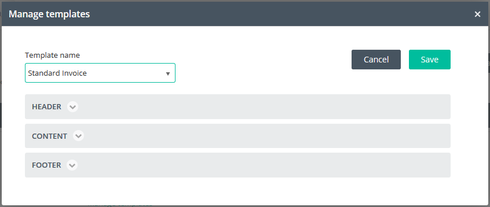

Further improvements to invoice templates include:
The following issues will also be rectified in the release:
As part of our ever evolving cloud software Reckon One, we are pleased to advise we have a number feature releases which are now live.
These include:
Duplicate Bills
You will now be able to create a new bill using data from an existing bill via the Make a copy option.

Duplicate customer adjustment notes
You will now be able to create a new customer adjustment note (CAN) using the data from an existing CAN via the Make a copy option

Customised Invoices
Our Reckon One users will now be able to show or hide certain sections of the invoice template.
This can be found by navigating -
Administration menu > General settings > Day to day > Selling > Invoices > Manage templates > Select a template (either Standard or Professional) & specify the settings you want to show/hide.
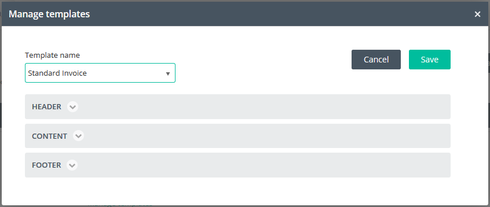

Further improvements to invoice templates include:
- The template logo area has increased from 118 x 99px to 470 x 125px.
- The item column now shows the item name instead of the item type
- Two new columns (Project & Account) are available to show/hide
- The template now shows page numbering in the footer
- The invoice templates have a new design
The following issues will also be rectified in the release:
- 'Balance Remaining' column should be hidden on Supplier/Customer adjustment notes Draft tab
- The tax code transaction report shows incorrect amounts for split transactions using tax groups
- Rounding issue when editing a gross journal
- "An unexpected error occurred" issue when saving an invoice containing a memo line
- The view mode of journal detail is editable
- No error messages displayed when an invalid tax code entered
- An error message displays when a row is deleted on a invoice
- "An error occurred while processing your request" is shown when the unpaid invoice on customer which exceeded credit limit is saved
- An error occurs when actioning an existing transaction match, where the match is against a journal
- Clicking the 'New transactions' button results in a long delay when the bank account has many unallocated transactions
- The Financial Year selection when creating a new budget shows incorrect data
- The 'To' & 'From' fields in the transfer screen don't use wildcard search
- Unnecessary messages shown when deleting a tax code/group on the 'Detail' screen
0
This discussion has been closed.