Reckon One Enhancements (24 March 2016)

Rav
Administrator, Reckon Staff Posts: 14,235 Reckon Community Manager 
Hi everyone,
Our Reckon One team have implemented a series of enhancements to our cloud solution Reckon One this morning which are now live!
These include;
Ability to delete imported bank transactions
Reckon One now provides the ability to delete imported bank transactions which haven’t yet been allocated or matched.
Transactions can be imported from a CSV banking file, a QIF banking file or through a bank feed.
To delete an imported transaction, view the New tab for the applicable bank account, hover the mouse cursor over the transaction that you want to delete & click the X icon located in the right section of the transaction.

A confirmation message will appear. Click Cancel to cancel the transaction deletion. Click Delete to confirm the transaction deletion.

Last reconciliation date in the bank account list
Reckon One will now display the most recent reconciliation end date for each bank account in the bank account list screen.
When finalising a reconciliation, you will see a prompt which has the reconciliation end date.

The bank account list screen will now display this reconciliation end date for any new reconciliations moving forward.
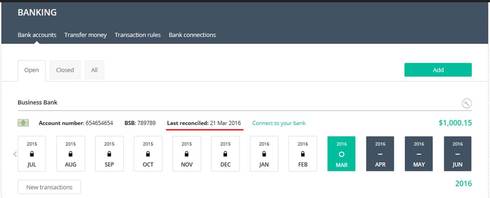
Please note: If the bank account has not yet being reconciled you will see an entry “Last reconciled: N/A”
Our Reckon One team have implemented a series of enhancements to our cloud solution Reckon One this morning which are now live!
These include;
Ability to delete imported bank transactions
Reckon One now provides the ability to delete imported bank transactions which haven’t yet been allocated or matched.
Transactions can be imported from a CSV banking file, a QIF banking file or through a bank feed.
To delete an imported transaction, view the New tab for the applicable bank account, hover the mouse cursor over the transaction that you want to delete & click the X icon located in the right section of the transaction.

A confirmation message will appear. Click Cancel to cancel the transaction deletion. Click Delete to confirm the transaction deletion.

Last reconciliation date in the bank account list
Reckon One will now display the most recent reconciliation end date for each bank account in the bank account list screen.
When finalising a reconciliation, you will see a prompt which has the reconciliation end date.

The bank account list screen will now display this reconciliation end date for any new reconciliations moving forward.
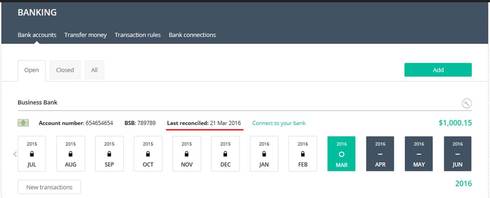
Please note: If the bank account has not yet being reconciled you will see an entry “Last reconciled: N/A”
1
This discussion has been closed.