Error in Input Data when importing ABA file into ANZ Pay Anyone Business Internet Banking
GaryP
Member Posts: 6 Novice Member 
I'm using Reckon One. I'm trying to setup Reckon to create ABA files for Payroll Runs.
After call ANZ Business Internet banking support the lady advised that the APCA number can be any 6 digit number of my choosing. So I've entered 000001.
I also left the option "Include Balancing Transaction" UNTICKED as the ANZ lady said this is not required.
So after saving the above settings I went to Bank Payments under Banking Section and added a Payment - selecting 8 Payroll items to pay - all have their bank details in place and method of payment for each employee set to "Direct Credit" (under the employee tab for each employee). Reckon generates the ABA file just fine.
However, when importing into ANZ Pay Anyone Internet Banking "Import Payment File" I get the error "Error in Input Data"
I decided to try TICKING the "Include Balancing Transaction" and saving this update to my Bank Account setting. I deleted and generated a new Bank Payment transaction and new ABA file. Same error occurs.
Can anyone help or advise how I can contact Reckon to assist resolving this problem?
Thanks indeed, Gary
After call ANZ Business Internet banking support the lady advised that the APCA number can be any 6 digit number of my choosing. So I've entered 000001.
I also left the option "Include Balancing Transaction" UNTICKED as the ANZ lady said this is not required.
So after saving the above settings I went to Bank Payments under Banking Section and added a Payment - selecting 8 Payroll items to pay - all have their bank details in place and method of payment for each employee set to "Direct Credit" (under the employee tab for each employee). Reckon generates the ABA file just fine.
However, when importing into ANZ Pay Anyone Internet Banking "Import Payment File" I get the error "Error in Input Data"
I decided to try TICKING the "Include Balancing Transaction" and saving this update to my Bank Account setting. I deleted and generated a new Bank Payment transaction and new ABA file. Same error occurs.
Can anyone help or advise how I can contact Reckon to assist resolving this problem?
Thanks indeed, Gary
1
Comments
-
Ha ! Fixed it. So don't use leading ZERO's in your APCA with Reckon. That seems to have been my downfall. 000001 (which ANZ recommended as an option) was no good. After going back to the "Processed / Saved" bank payment I saw that the APCA number had been "UPDATED" by Reckon to "1". So I went back and changed it to "123456" in the Bank Account settings. I also removed the tickbox selection (UNTICKED AGAIN NOW) against "Include Balancing Transaction".
Deleted the "faulty" Bank Payment (Selected EDIT - then DELETE). Created new one again with new ABA file. Imported and processed without any error !!!
Hurrah ! Hope this helps someone else out one day.
0 -
Now how do I close this post as resolved / fixed ???0
-
Hi GaryP,
Can you please check off the process from our video -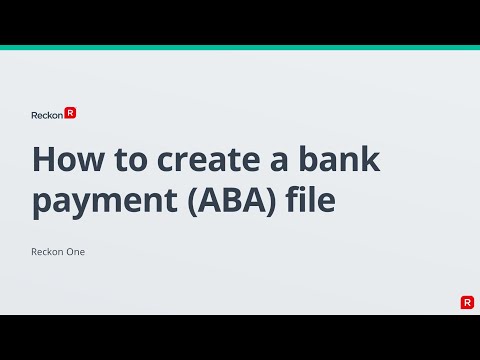 https://www.youtube.com/watch?v=jcH8LjVTnNM
https://www.youtube.com/watch?v=jcH8LjVTnNM
0 -
Woops, you were too quick for me. I'll mark the thread
 0
0 -
unfortunately, it didn't work for me.
0 -
One last thing. Make sure you rename the Output ABA file to a shorter file name. I rename mine to just ANZ.ABA before importing into ANZ website. Also when creating the "Bank Payment" transaction just make sure the description is simple. I just use "Pay". Anything more complicated could generate an errror at import time. With all the above I now I have no errors and a errorless process.1
-
Thanks, great tip.0
This discussion has been closed.
