Premier to Enterprise upgrade
Merridith Robinson
Member Posts: 5 Novice Member 
Hi, we are upgrading from Premier to Enterprise - all has been installed and updated with the new tax table but enterprise wont recognise as R2P (even though the system shows the new tax table) so we cannot open our company file in enterprise as it is saves as R2. Am I missing a step somewhere? Please see attached as reference. Any help greatly appreciated. Cheers
https://community.reckon.com/reckon/topics/new/add_details?post_flow=true&topic%5Bsubject%5D=Premier+to+Enterprise+upgrade
https://community.reckon.com/reckon/topics/new/add_details?post_flow=true&topic%5Bsubject%5D=Premier+to+Enterprise+upgrade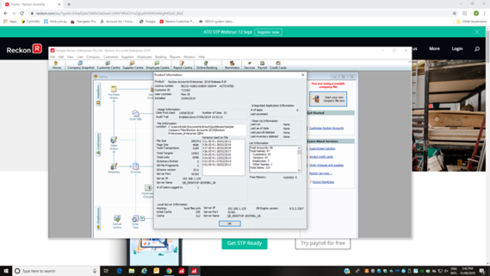
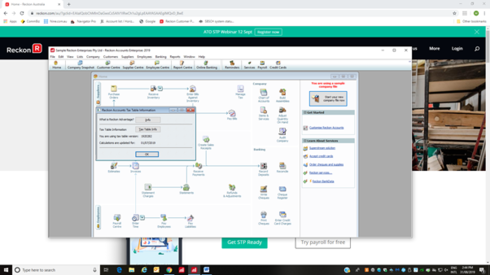 https://community.reckon.com/reckon/topics/new/add_details?post_flow=true&topic%5Bsubject%5D=Premier+to+Enterprise+upgrade
https://community.reckon.com/reckon/topics/new/add_details?post_flow=true&topic%5Bsubject%5D=Premier+to+Enterprise+upgrade 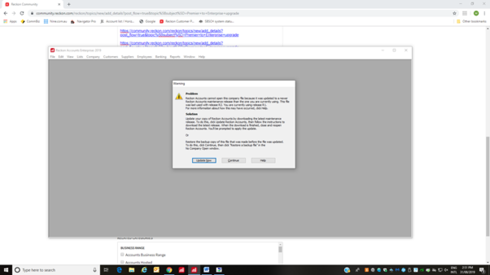
https://community.reckon.com/reckon/topics/new/add_details?post_flow=true&topic%5Bsubject%5D=Premier+to+Enterprise+upgrade
https://community.reckon.com/reckon/topics/new/add_details?post_flow=true&topic%5Bsubject%5D=Premier+to+Enterprise+upgrade
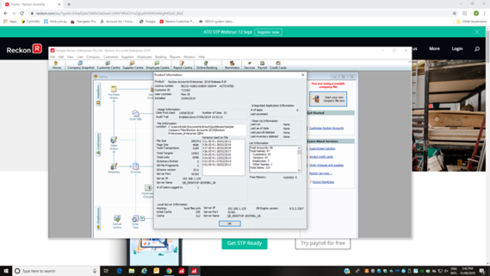
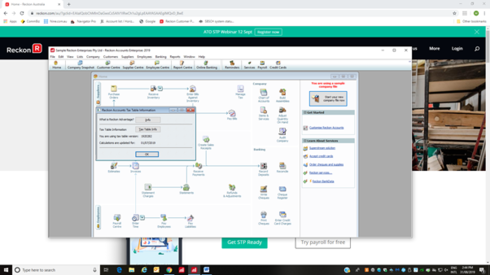 https://community.reckon.com/reckon/topics/new/add_details?post_flow=true&topic%5Bsubject%5D=Premier+to+Enterprise+upgrade
https://community.reckon.com/reckon/topics/new/add_details?post_flow=true&topic%5Bsubject%5D=Premier+to+Enterprise+upgrade 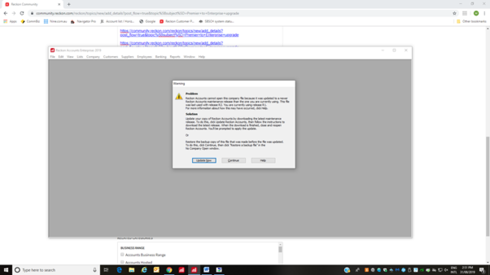
0
Comments
-
Hi Meredith - sorry - cannot read the required info on these images - they go all blurry when blown up... but to follow you and what you are doing - you had Premier R2 installed prior to Enterprise and your datafile was already updated to R2 in Premier?
so then you installed again using an Enterprise IKC (installation key code) using the 2019 R1 installation exe file (the really large file)? then you will need to open say the sample file - so that you can activate the 2019 software (you cannot open your datafile as its in R2 and will not open in R1)... then, and only then - you can download the 2019 Tax Update exe file - RESTART the computer - DONOT open Reckon... (these 2 steps are very important)...run the Tax Update Exe - choose to update the Enterprise version on your computer - get a success message when it completes and then open Enterprise and open your existing R2 file... is this what you have tried?1 -
Hi I had the same error when I went from Enterprise to Premier. You can not have 2 Reckon Programs on at the same time. You will have to delete the Premier program.1
-
Thank you so much, I was starting to think that may be the problem!! I'll try again next weekend
 0
0 -
I have many versions of Premier and Enterprise on my computer... when you get to the installation part where it suggests a location for the file - you will need to click Change - and then edit the folder name to include the word Enterprise...

0 -
Thanks, I have multiple computers to do, do you think I can change the name on all of them without having to reinstall?0
-
no sorry - you will need to reinstall... usually I dont think it will install over the top of an existing installation? but probably explains your problems... do a new install with the Enterprise foldername - will be much cleaner..0
-
Hi Linda,
Being able to install to different folders is likely only available on the "Accountant Edition".
Searching the Reckon Help and Support Centre | Asking good questions on the Community
#TipTuesday: Picture Paints a Thousand Words | How do I add screenshots to my discussion?
1 -
Hi Meredith,
You may need to consider:
1) Removing / Un-installing all the Reckon Accounts software
2) Install only the current Reckon Accounts Enterprise 2019 software to a new folder
3) Install the latest tax table update to 2019 R2
Performing a clean un-install and re-install of Reckon Accounts Business
https://kb.reckon.com.au/issue_view.asp?ID=331
Regards,
Data Recovery TeamSearching the Reckon Help and Support Centre | Asking good questions on the Community
#TipTuesday: Picture Paints a Thousand Words | How do I add screenshots to my discussion?
0 -
That is true - I could not change the file name
 0
0 -
Thanks everyone, I went with the delete option of removing all premier editions then installing the tax tables again, as I didn't need the old versions and was planning to clean up the files anyway. It worked a treat. Thanks so much for all your help
 0
0 -
Glad to hear the issue has been resolved successfully.
Searching the Reckon Help and Support Centre | Asking good questions on the Community
#TipTuesday: Picture Paints a Thousand Words | How do I add screenshots to my discussion?
0
This discussion has been closed.

