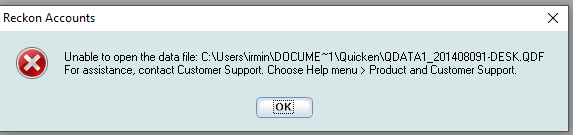attachments
I had tp back up and move some of the folders on my computer, no I get the message that the attachments are no longer attached. How do I get them re attached and where are they?
Recon Accounts PP 2020
Comments
-
sorry about the spelling - a sign of my frustration
0 -
Thanks Rav I followed the work around and this message came up
0 -
Hi Again Rav,
I have resolved that by using another back up but I still have not attachments. I have found them in a different folder (called attach) but how do I link them please?
0 -
Hi Irmina,
The Attach folder needs to be in the same location as your restored file.
0 -
I think it is??? see above. Attach is in the same folder as the back up file? within the attach folder there are 2 folders QDATA1~1 and QDATA1~2 and with in each of those is a folder Txn which in turn holds lots of numbered folders each holding an attachment. So all my receipts are still around just not attached to a transaction
0 -
Cool thanks Irmina.
From the sounds of it, you need to refresh the link to the attachment. Try out the process from step 4 of the screenshot I posted in my last post just above and let me know if that solves it for you.
0 -
Sorry Rav, I clicked on the attachment tab and there is no attachment to see, they have all been removed. I would have to reattach all (hundreds?) one by one.
0 -
Can I have an answer please?
0 -
Answers are exactly that, answers, not magic solutions. Sometimes it’s very difficult, even for the professionals to figure things out. I’m sure Rav and his team are doing their best.
1 -
Thansk Kris,
I am sure they are. I just wish I can get past the initial problem so I can use what otherwise is a great product. I have used if for more than 20 years, but am getting frustrated with it now.
0 -
Yes I do understand your frustration, I too have been a Reckon user for the same time, and now the programs are even more complex!
0