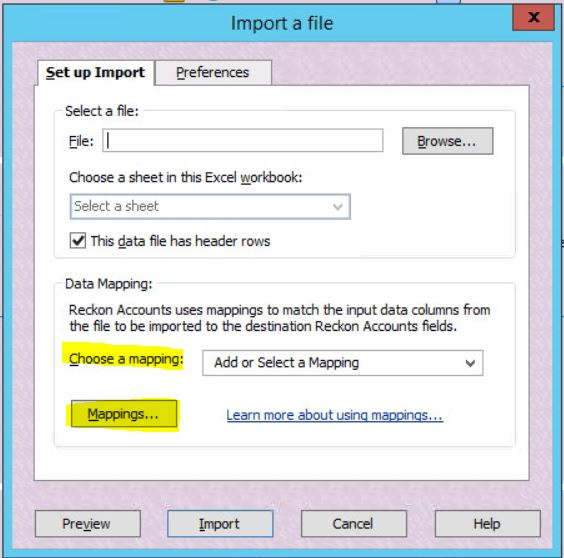Hi, I am wanting to import payroll times (via excel) into Reckon Host. How do you do this?
I am currently in the process of changing software to Reckon Host. But I cannot see where you can import the payroll data. Is this possible?
Answers
-
Interesting question - also keen to hear if it’s possible
0 -
You can import from a csv/Excel file however the mapping is very specific.
It's not something I have much to do with but @Gerry Winter or @Zappy may be able to assist ?
0 -
Thanks Shaz, but the issue I have is Hosted doesn't give you the option in the mapping selection. :(
0 -
@goHutchy It's under File (along top toolbar) > Utilities > Import > Excel Files. Here's a screen snip (from a Hosted File):
0 -
Hello GoHutchy
Whats the number of employees you have ?
Cosmic has done apps , 400 employees exported to Reckon in say 15 minutes .
Chandra
0407068942
Cosmic Accounting Group
Accountants and Tax Agents 22397009
0 -
Not my area so i wont be of any help.
Gerry id 6376
Gerhard Winter
Ph. 0418907140
Reckon Store Next Door
"Always at your Service"
Email: gwinter0808@gmail.com
0 -
Hi Gerry
I appreciate your help.
Hi Found the mapping before, but in the drop down selection, it doesn't give you a mapping type to import into payroll. (See below). I assume the mapping gave you the field headers to match off against.
0 -
I'd highly recommend taking a look at the in-product Help menu within Reckon Accounts Hosted, in particular the content around importing.
The below is a screenshot of the help guide on setting up an import from an Excel file and there are others for differing file types etc.
Getting in touch with a Reckon Accredited Partner (see below) or Reckon Development Partner such as @cosmic might be helpful in this.
2