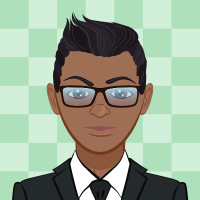Scroll Direction in Reckon Hosted
Unfortunately scroll direction in Hosted is always the opposite of the MacOS system preferences setting. Let's fix it!
Comments
-
Hi @Andy D
Sorry, I'm not a Mac user so unfamiliar with what you're referring to. Can you give me a bit more info.
Are you referring to the scroll direction of your mouse, the window view movement or something else? If you've got a screenshot or screen recording that would be perfect.
Cheers
0 -
Yes, scroll direction of the mouse. It can be change in MacOS system preferences, and Reckon Hosted always goes the opposite way!
0 -
Please can we get this fixed? It's a very painful experience when Reckon Hosted scrolls in the opposite direction to the system.
0 -
Andy,
There would be a System Preferences setting for the Mouse and for the Trackpad.
What is your current Mouse scroll setting set to?
It sounds like you are describing an issue related to the way MacOSX deals with scroll directions on Mouse and Touchpad.
There are apps which can change this for you also.
0 -
If you read my first post:
"Unfortunately scroll direction in Hosted is always the opposite of the MacOS system preferences setting."
And then:
"Yes, scroll direction of the mouse. It can be change in MacOS system preferences, and Reckon Hosted always goes the opposite way!"
And then:
" It's a very painful experience when Reckon Hosted scrolls in the opposite direction to the system."
!!
0 -
Reckon Hosted needs to have a scroll direction preference to fix it. I take it that won't happen though.
0 -
Hi Andy,
There is no 'scroll direction' preference setting for the Reckon Accounts Hosted application.
Are you able to scroll with your touchpad and does it behave the same way as the mouse in terms of scrolling direction?
Consider adding your feature request on the Ideas portal.
0 -
I realise there's no 'scroll direction' preference setting for the Reckon Accounts Hosted application. I didn't say there was, I asked for it. It certainly would be a nice 'feature' if Reckon Hosted scrolled in the same direction as the operating system, so I'll guess I'll go to the ideas section.
I'll say something like, "Hey I had this brainwave of a great idea, how about Reckon Hosted scrolls in the same direction as the operating system?". Everyone will think it's genius and it will get voted up so high so fast it will be implemented in a special update.
1 -
I also use mac and hate the way that Reckon accounts hosted has the mouse scroll the opposite to all other programs. Its like writing with the wrong hand and makes Reckon so awkward.
1 -
I agree with Elle, this happens to me with a client who is using a Mac also.
Robyn Kelly
Reckon Accredited Partner since 2000
0