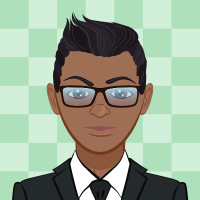Increase fonts
Priscilla_Ognenis
Member Posts: 40 Reckoner 
This discussion was created from comments split from: my pay bills screen is to big.
0
Comments
-
Hi, I have just moved from hosted to accounts desktop range. I am wondering how to increase the screen resolution on my desktop accounting for every page. On hosted I could increase the zoom on my google settings, but can't find where to do this on the desktop version. I am finding the fonts too small to read on each page I open, esp the lists.
0 -
0
-
Hi Rav, I already have the bottom one set at 125% and I increased the text size to 130% just now. Most things are better, but I am finding the font in the accounts list is still very small, squinting to read it.
0 -
If you have changed the Make text bigger and the Make everything bigger already.
You may need to consider using the Magnifier.
0