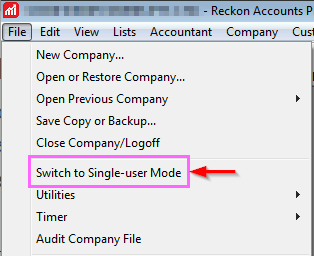Reckon is unable to convert to single user mode
Good morning Team,
I have been seeing a lot of discussions and questions in here regarding difficulty in converting to multi-user mode.
Just wondering if anyone has come across the opposite: further our class issue re: IIF file upload, we are unable to convert to single user mode for Administrator to amend transactions or certain item or payroll item, upload IIF file, lock the accounting period, etc.
Is there a fix for this because we do need to do all of the above regularly?
Thanks,
Nita
Best Answer
-
Hi @Dianita
If your manager has submitted a case via the Technical Support ticket system then the support team would respond to them.
If your manager has submitted a case via the Data Recovery case request system then we would have already responded to them also.
Searching the Reckon Help and Support Centre | Asking good questions on the Community
#TipTuesday: Picture Paints a Thousand Words | How do I add screenshots to my discussion?
0
Answers
-
p.s. This is in a test file that we have BUT in saying that, the only isolated test file (after 2 recent IIF file uploads) that is a problem. I tried the other 2-3 test files we have and they are all fine to convert to single user mode.
This test file is the most recent one that we are using for testing and therefore the closest to our live datafile. Hence, I need to post this question before the test IIF files are being uploaded in the live file and causing the same issue as well. So far, did not find any issues with the most recently uploaded IIF file, so technically that file can be imported this morning.
0 -
Hi @Dianita
Just for clarification, the action being undertaken which you are encountering a problem with is a
"Switch to Single-user Mode"
When attempting to SWITCH to single-user mode, ensure that all other users have logged out of the data.
For users who are encountering a problem with switching to multi-user mode
"Switch to Multi-user Mode"
Take note of the specific error message that is encountered.
Normally when there are no issues, you will see the dialog screen indicating that the switch has been successful.
One test that can be done is to:
1) Have all users logged off the data file
2) Attempt to EDIT and RENAME the data file, by locating it on the local computer drive/folder or on the Hosted Q: drive/shared folder
3) If you select the file, press the F2 key and attempt to change the file name (such as by adding a PREFIX) and it fails, then it indicates that there is still an active process (logged in user) attached to the data file. For Reckon Accounts Hosted, it may be necessary to log off any remote-users.
Example: "My Company.QBW" --> "TEST - My Company.QBW"
4) If you are successful in changing the file name, then you can attempt to open the data file and ensure that the check box is disabled for "Open file in multi-user mode"
- Click on the File menu and select Open Company
- Follow the prompts.
- Just before selecting the specific company data file, untick / disable the "Open file in multi-user mode"
5) If you are able to successfully open the data file in single-user mode, you can perform whatever tasks you had intended to do.
6) Then you can log out of the file and rename it back to its original name before logging back in and opening the data file in multi-user mode.
For Hosted Users, log off all remote sessions:
1. Login to the Reckon Accounts Hosted platform
2. Then, instead of clicking on Launch Accounts 2022 R2, click on Control Panel instead.
3. Under System Maintenance, click on Log off remote sessions.
You will then be see the list of current User Sessions and may see a session still logged on.
Terminate it.
Then, log out of Reckon Accounts Hosted, close down your web browser.
Open a new web browser session and login to the Reckon Accounts Hosted platform and attempt to open the data file with the "Open file in multi-user mode" unticked.
Searching the Reckon Help and Support Centre | Asking good questions on the Community
#TipTuesday: Picture Paints a Thousand Words | How do I add screenshots to my discussion?
1 -
Hello Team,
Thanks for this, confirming that no user was using the file as it was in the morning and it was only a test file (which is not normally used by anyone).
Also confirming that it is the first in your reply, switching from multi-user mode to single user mode.
The button can be clicked on, but loading for longer than 20 minutes (before I had to abort).
Regards,
Nita
0 -
The most likely cause for a file to not be able to switch from single-user to multi-user OR from multi-user to single-user mode is a problem with damaged Memorised Transaction List records or if there are many screens opened before the switch is performed (screens like report screens, invoice, bill or other transaction entry screens)
The Memorised Transaction List is one of the first things that gets accessed as part of the opening procedure sequence of the data file along with the re-opening of previously saved screens.
- Close the file
- Re-open the file
- Check for any Memorised transactions that needs to be entered
- Check for any saved desktop and active screens to be re-opened from previous session
Screen/window positions are saved if you have the Desktop View preferences set.
You can try setting it to "Don't save the deskop"
And also click on the Window menu and select Close All
Searching the Reckon Help and Support Centre | Asking good questions on the Community
#TipTuesday: Picture Paints a Thousand Words | How do I add screenshots to my discussion?
3 -
Hello Team,
The desktop setting was already set the same way as proposed a while back. I checked again though to be sure, and it was indeed set to 'Don't save the desktop'
Windows were all closed.
The memorised transaction list was cleared, and only these were left in there:
Tried to switch it to single user mode again and waited for 20 minutes before aborting as it sadly still did not work.
If there is any other suggestion, please do let me know so that I can test it out.
Thanks again and regards,
Nita
0 -
Hi @Dianita
How large is your data file (QBW)?
Have you already tried the suggested method in the posts above in which the you have all users logged off the data file, rename it (or make a copy of it) then attempt to open the data file (ensuring that the 'Open file in multi-user mode' is unticked?)
Searching the Reckon Help and Support Centre | Asking good questions on the Community
#TipTuesday: Picture Paints a Thousand Words | How do I add screenshots to my discussion?
0 -
Hello Team,
I have actually managed to do this earlier this morning and thanks for your help. Our IT manager has rescanned the database/ server and that seemed to have fixed it. I also did it per what you suggested which was from the data file folder and untick the multi-user mode. Thank you.
To answer your first question, the file is huge and we have raised a support ticket (yesterday morning) for someone to contact my manager asap to go through the process of how it should be done to reduce it. The size is 3.5 GB which makes things quite difficult and slow at times. It is due to be reduced significantly. We are hoping that someone from Reckon will get in touch with him asap to guide us through.
Thanks again team for your help. Much appreciated your help.
Regards,
Nita
0 -
Yes, I think he did have that in the original email he sent to the support team that bounced back.
Do you know how long it will take for someone from Reckon to reach out if a web support ticket is put in? Also, is there an email to send this through?
As this will be the first time that we are doing this, he will need a step-by-step assistance on this. Or at least some questions/ concerns clarified before proceeding with any of the steps.
Thanks and regards,
Nita
0 -
You can request a service via this web form.
Data Services Request Form | Support | Reckon AU
Review this support article.
Searching the Reckon Help and Support Centre | Asking good questions on the Community
#TipTuesday: Picture Paints a Thousand Words | How do I add screenshots to my discussion?
0 -
Many thanks Team,
Yes, noted on the above. The support ticket was lodged by me on behalf of my manager last week and the article link read by him as well before trying to reach out to the Support team.
Have a good day.
Regards,
Nita
0 -
Hi @Dianita
If you had lodged a data service case request last week, via the Data Services case request page Data Services Request Form | Support | Reckon AU then we would have responded on the same or the next day.
If you had lodged a support ticket with the Technical Support team Support | Log a Support Ticket | Reckon AU then hopefully they have responded to you already.
Searching the Reckon Help and Support Centre | Asking good questions on the Community
#TipTuesday: Picture Paints a Thousand Words | How do I add screenshots to my discussion?
0 -
Hi @Dianita ,
We did not receive any request for assistance from you in the Data Services case queue.
Did you get a response from the Technical Support Team?
Searching the Reckon Help and Support Centre | Asking good questions on the Community
#TipTuesday: Picture Paints a Thousand Words | How do I add screenshots to my discussion?
0 -
Hello Team,
Yes, I believe my manager did. I am however not in the loop, so I have very limited information what is mentioned in there.
Thanks for following up. Have a good day :)
Regards,
Nita
0