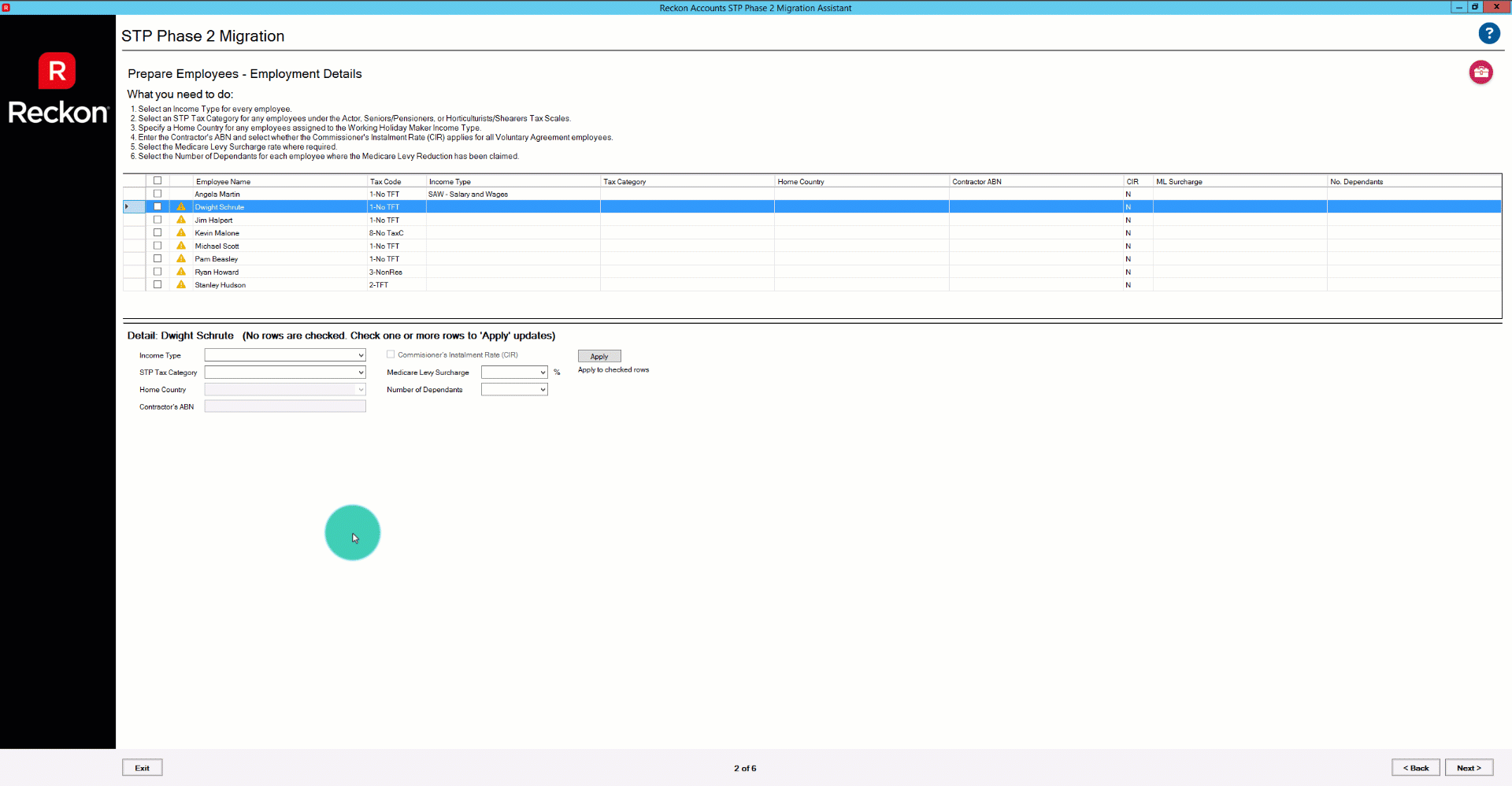Income Type & Migration

Comments
-
Updated to 2023 version this morning & this warning appeared?
0 -
Yes that’s normal, if you’ve done your last Jun pay just say yes
2 -
Thanks very much Kris
0 -
After the 2023 version upgrade - the above 'Income Type' has appeared in all employees files. We cannot update an employee file without updating this field - where can I find information about the selections available to determine what 'Income Type' my employees will be?
0 -
Did you do the Migration assistant? All staff and wages items have to be categorised. For regular employees that category will be SAW (salaries and wages). This happens in the Migration assistant
2 -
No I didnt use the migration assistance - looking at selecting the SAW - Salary and Wages option - it then provides a further field with only the above as selection... these dont seem relative to our workforce
0 -
Hi Trish
If you don't have any employees that are relevant to those categories then don't make any selections for it. There's info on the STP Tax Category here -
As Kris mentioned, the Migration Assistant provides a much easier way of updating your employee and pay item information to STP Phase 2 requirements and I'd recommend using it as opposed to going through your employee and pay items manually. There's info and a walkthrough of the Migration Assistant in the main FAQ post above.
0 -
I ran the 'migration assistant' & also watched the how to guide video... when i started the migration assistant tool it went straight to the payroll item list - but in the instruction video, it mentions about starting with employees to select their 'income type' - this was not an option...
0 -
The Migration Assistant will allow you to pick up where you left off if you've already started it previously. Had you already completed your employees prior? Alternatively, you can just click on the Back/Next buttons to cycle through each screen eg. Employees, Earnings, Allowances etc.
You can also select the option to start the Migration Assistant again from scratch at any time and it will overwrite any previous selections you've made.
0 -
Hey Rav - the entire migration assistant tool 'started' only at paycode... there is no option for 'Employees' ??
0 -
UPDATE - i have re-ran the migration assistant & the employee tab appeared.. i have selected all & selected SAW for all.. ran through the whole process again.. but when finished on checking the employee files.. the Income type is still blank....
Do we need to manually update this for all employees?
0 -
Hi Trish
After you've finished inputting the required details in the Migration Assistant, the second step is to complete it which will import that new information into your company file.
See info below -
0 -
I did that Rav - but the employee file is still blank in the 'income type' field
0 -
Hi @Trish when you selected the SAW income type for your employees, did you click the APPLY button? Doing so will then update the table with that new information against those selected employees.
I've created a quick screen recording below just as an example (click on it for a larger view).
0 -
Rav - nope did not click the APPLY button - now i have & all is good... thanks so much
1 -
Good stuff Trish, glad we got to the bottom of that 😊
0 -
Me too Rav.. thanks for your support.. but now i have another issue.. i am trying to finalise the year for STP & the migration assistant only updated 'active' employees.. we have mulitple employees that are 'inactive' & the finalisation need's these to have to 'income type' updated...
Can you look into this. ?
0 -
Yes that's correct the Migration Assistant will only present active employees to update. If you have any inactive employees that you've paid throughout the course of this financial year ie. are included in the current EOFY finalisation, their STP Phase 2 information will need to be added manually via their profile.
0 -
Ok Rav - thanks.. .understood - we will update these manually.. thanks
0