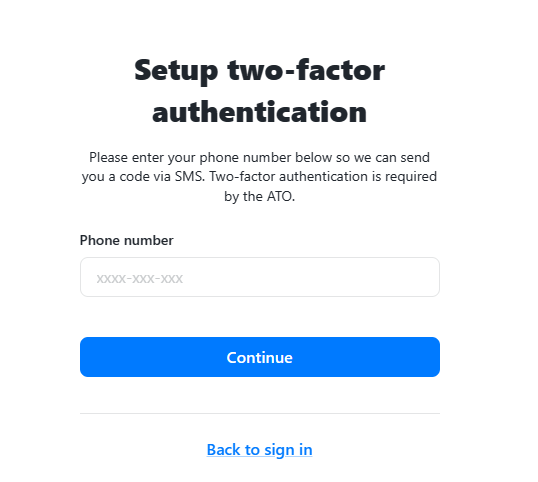Reckon One STP2 Integration
I have followed the green banner in my Reckon One book to upgrade to STP2 by clicking on "check it out". The name of the company is correct, the ABN is correct and Branch No 001 is correct as per the ATO. I have entered in my mobile number for MFA but getting no code sent to my mobile??? Mobile number is correct. Why is it asking for my mobile number as MFA when I have Google Authenticator as my MFA??? How do I proceed?
Comments
-
Hi @LWard
Your MFA source will be the same as what its always been ie. if you had previously set a Google Authenticator app as your MFA then it'll remain as that unless you've revoked your MFA and now need to set it up again.
In terms of SMS not being received, try switching your phone to flight mode for about 2 minutes. This will disconnect your phone from the mobile network. After that turn flight mode off and your phone will be forced to poll your network provider which should make any pending messages come through.
Let me know how you get on.
0 -
Hi Rav
No...flight mode trick did not work.
I have always used google authenticator and only now when trying to upgrade it via green banner instructions it only gives me the mobile phone option. There is no option to switch. Please advise :(
0 -
Hi @LWard
Are you the owner of the Reckon One book or has it been shared with you from a different account? If its the latter, are you logging in with the same/correct account that you have been previously where you were prompted to MFA via the Google authentication option?
I don't really have any evidence to go off at this stage without account info but I have a feeling right now you may be logging in to an account that has MFA setup via SMS whereas you may also have a separate shared account under a different email address that you usually log into using the Google authentication app option.
Does that sound like it could be the case here or am I off base with the above?
0 -
Hi
I am the bookkeeper of the reckon one book owner. I was invited in by the book owner to share access and upon set up initially I used google authenticator, my email address and chosen password.
My user id is
309247995883199494
0 -
Thanks for that @LWard
I can see that your account is the owner of a particular STP entity along with having shared access to a couple of Reckon One books and a separate STP entity.
Just to confirm, you are signing into the Reckon Portal with the same email address that your Reckon Community account is registered under, correct?
If so, and that's what you've always been doing, then to my knowledge it should just remain the same in terms of the MFA you're being presented with.
Its a tad strange if that's not the case though 🤔. Unfortunately, I can't access your Portal account itself so I think the best thing from here is for you to give our technical support team a call so we can have a technician take a closer look at this. If required, the team can organise removing the MFA from your account (only) so you can add it again via the authenticator app option if required.
0 -
Thanks Rav
Yes I can confirm I am signing into the Reckon Portal with the same email as Reckon Community account is registered under. This is what I have always been doing. I get to this screen and it will not proceed or let me press the blue "complete company setup" button. I press it and it does nothing.
Therefore, I press "Back to sign in" as there is no different ABN to choose and sign in as usual and it gives me this as the only option:
I enter in my mobile number and no code comes through. Noting that I have never used my mobile number as MFA. I have only ever used Google Authenticator and as you can see this is not an option to try and choose at this point.
0 -
Hi LWard
Just hold off for a few days then try again. There is an issue with the STP2 setup, I have not yet successfully setup a single STP2 Reckon One Payroll. @Ifti
Kind Regards
Kim Chapman
Reckon Accredited Consultant
COS Business Solutions
www.cosbiz.com.au
0 -
No..there is nothing there. Should I add it in?
0 -
Hi LWard
The issue is now solved, and You should now be able to setup STP2, take your time, best of Luck.
Kind Regards
Kim Chapman
COS Business Solutions
www.cosbiz.com.au
0 -
YESSSSS!!! I have it working and it is all upgraded now to STP2. Thank you very much Rav and Kim.
1