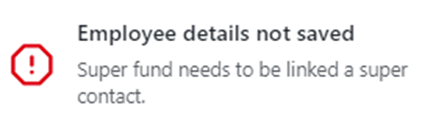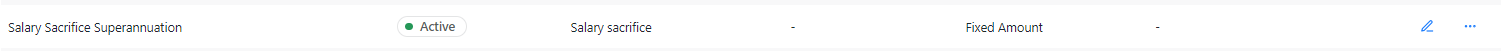"Error when trying to update employee details"
Hi Team,
We have upgraded from Reckon One payroll to the new Reckon Payroll and found some of the employee details have not been properly migrated. After editing the information, e.g. phone contact number, and press Done button, the error message then came out. It would be very much appreciated if someone can help to look into it.
Answers
-
Hi StephenLi,
Can you check if the default super fund exists in Reckon Payroll? You'll find this by going to Settings ➡ Superannuation Funds
If not, kindly create one by clicking the following guide here: https://help.reckon.com/article/09n03c3os1-superfund-needs-to-be-linked-to-super-contact-error
Once Default Superfund is added, you may try saving the employee details again.
Kind regards,
1 -
Hi Klaura,
Have added the default super fund but still got the same error message and can't update the details being corrected. Would appreciate if you can help to look into it again. Thanks
0 -
Hi @StephenLi
Can you please check if the Default Super Fund exists in your Reckon Payroll by going to Settings ➡ Superannuation Funds.
If it doesn't, please create the default super fund.
Click the Create Superannuation Fund button ➡ APRA regulated ➡ Enter Default in the Fund Name field then select the Default Super Fund option that appears in the list ➡ Create
Once you've done that go back to the employee that you're trying to edit and click on Step 4 - Other Details and scroll to the superannuation section.
Change the assigned super fund the employee has to the default super fund you've just created.
Update any other details you need to such as phone number, email address, DOB etc etc and save the employee profile.
Once it has saved successfully, you can go back and change the employee's superfund back.
Hopefully that makes sense but let me know how you get on.
0 -
Thanks Rav, seems working for the time being.
0 -
I am having trouble with this too. I have reinstated an employee but it wont allow me to add his super fund.
The super fund is listed and 90% of all other employees is linked to it. I have no default fund listed, but it won't let me add any default/fundsuper fund at all.
When I try to add any super fund, the error message is
1 -
Hi @RobinHood
Can you please give this another go today and let me know if the issue is still occurring for you?
0 -
Yes all working fine now, thank you.
0 -
I am having this trouble again when adding a new employee.
I can't get past the leave entitlements section so not even at the super fund page??
0 -
Message sent thank you.
0 -
Has the Following error message been fixed as I am still having trouble trying to create a new employee. First message:
Second message after creating default fund
Robyn Kelly
Reckon Accredited Partner since 2000
0 -
From what I understand, that error message is appearing because the default super fund is trying to find a missing item, in this case the salary sacrifice item.
Do you have a salary sacrifice pay item?
If not, go into Settings ➡️ Pay Items and create the salary sacrifice item.
Once you've done this you should be able to create the new employee without issue but let me know how you get on.
0 -
I did create one Rav and then received the secod error message
Any further solutions please Rav?
Thanks
Robyn Kelly
Reckon Accredited Partner since 2000
0 -
Prior to recreating the default super fund as you've mentioned earlier, did you alter the original default super fund that was in your Reckon Payroll?
The second error message you've highlighted occurs when the Default Super Fund in the Superannuation Funds list has been modified so I'm assuming that may have occurred at some point prior to you creating the default super fund that you've mentioned above. Does that sound right?
If yes, then I'd recommend following the steps outlined in this guide to solve this -
0 -
@Rav the default fund had been removed - so there wasn't another default fund and there is no pencil next to the superannuation fund to be able to edit it
Could you please explain how to fix this issue.
Thank you
Robyn Kelly
Robyn Kelly
Reckon Accredited Partner since 2000
0 -
Hi Robyn
I need to investigate for the issue (the error message). Can you please send me the email address and the name of the book with issues directly and I will have a look for you. Thank you!
Regards
Tanvi
1 -
@Tanvi_kataria could you please contact Andrew Hellier - he has the client details please.
Thank you
Robyn Kelly
Reckon Accredited Partner since 2000
0 -
I have taken a look at your client's book and added the following superfund due to the original being renamed to Prime Super:
Please create a new employee in the wizard and add the default superfund:
Could you please let me know if this has worked for you?
Cheers,
Lucas
1 -
Hi Lucas
This has worked - could you please let me know how to fix it (how I can I fix it if I come across the same issue again) in case it happens again?
Thank you
Robyn Kelly
Robyn Kelly
Reckon Accredited Partner since 2000
1 -
Hi @Robyn@Robyn Kelly (Partner)
I created a new Default Super Fund because the one changed by your client cannot be used, I went into your clients Reckon Payroll by going to Settings ➡ Superannuation Funds.
Click the Create Superannuation Fund button ➡ APRA regulated ➡ Enter Default in the Fund Name field then select the Default Super Fund option that appears in the list ➡ Create
Once you've done that go back to the employee that you're trying to edit or create and click on Step 4 - Other Details and scroll to the superannuation section. (It may take a moment to load or register sometimes)
If you require further clarification, please let me know.
Cheers,
Lucas
0 -
Thank you for the instructions Lucas
Robyn Kelly
Reckon Accredited Partner since 2000
0