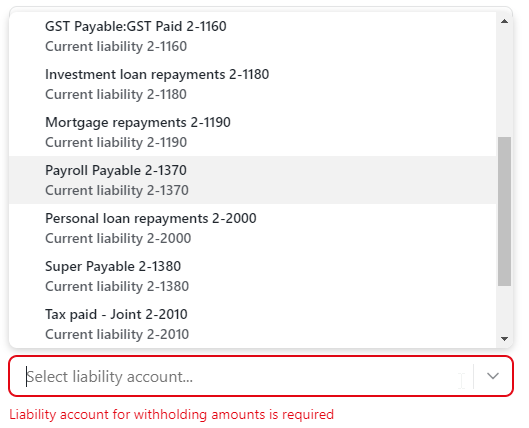Help with Reckon Payroll upgrade

Comments
-
I am having several issues that hopefully someone has some work arounds for me or can be fixed in development at some point:
1, I cant view payslips in draft mode to check they are ok before finalising the pay run. please create that option as I find its an easy way to check the hours etc I have entered are correct.
2, I cant select the PAYG withholding liability category in settings. it will only let me select the Payroll liability heading account not the sub accounts. i can select other payroll liability sub accounts but not the PAYG withholding account.
3, I cant view staff available leave to check while I am entering the annual leave in the pay run. I used to be able to see this in the pay run so I could make sure they had enough leave available. now I need to go out of the pay run and into the employee to check.
4, one of my pay runs created a double up journal in Reckon one that I am unable to delete despite trying the work around I was given of reversing the pay in Payroll web and re entering it with a different paid date. I have had to manually enter a reversing journal to take all of the double up transactions out of the chart of accounts.
5, in Recon One I could see the whole pay detail in one screen so it was easy to click next and scroll through the pays to check everything is correct before finalising. Now I need to click on each employee and then each item to check and make any changes. Very time consuming especially with the 30 second lag when switching between anything in Reckon Payroll web.
6, I cant set up STP to recognise I am an accountant lodging on behalf of a client. I see there is a work-around mentioned but I cant find the link to this workaround?
Sorry its such a long list but figure this will potentially be helpful for ironing out some of the kinks.
0 -
Hi there @Diana_10861774
Thanks for the feedback around this. I'll try to add some context around some of your points below. For some others I might need a bit more info.
1️⃣
Currently, payslips can only be viewed/accessed once the pay run has been marked as paid. The payslip will display what has been entered in the pay run so if you need to check hours, rates etc then its best to do so in the pay run screen within Reckon Payroll itself.
2️⃣
Can you give me a bit more info on this. Does the account you're trying to select exist in your Reckon One book chart of accounts?
If you remove the existing selection by clicking the X symbol the account list will appear, does the account you're looking for appear in the list?
3️⃣
This is a really good improvement suggestion. I'll feed this back to our product team but I'd also recommend adding a feature request as well on our Ideas Portal HERE, our devs are on the lookout for popular ideas voted by users to incorporate into our future updates 🙂
4️⃣
I haven't heard or come across this so I'm not sure about this one sorry ☹️
5️⃣
There are some slight differences in how we display certain values and data in the pay run in Reckon Payroll compared to Reckon One. We display all values in the pay run list in Reckon Payroll, grouping them by the pay item type, and provide a pay run summary for each pay run.
6️⃣
Provided that you've added your details as a registered agent in the Company & Advisor section of the STP entity in GovConnect then you should have no problems with submitting on behalf of your client.
0 -
Hi Rav,
Thanks for getting back to me.
2, yes the account exists in Reckon One and is set up the same as the other payroll liability accounts that I can see in the drop down in payroll web. I have tried your solution and this does not fix the issue. In Reckon one I have been posting to this account for PAYG withholding but for some reason its not accessible in Payroll Web.
1 & 3, I will head to the ideas portal for these
5, it was handy in the old system to be able to see the actual breakdown detail in one screen rather than the summary. For example - I processed a pay today with annual leave loading which ended up putting the leave and loading together as a summary so instead of being able to easily see if it calculated correctly I had to go into each item and check. if I could have checked a draft payslip this would have fixed my issue with how the new system is laid out. I will suggest this in the ideas page.
6 Gov Connect is set up correctly with the Advisor info. I saw in another thread that this issue might be caused by the branch number being different - Do you know how I can check the branch number in Gov Connect. Only the ABN is showing up with no branch number.
0