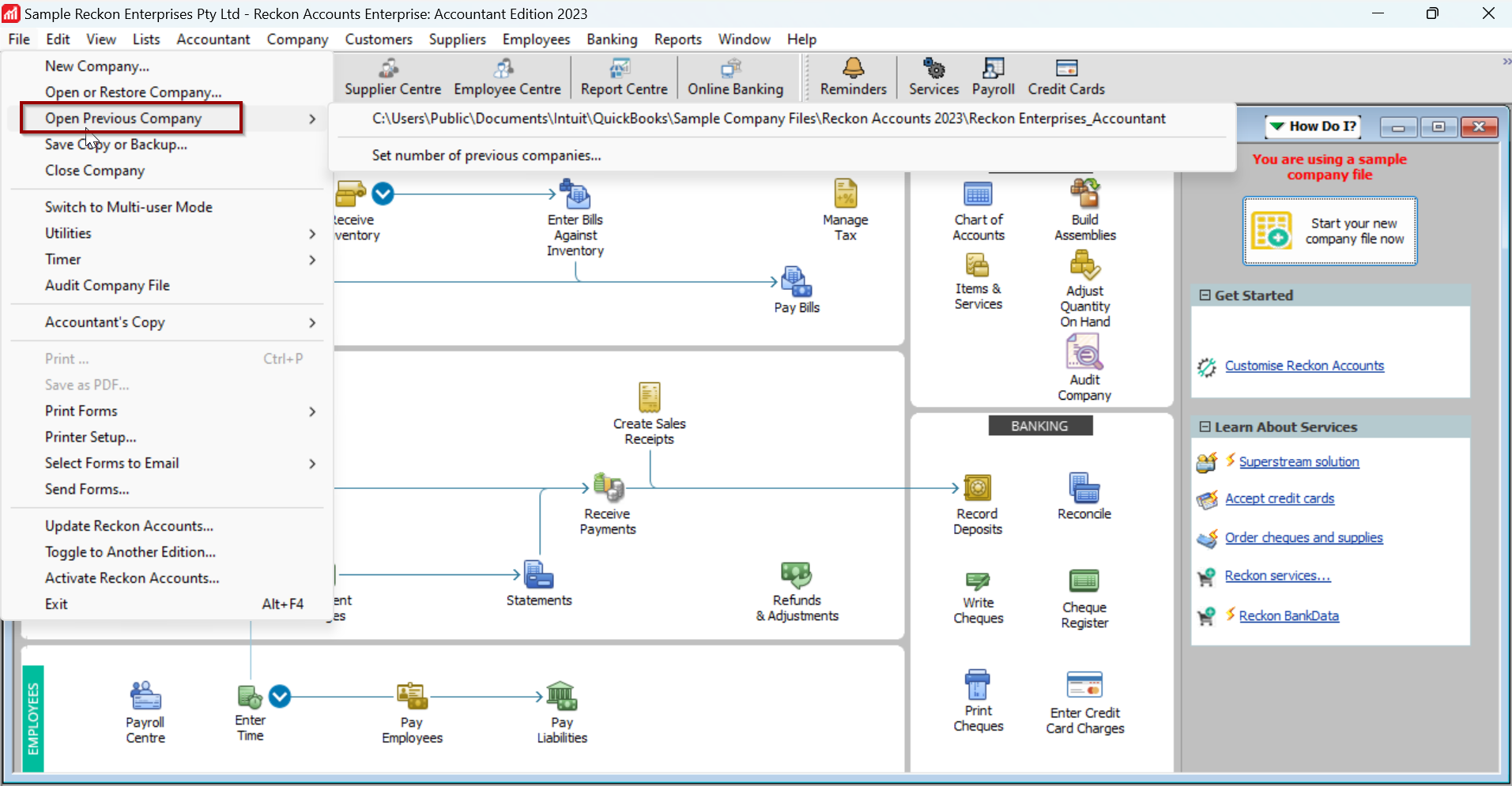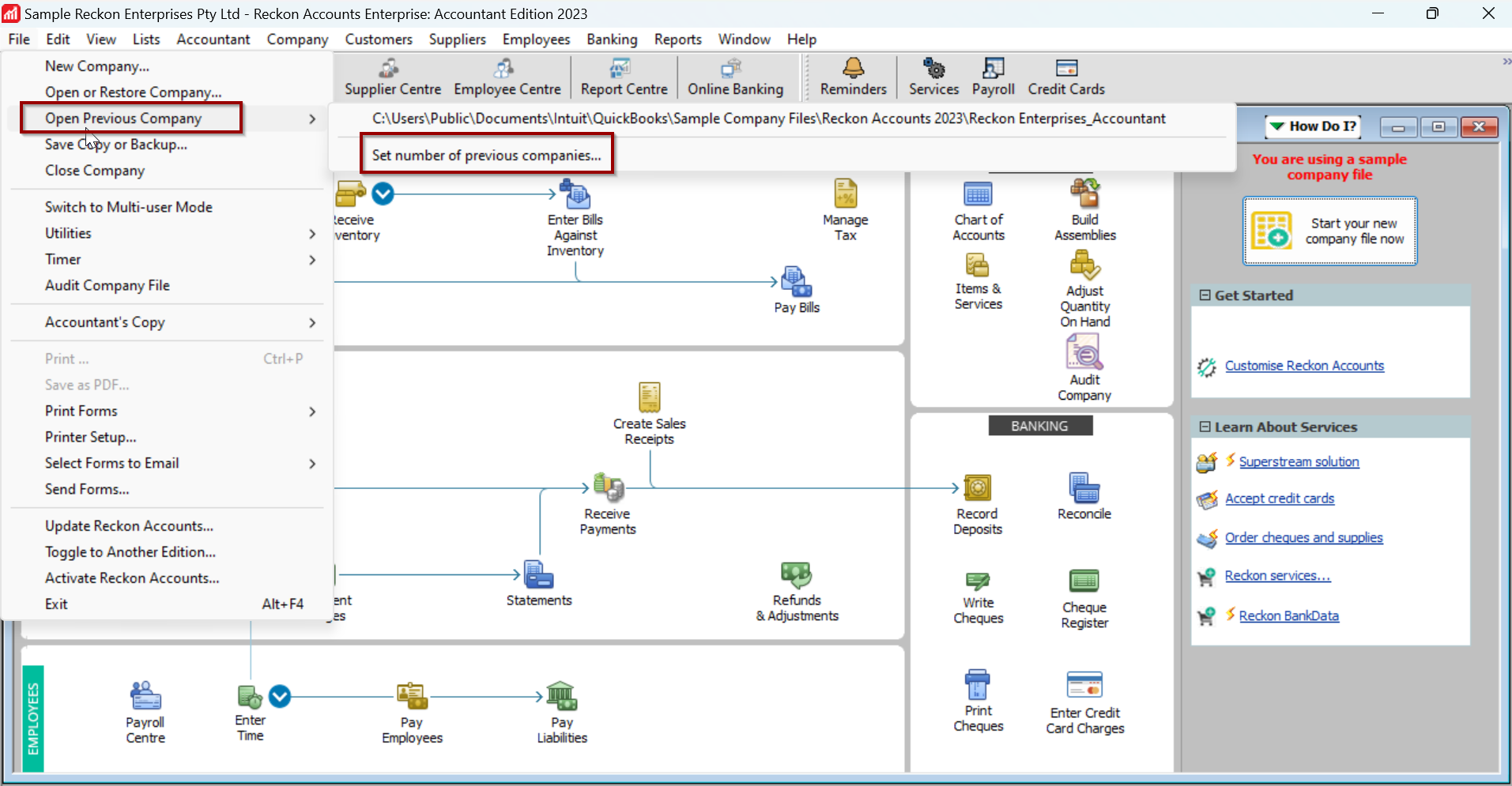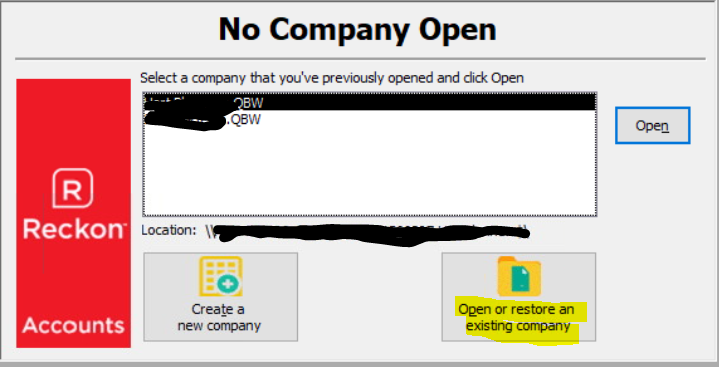I have a RAH file open and I am trying to login to a completely separate RAH file
I have a RAH file open and I am trying to login to a completely separate RAH file.
It keeps logging me out of the first file?
Can't we have more than one file open at a time?
Answers
-
You can only have one company file open at a given time. Opening a subsequent file will close the file you currently have open.
0 -
No you cannot. It makes hosted very inflexible.
0 -
On Addition to what @Rav mentioned above, you can always switch between the companies by clicking on Open previous company. This can be found as in the screenshot provided below -
To have multiple files open in the Open Previous Company, please set the number of previous companies as per your requirement and then you will be able to switch.
Please let us know for any concerns. Thank you!
Regards
Tanvi
1 -
I am trying to open a file that I haven't opened in a while and it keeps logging me back into the file I have just logged out of. I have logged off remotely several times.
How do I rectify this?
0 -
@Tanvi_kataria I want both files open in different tabs so I can swith between them.
Can we get a workaround for this?
Right now I need to use two different computers
Kr
0 -
Are you definitely selecting the right file to open ? Sometimes if you've not opened a file for a while, it will no longer display it in the Open Company File box.
Try locating & selecting the file manually from your Q drive instead (via "Open or restore an existing company")
0