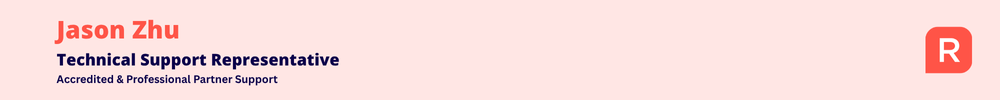ADJUSTING LEAVE ACCRUAL
JANE_9714211
Member Posts: 111 Reckon Star 
Hi Team,
I want know if it's ok to change the accrual in Reckon Payroll as this is how it is in the system.
Annual leave = 2.923077
Personal leave = 1.461538
With the way it is currently set, the accrual doesn't always calculate correctly.
Example (1.47 instead of 1.46 & 2.93 instead of 2.92)
When we had payroll premier, we had it set to 2.92 (annual leave) and 1.46 (personal).
Thanks
0
Comments
-
It's perfectly fine to adjust the accrual rate to suit your needs in Reckon Payroll. Typically, the accrual rate is based on the annual entitlement, but if you need to modify the values, follow these steps:
- Go to the Employees section.
- Select the employee.
- Click on the Leave tab in the employee's record.
- Click Edit and make the necessary changes.
Hope this helps.
3 -
Hi Jason,
Thank you for confirming it's ok to change the accrual values.
I thought it would be ok but I wanted to double check.
0