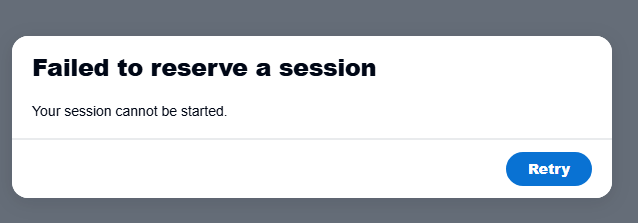Failed to reserve a session
Answers
-
Morning @JO-ANNE_7327707
Apologies for the inconvenience.
Have you checked if any sessions are currently active and tried logging off remote sessions via the Control Panel before logging in again?
If not, can you please try that and confirm if you are able to login.
Regards
Tanvi
1 -
yes, I have been able to log back in.
But why did I get this error message?
0 -
Hi @JO-ANNE_7327707,
The Failed to Reserve Session error in Reckon Hosted usually happens when a previous session hasn’t logged out properly or your browser cache or cookies are corrupted, this can prevent the system from allocating a new session for you to connect.
To fix it, log into the Reckon Hosted control panel and log off any remote sessions. Clear your browser cache and cookies, or try using incognito mode or a different browser. Make sure your internet connection is stable.
Always log off correctly to avoid this issue in the future.
Please let me know the outcome.
Regards,
Reeta
0 -
Hi @JO-ANNE_7327707,
How are you shutting down your sessions within the new Hosted Environment? We'd like to know the steps you are taking when shutting down because that may have an effect as we lease sessions for an extended period of the time. Once that time is up the session closes automatically.
Thank you and speak to you soon.
0 -
I log off every day.
I have been working in the file this morning, I mininised the screen for about half an hour and when I came back to the file, the error message was displaed.
I clear remote logins on a regular basis.
1 -
Hi @JO-ANNE_7327707,
But how do you log off everyday, could we have a step by step process and possibly screenshots to help with this issue?
Thank you.
0 -
FILE - EXIT - Message on screen - Session Disconnected.
0 -
That's a strange one, not sure why it would give you the failed to allocate session since you are logging off correctly.
The only thing, I could think of is that the session is expiring from inactivity, similar to how the lease system works in Hosted where a session will expire within 12hrs after being opened.
0 -
I logged in without any issue this morning, it requested the code, then left it for about half hour, went back to it and the error was present.
I have logged into "incognetio" session to give this a try.
0 -
Hi @JO-ANNE_7327707,
Let us know if it occurs again and note down the exact date and time of your attempted login please.
Thank you.
0