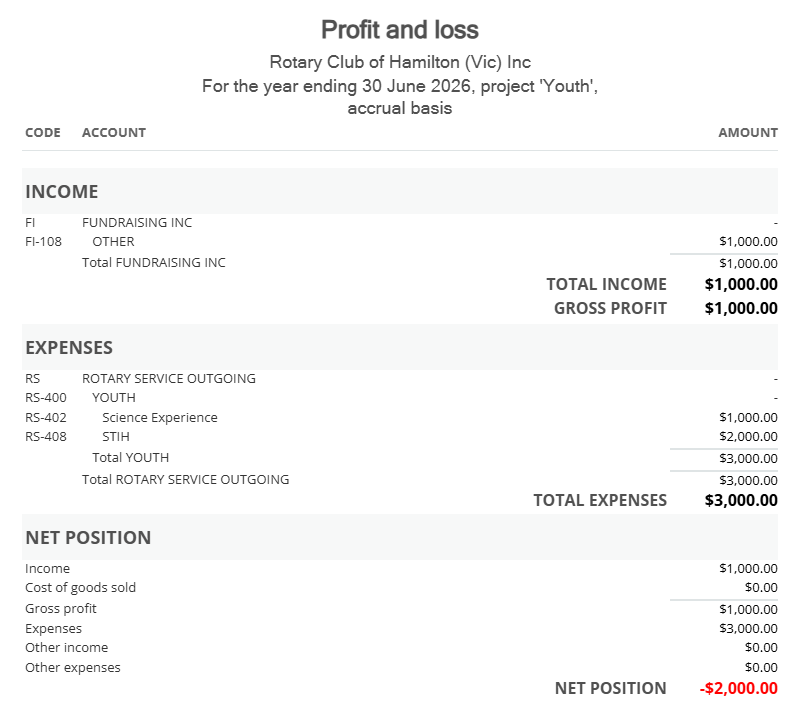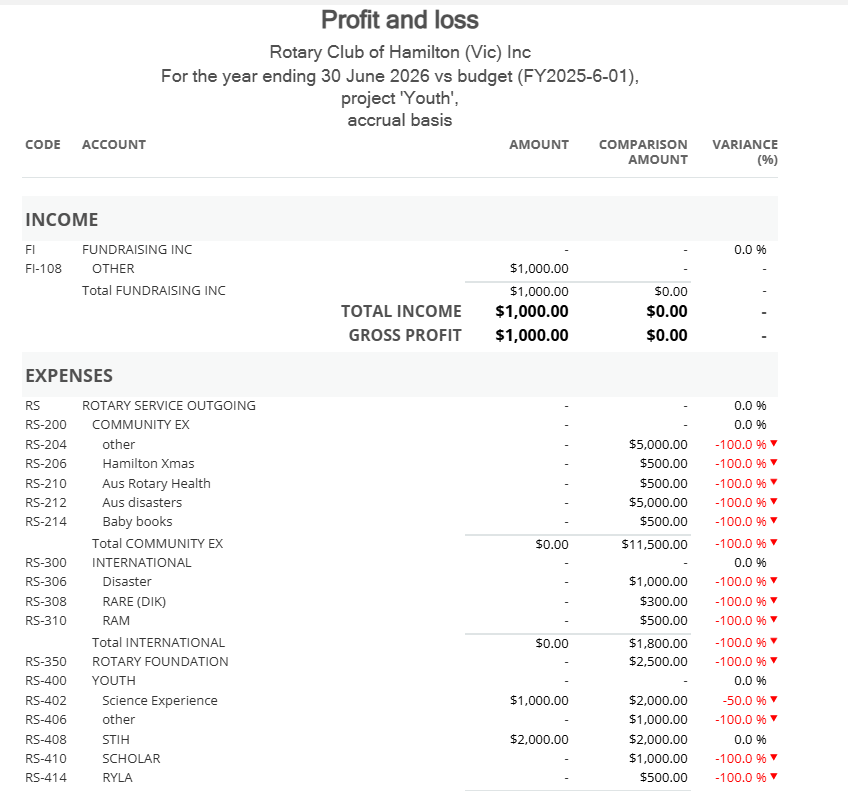filtering by project with budget as comparison
I was having issue with P & L reports by project where it displayed results for all, not just selected project. That has been fixed but now if I try to select one project with a comparison set to budget (for the same project) The report shows data of other projects as well.
Is there a way to fix this ?
thanks
Comments
-
That would require a new feature, afaik, for Budgets per Project.
My current understanding is that budgets are per time period ie. months of the financial year
1 -
I can select report for ytd for specific project & seem to have the option to compare by budget for the project for the same period so isn't that an existing feature? & that still doesn't explain why it then shows data for other projects.
0 -
Yes, the report appears to allow for budgets by project, but the way you enter a budget is only for a time period.
If you have two projects live, say from Feb to June, the budget to be entered against those months would include expenses for both projects plus your overheads, and project revenue of course, as well as income from other sources.
1 -
Hi @treasurer
We've run a quick test and in our case it seems to be working expected.
For example, I created 2 new projects, added an invoice and a bill assigning values to them, created a new budget then ran the P&L.
- Filtering by project 1 (no comparison) showed only project 1 values
- Filtering by project 2 (no comparison) showed only project 2 values
- Filtering by project 1 with budget comparison showed only project 1 actuals vs budget totals
- Filtering by project 2 with budget showed only project 2 actuals vs budget totals
If you're not experiencing the same behaviour as above, can you please provide more information on what you're seeing with a clear example.
0 -
We have a project "youth" & a YTD report with no comparison period shows as follows:
if I go back & select comparison with budget, for same period, I get this:
As you see, I have expenses showing for items which are not part of the project selected.
0 -
@Rav I believe this shows the point I was making that budgets are entered in R1 per period (ie. month by month) rather than per project. @treasurer is asking for a feature which doesn't appear to be available: budgets by period AND project.
1 -
Yes that is what I was hoping for, it would seem like a useful feature.. I should add that I am engineer not an accountant
Thanks
0 -
I notice that classifications are now a feature, would "by classification" rather than "by project" be a better way of reporting ?
0 -
The key question for you remains how are the budgets loaded?
If there is no way to load a budget to match your project or classification reporting needs, using classification won't get you any closer to your desired report.
1 -
Thanks, I guessed that might be the case, there are not many projects so I load the data into excel for further analysis.
0